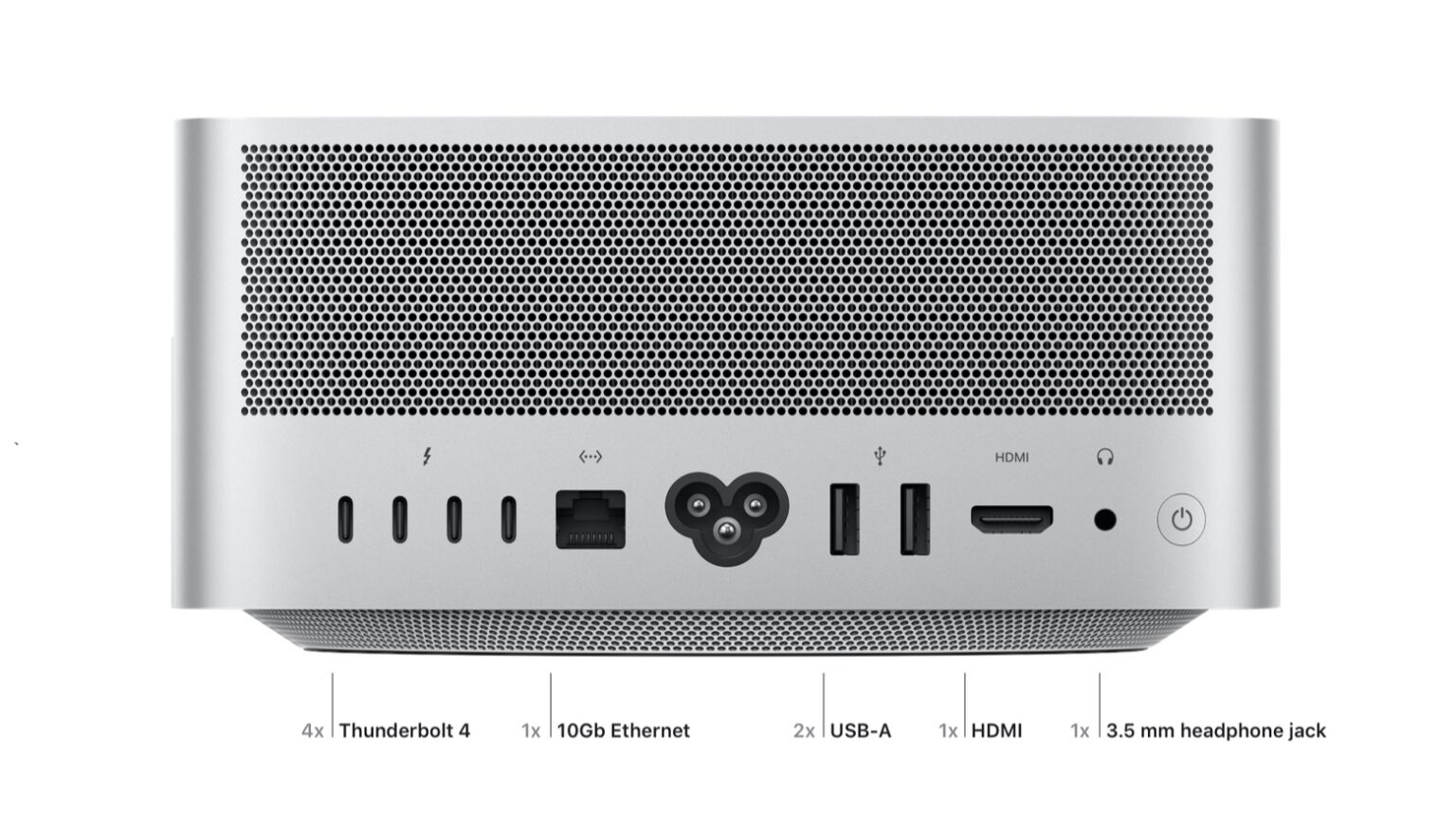For years, Apple seemingly worked to finish off the old USB-A and HDMI formats, as well as the SD card reader. It quit building them into most of its products, replacing them all with smaller USB-C ports. But that campaign appears to have stopped… at least for now.
You need look no farther than the newly announced Mac Studio for proof. It has USB-A, HDMI and an SD card reader.
It’s a sign that Apple is in a tough spot. There are good reasons to kill all of these. And an overwhelming reason to keep them. Let’s discuss.
Apple re-embraces USB-A, HDMI and SD
If you were wowed by the performance of the Mac Studio with M1 Ultra, you might not have taken a look at the back and seen the pair of USB-A ports. And the HDMI port too.
In one sense, this isn’t a surprise. The M1-powered Mac mini has both types of ports, too. But the most recent version of that desktop came out in 2020, and was primarily an old design with a new chip.
The Mac Studio is the first of what’s sure to be a long line of mid-range macOS desktops. Apple could easily have taken the opportunity to reject ports that have been around for 20 years or more. But it didn’t.
Plus, the newest Mac has an SD card reader, too. That’s even more retro than the Mac mini.
And it’s not just this one device. The 2021 MacBook Pro has an HDMI port and an SD card reader. There’s no USB-A port, but that’s probably more about taking up space in the tight confines of a laptop.
One Apple computer with retro ports is interesting, but two in a row is a trend.
USB-A and HDMI really ought to go
Whether it’s a good trend or not is open to debate. There’s no other way to say this: USB-A and HDMI are terrible formats. The ports are huge compared to the alternative. And they have a definite up/down design, so you have to fumble to insert them every damn time.
More importantly, three high-speed Thunderbolt ports fit into about the same space as a single USB-A port and a HDMI port. And space matters on MacBooks. It’s less critical on desktops, which is why the Mac Studio has such a variety of ports.
While HDMI has problems, there are plenty of external screens that require it. Adapters are cheap, though. Or just get an HDMI cable with a USB-C connector.
And the SD reader is a slightly different situation. The hardware is even more bulky, but there are plenty of current devices that use these cards to store pictures, with drones the best example. That said, people who don’t have one of those don’t have much use for an SD slot.
But it makes no matter whether these ports are obsolete or not. Apple is once again building them into a wide variety of its computers.
Why? People want them. Specifically, the people who buy Macs want to be able to plug whatever accessories they have into them. Money talks.
But USB-C is still the future
Even with all the legacy ports going into its computers, it’s not like Apple has given up on USB-C. While the Mac Studio has a collection older options, it includes no less than six USB-C ones. And four of these offer Thunderbolt 4. The most recent Mac mini has two USB-C/Thunderbolt ports.
It’s not hard to understand why: USB-C is simply a better format than the alternatives. It’s smaller, so more ports can fit into the svelte shape of MacBook. And USB-C can be used for displays as well as other accessories. Power can flow through the port into the laptop, too.
Even in computers where space isn’t at a premium, a USB-C with Thunderbolt 4 can transfer data at an amazing 40Gbps.
Plus, the format is backward compatible. Apple can leave the USB-A port out of MacBooks because a $3 adapter lets USB-A accessories and cables plug into a USB-C port. (Every MacBook owner should have one of more of these adapters.)
Perhaps best of all, the USB-C connector is reversible. There’s no top or bottom — just plug in the cable without fumbling.
Not that any of this matters much. Despite its many advantages, you don’t have to make the switch to USB-C now. Apple has clearly stopped trying to make its customers give up on the older options. It seems USB-A, HDMI and the SD card readers will be with us for many years to come.