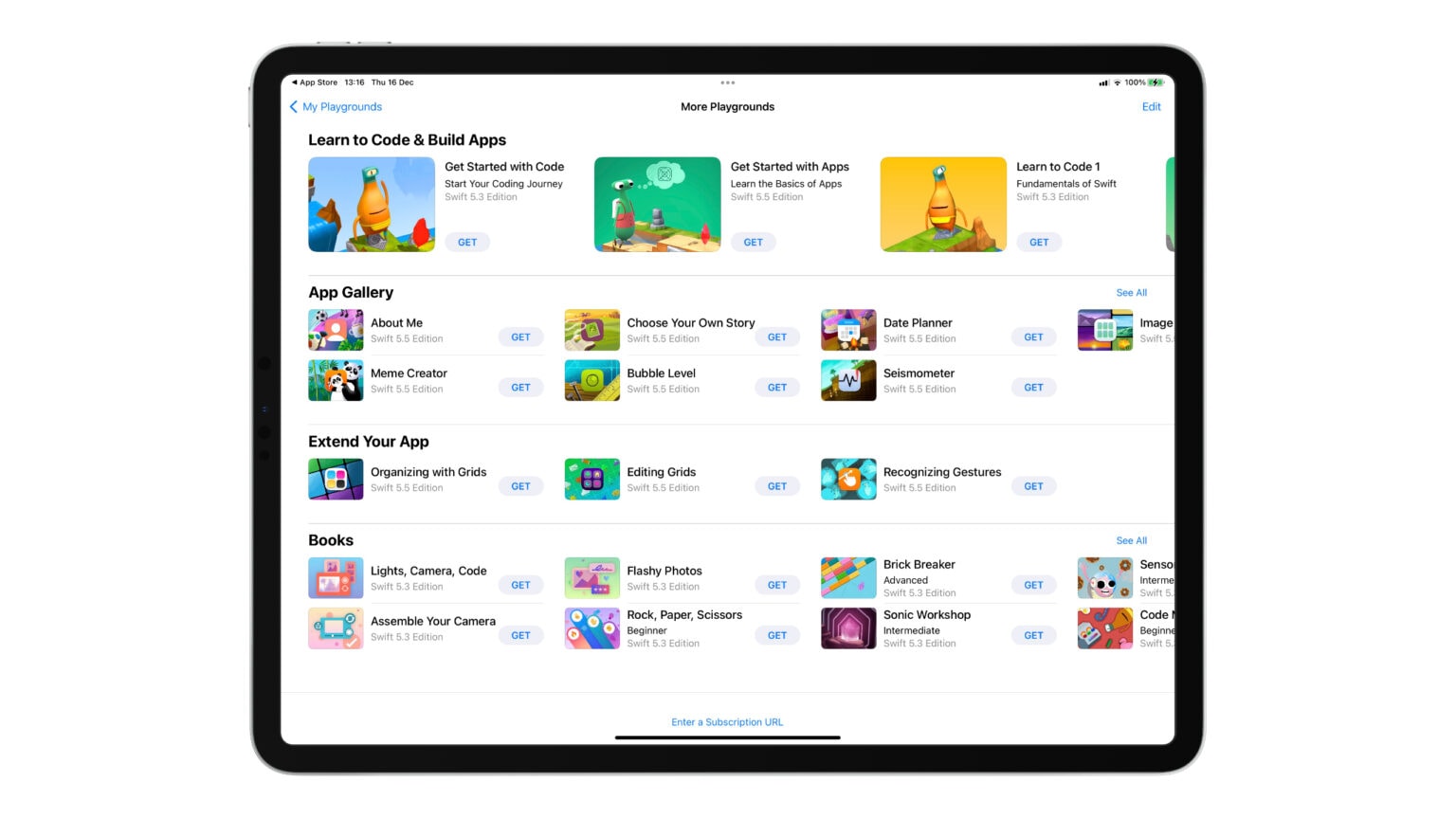Swift Playgrounds 4, the newest version of Apple’s official development app for iPad, is now available from the App Store. The update lets you build iOS and iPadOS apps using nothing but your iPad for the first time.
When you’ve finished building, you can upload directly to the App Store. And if you also use a Mac, it’s now easy to transfer projects back and forth between Swift Playgrounds and Xcode using App Projects.
Swift Playgrounds 4 lands on iPad
Swift Playgrounds started out as a somewhat simple iPad tool that was designed to teach users the Swift programming language. But since its introduction in 2016, it has continued to evolve into something much bigger.
With Swift Playgrounds 4 — the biggest update Apple has rolled out to date — you can now build complete iOS and iPadOS apps from scratch, and upload them directly to the App Store, right from your iPad.
The update also adds App Preview, which shows you live updates as you make changes to your app, and App Projects for easily moving your builds between Swift Playgrounds on iPad and Xcode on your Mac.
Other changes and improvements include:
- Smart, inline code suggestions help you write code quickly and accurately.
- Project-wide search finds results across multiple files.
- Snippets Library provides hundreds of SwiftUI controls, symbols, and colors.
- Swift Package support lets you include publicly-available code to enhance your apps.
’Blisteringly fast & responsive’
Swift Playgrounds 4 has already been well-received by app developers. Steve Troughton-Smith called it “a big deal” that “dramatically reframes what iPad is capable of even in this first offering.”
The new editor is “blisteringly fast & responsive,” and now feels more like a real development app and “less like a toy,” Troughton-Smith added. “I have a real iOS project structure and can build & run real apps — so much better.”
Paul Hudson said Swift Playgrounds 4 is “a thing of beauty.” He praised its “incredible speed, brilliant code completion, and many tweaks and improvements that make building SwiftUI apps a joy.”
Swift Playgrounds 4 is completely free to download and use on iPad and Mac, and you can find it in the App Store now.