This post on Apple device endpoint management is brought to you by Hexnode.
The COVID-19 pandemic remolded everything from our socializing habits to our working styles, imposing a new normal worldwide. Remote work emerged as a workable solution to prevent the complete interruption of entire industries while also safeguarding employees’ health during a dangerous time.
With the situation continuing to evolve, and a new wave of viral variants spreading in many countries, we now know that remote work needs to stay. However, as companies began opting for remote work, their IT teams faced daunting new challenges.
Efficient device-management strategies, such as employing unified endpoint management solutions, are emerging as must-haves for companies as the pandemic lingers. If you haven’t already adopted a UEM to deal with your organization’s increasingly complex tech needs, there’s no better time than the present.
Better late than never!
Remote work: The benefits
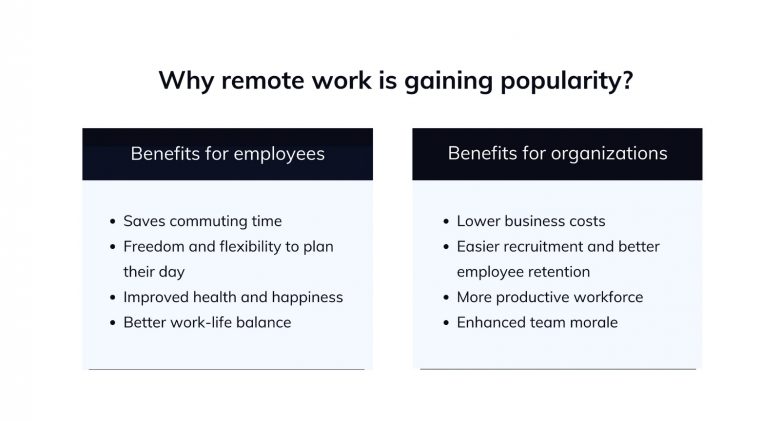
Image: Hexnode
Remote work offers many benefits for employees and employers alike, and Apple devices can ease the transition. Apple devices simplify remote work in a lot of ways, including:
- Zero-touch enrollment through Apple Business Manager/Apple School Manager
This enrollment option makes it easier for employees to get started with their new devices. With this automated deployment strategy in place, enrolling and securing devices can be done during the initial setup itself, reducing the effort required by both the IT team and the employees using the new gear.
- Regular OS and firmware updates to guard against vulnerabilities
Systematically upgrading operating systems is an essential step in macOS security. Hexnode helps administrators schedule these software updates via remote actions, making it easier to restrict or reschedule the available OS updates on managed devices without delay.
- Supervising iOS devices for better management
Supervision helps you implement many extra features on corporate-owned devices. Features include silent app installation, app blacklisting, setting a global proxy, single-app mode, web-content filtering and setting wallpapers.
- Managed Apple IDs for simplified deployment of apps and books
With Managed Apple IDs, or accounts created explicitly for enterprises, you can easily purchase apps and books in bulk and then assign them to your staff for use. This also allows you to easily reassign apps from one device to another when needed.
Apple and UEM for effective remote work
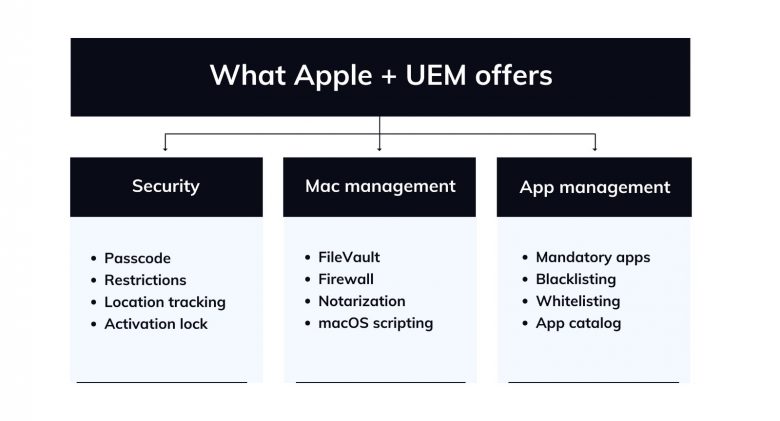
Photo: Hexnode
Apple and unified endpoint management together make the perfect combo for all your remote-work needs. Starting from onboarding with provisions like preapproved enrollment, UEM seamlessly handles most aspects of employees’ devices, including security and app management.
Security features
We already know that the security of Macs is unrivaled. But in an enterprise environment, the real question is how well you can manage security for a multitude of organizational devices.
With Hexnode, device management and policy implementations become a no-brainer. You can take full advantage of security-focused features:
- Passcodes
By implementing a strong passcode policy for your organization, you can secure all your employee devices. Establishing a maximum passcode age can further enhance security and help your organization avoid compromised passwords by forcing employees to update their credentials regularly.
- Restrictions
Restrictions are a boon for security, in that they allow you to block certain unnoticed settings and actions that could expose your organization to attacks. These restrictions can affect device or app functions, iCloud or network settings, and other specific aspects of security and privacy.
- Geofencing and location tracking
With employees capable of accessing confidential data from their personal or corporate devices from any location, at any time, corporate data security becomes a topic of increasing concern. By utilizing location tracking, you can access the real-time location, or even the complete location history, of user devices. With a geofencing policy in place and location tracking enabled, you can configure devices so the user can’t access critical data outside of the geofence.
- Web content filtering
Web content filtering allows your organization to selectively grant or deny access to specific websites for a secure browsing experience.
- Network management
You can configure Wi-Fi and VPN settings for employees’ devices from Hexnode’s Mobile Device Management console. Additionally, with restrictions, you can ensure that the devices connect only to MDM-configured networks, further enhancing security.
- Activation lock
Activation Lock is a security feature that prevents access to lost or stolen devices. When a nefarious person resets a Find My-enabled device, an additional step called Activation Lock pops up in the device startup process. This prevents device access unless the Apple ID and password of the user who previously logged in to iCloud services on the device is entered.
Mac management for remote workers
Macs are being widely sought in enterprises due to their great emphasis on security. However, increasing the number of Macs in your organization’s fleet demands equally competent device-management strategies.
Hexnode simplifies the process by letting you manage Macs by pushing policies directly from its console. Some of these options include:
- FileVault
FileVault is a top-notch security feature that encodes the data on a Mac’s startup disk, making it accessible only with a login password (and thus curbing unauthorized access). That means FileVault, along with a strong decryption password, is the ultimate solution to all your data security concerns. With a FileVault policy, you can easily configure the feature per your organizational needs — and push the specifications to employee devices in bulk.
- Firewall
A firewall creates a barrier between internal and external networks, closely guarding your device against all unwanted connections initiated by third-party devices. Experts highly recommend that employees use a firewall, especially when connecting a device to a suspicious (or even just a public) network. With Hexnode, you can easily enable a firewall in a single click by pushing a firewall policy.
- Mac notarization
Whether apps come from trusted App Store developers or are distributed externally, Apple’s notarization process checks for malicious content in them. It also generates a ticket that helps an organization’s gatekeeper identify the app — and assures them the software is not malicious. Apple lets MDMs bypass this feature for kernel extensions pushed via the kernel extension whitelist policy.
- macOS scripting
Repeating the same steps over and over monotonously can be a daunting task. macOS scripting allows you to combine many simple steps, turning even complicated processes into a single script that manages everything. Hexnode further simplifies the process, allowing you to remotely run scripts on several thousand devices with a click. This enables you to run features beyond the scope of an ordinary MDM.
- AD asset binding
Active Directory asset binding allows users to log in to their Macs with your organization’s AD credentials. But for that, IT admins often had to bind each device with AD manually. A tedious job, right? And practically impossible with employees working remotely. With Hexnode, a single AD asset-binding policy is all administrators need to bind all the macOS devices with the AD domain remotely.
- Remote view
Hexnode’s remote view feature enables the IT team to carry out real-time troubleshooting on employee computers without physical access to the device. This feature comes in very handy, especially in the remote-work scenario.
App management
Managing applications can be a daunting task without an efficient management mechanism in place. Well, not anymore! With Hexnode, you can efficiently distribute and manage enterprise and Volume Purchase Program (VPP) apps seamlessly across devices.
- Mandatory apps
Setting up a mandatory app policy allows you to enforce installation of all the necessary software on all employee devices.
- Blacklisting/whitelisting apps
Blacklisting allows you to restrict your users from accessing unsafe apps or ones your organization views as inappropriate. In contrast, with whitelisting, the user’s access is restricted to only those explicitly defined by the organization.
- App catalog
The app catalog is an effective way for organizations to customize the App Store and make all apps deemed vital available as a single cluster. It allows the end user to directly download all required applications without worrying about their safety.
Conclusion
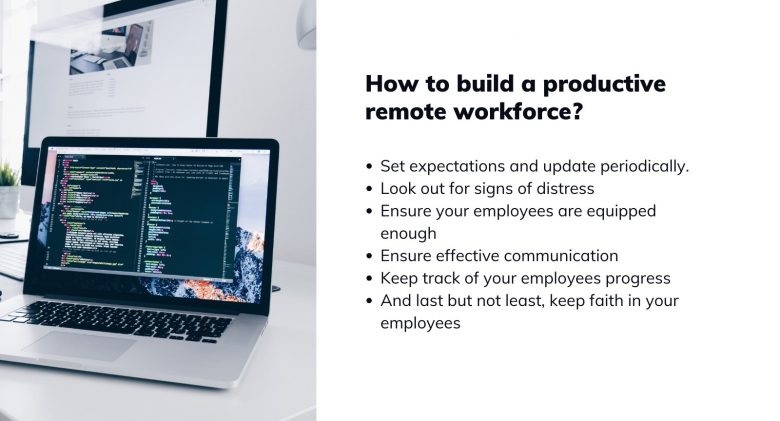
Image: Hexnode
Remote work offers a lot of perks, but presents new challenges and security risks for all organizations. As remote work becomes far more widespread, many organizations remain unsure if their management strategies hit the mark — or if their security and productivity concerns are being addressed effectively.
Hexnode addresses all these concerns by backing up Apple’s already-strong security measures for Macs and app management. We are in this together. And in this period of uncertainty, all we can do is ensure that we implement the best possible practices to empower and protect our remote workers.
Free trial: See what Hexnode has to offer
Ready to secure your organization and make remote work more productive than ever? Start a 30-day free trial of Hexnode and see how easy and efficient remote work can be.


