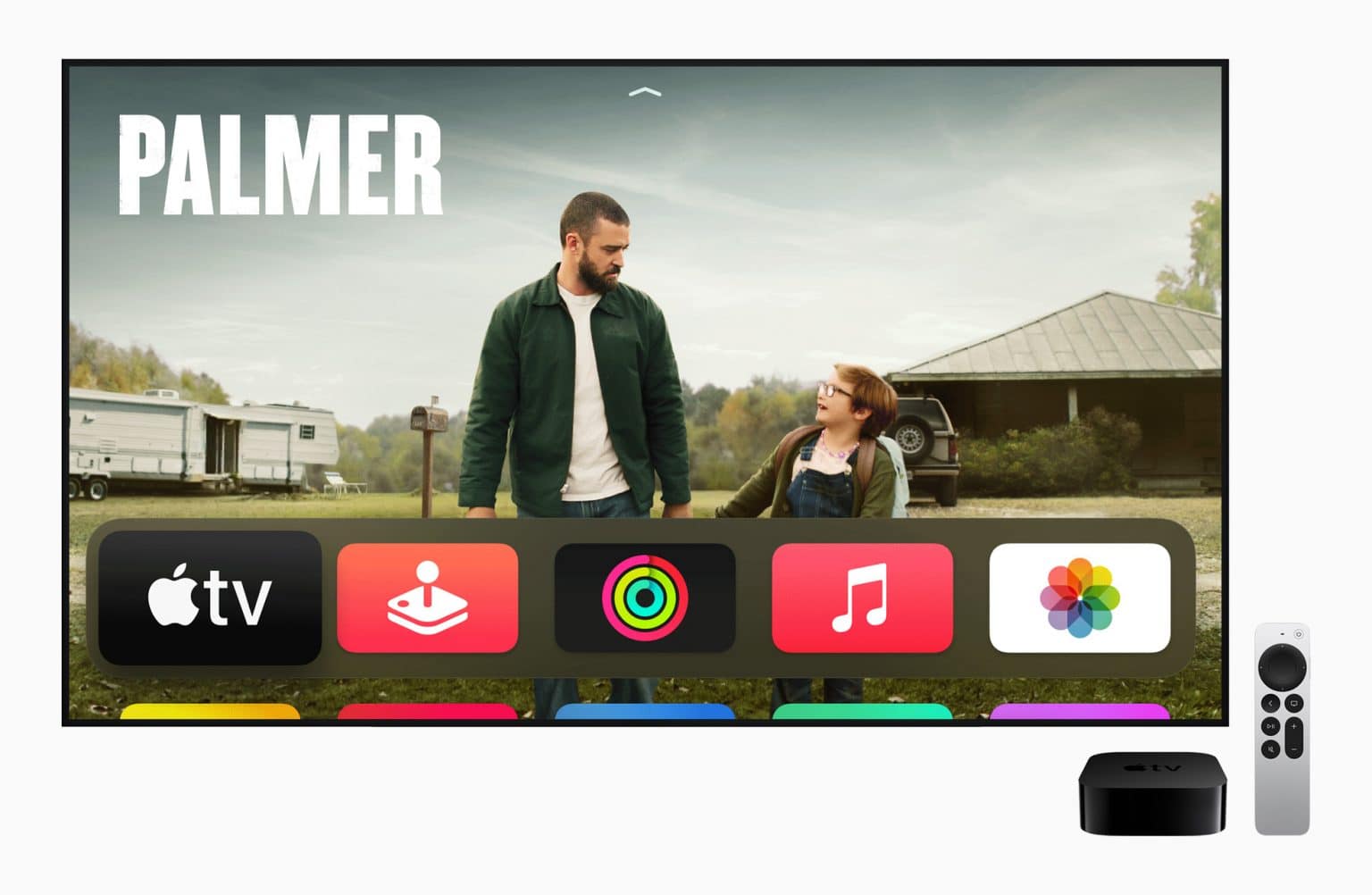Apple once labelled the Apple TV a “hobby.” Now, six generations down the line, it’s proven it’s longevity as an interest for Apple. But is it the “must-have” streaming box the company has long promised?
With the review embargoes having lifted for the 2021 Apple TV 4K, it seems like Apple may have finally cracked the formula. And all it took were some neat upgrades and switching out that darn Siri Remote for something a whole lot better.
Here’s what the inaugural reviews had to say:
Same design… almost
PocketLint writes that:
“The design of the Apple TV box itself hasn’t changed at all for the 2021 model. It’s a squarish box that’s certainly larger than the competition. It features just three inputs on the back: Ethernet, HDMI, and power … The Apple TV 4K’s interface hasn’t changed either, so the focus is about giving you access to all the relevant streaming services – as long as they have a supporting app.”
What has changed, fortunately, is the controversial Siri Remote.
All about the new remote
The previous Siri Remote for the Apple TV is one of the most hated designs in Apple history. For many users, simply replacing this with a more workable solution would be enough to make the sixth-gen Apple TV 4K a worthwhile purchase.
Fortunately, it seems like Apple has achieved that goal. The new remote switches out the swipe-based interactions for a clickable wheel reminiscent of the iPod. CNN observes:
“Just like using the click wheel on the iPod to speed ahead or zoom past songs, well, you can do so with this remote. For apps that use Apple’s video player, you can now pause the video and move clockwise (to go forward) or counterclockwise (to go backward) on the click wheel. After you found the spot, just click and it will resume playback there. It’s pretty addictive, but even for apps that don’t support the functionality of the click wheel it makes scrubbing a lot faster and precise.
The other change is a built-in power button. You’ll tap it once to turn on your TV and Apple TV. It’s straightforward and reminded us just how shocking it was that the previous remote didn’t have a dedicated power button. Volume controls are still here, so the new Siri Remote can be the one remote to rule them all. Mute, play/pause and a dedicated TV button (which opens the Apple TV app) are all here as well.”
An A12 Bionic speed boost
The Apple TV may not outwardly look too different, but it’s on the insides where the changes really count. This year’s model has an A12 Bionic processor, the same chip found in the (deep breath) iPhone XS, XS Max, XR, plus the 2019 versions of the iPad Air, iPad mini, and the 2020 iPad.
The UK’s Express notes that: “This extra power certainly helps when playing some of the latest apps and games, especially as these titles continue to get console-style graphics.”
Some other nice extras
The 2021 Apple TV boats some other nice features. The previous Apple TV 4K supported High Dynamic Range (HDR) shows and movies, but this year’s model supports 60 frames-per-second streaming — even if the Express notes that “Finding HDR shows can be tricky.” There’s also a nifty Color Balance calibration feature. The Express again:
“Apple TV uses the light sensor in your iPhone to compare your TV’s colour balance to the industry-standard specifications used by cinematographers worldwide. Using this data, Apple TV will then automatically tailor its video output to compensate for any inaccuracies in your TV’s picture settings.
It’s really clever and means you don’t have to start digging into the settings to change the visuals on the screen.”
On top of this, it also works nicely as a smart home hub. TechRadar notes that:
“The Apple TV 4K (2021) can double as a HomeKit Hub, enabling you to control your smart home devices even when you’re not at home. Thread is built in too, which should ensure that you don’t experience as much lag when using Siri to control your smart home gadgets.”
Worth an upgrade? It depends which model you have
Some Apple upgrades are revolutionary, others are merely evolutionary. The 2021 Apple TV 4K falls into the latter camp. “If you already have an Apple TV 4K (2017), it’s not worth upgrading unless, for example, you watch a lot of sports and particularly want the high-frame-rate HDR support,” TechRadar notes. “Instead, purchase the revamped Siri Remote separately.”
With that said, every review I saw is very positive. The 2021 Apple TV 4K may not be a “must” if you’ve got the previous version, but it’s a great product if you’re new to Apple TV — or haven’t upgraded in a few generations.
Just be aware that, starting at $179, the Apple TV 4K is pricier than some rivals. If you want to get the new Siri Remote alone, it sells individually for $59.