The just-released iPad mini is the latest Apple tablet to make the switch from Lightning to USB-C. That allows it to do quite a few things out of reach of its predecessors.
As a proud new owner of the device, you’ll surely want to make sure you’re living up to its potential. Here’s everything iPad mini owners need to know about USB-C.
Powering the iPad mini 6
Even for simply powering your tablet, the switch from Lightning to USB-C brings some big differences. Yes, you still simply plug it in to charge it. But that’s only the start.
If you previously owned an older iPad mini or basic iPad, you surely got accustomed to sharing power cables with your iPhone. No more. But you can share them between your new tablet and your MacBook.
Another change is that iPad mini models used to come with a 12W wall adapter with a USB-A port. The sixth-generation iPad mini includes a 20W power adapter that uses USB-C. The battery in the newest model is only a hair larger than its predecessor — 19.3 Wh vs. 19.1 Wh — so a faster charger should juice up your tablet noticeably quicker.
Use many types of accessories
The Lightning port in earlier iPad mini models really limited the petite tablets. The USB-C port in the newest one takes those limitations away. It’s essentially the same port as in your Mac, and you can plug in the same sorts of accessories.
There’s no better example than a flash drive. Plug in something like the new Kingston DataTraveler Max and it’ll open in the Files app, where you can move things around to your heart’s content. This makes transferring files between your iPad and your Mac a snap. Or you can use an application like OWC Copy That to make a backup of all images on the tablet.
Apple didn’t put a headphone jack in the latest iPad mini, but USB-C headphone adapters are easily available, like the one made by Kanex.
You can use a USB-C SD card reader to transfer images off a camera such as the one in your drone. Or copy files onto the card.
And here’s a trick many people might not have thought of. In an emergency, plug your iPhone charging cable into the iPad mini and you can power up your handset.
If you want to push the boundaries a bit, with a USB-C HDMI adapter you can connect the 2021 iPad mini to a TV. Then you can open Amazon Prime Video, Paramount+, etc., and watch your favorite shows and movies on the big screen. Or connect the tablet to a monitor plus a Bluetooth keyboard and mouse, and you can use the tablet as a desktop computer.
And this is really just the start. Heck, you can run a synthesizer through the iPad, like the OP-Z.
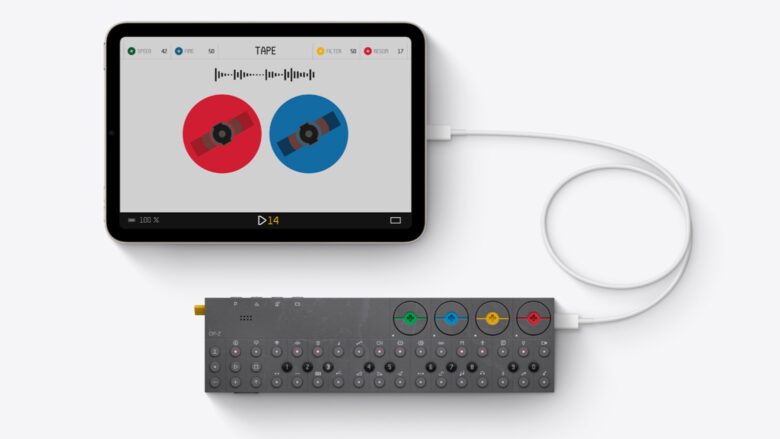
Photo: Apple
Why stop at one?
If you really want to level up your iPad mini 6, get a USB-C hub specially designed for Apple tablets that includes multiple adapters. There’s the HyperDrive USB-C 6-in-1 Hub or the Twelve South StayGo mini, which fit tightly against your tablet and let you attach a range of adapters.
But you don’t have to get that specialized. Any USB-C hub designed for a Mac or PC will work with your new iPad mini.
And that fact really makes it clear that the 2021 iPad mini isn’t a big iPhone. It’s a small computer. Consider using it that way.


