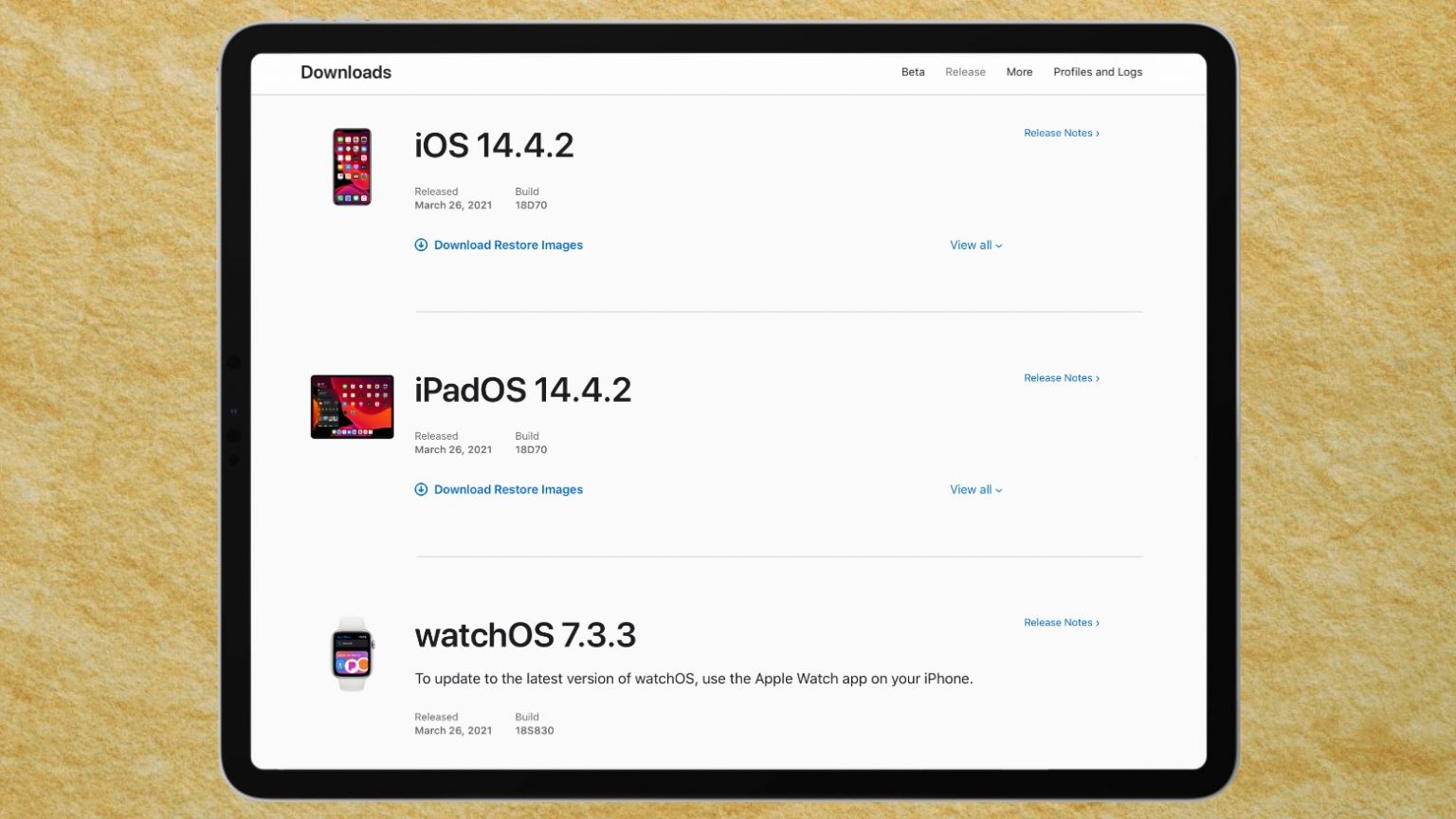Apple has a fix for a serious bug in the mobile version of its Safari web browser. Hackers have reportedly already used it, which makes a high-priority of installing iOS 14.4.2, iPadOS 14.4.2 and watchOS 7.3.3. All three hit Apple servers Friday morning.
The release notes for the iPhone and iPad version give a description of the problem. “Processing maliciously crafted web content may lead to universal cross site scripting. Apple is aware of a report that this issue may have been actively exploited,” said the iPhone-maker.
This was such a severe bug that the iOS 14.4.2, etc. updates never went through testing by developers or the public. They was sent directly to release.
But the security problem does not appear to affect the Mac version of Safari. At least, there wasn’t a macOS patch released on Friday.
Just security patches
There are no new features in any of the three updates just introduced. They’re essentially security patches to remove a exploitable weakness.
This sort of thing is becoming more common. The last updates for iPhone, iPad and Apple Watch were also fixes for a security bug. It’s happening enough that Apple is going to split security updates from feature updates.
However, there are new features on the way. Testing of iOS 14.5, iOS 14.5 and watchOS 7.4 has been going on for weeks. These will make substantive changes, like using an Apple Watch to easily unlock an iPhone while wearing a mask.
How to install iOS 14.4.2, iPadOS 14.4.2 and watchOS 7.3.3
Install iOS 14.4.2 or iPadOS 14.4.2 by connecting to a Mac, or to a PC running iTunes. Alternatively, an over-the-air update is also possible. That’s accomplished by opening the Settings app and going to General > Software Update.
Friday’s update can be installed directly onto the Apple Watch, as long as the wearable is connected to Wi-Fi. From the Settings app, just navigate to General > Software Update. Then tap Download and Install. Alternatively, this update can be installed from an iPhone by opening the Apple Watch app and going to My Watch > General > Software Update. Note: Cupertino says the Apple Watch needs to be connected to its charger during installation.