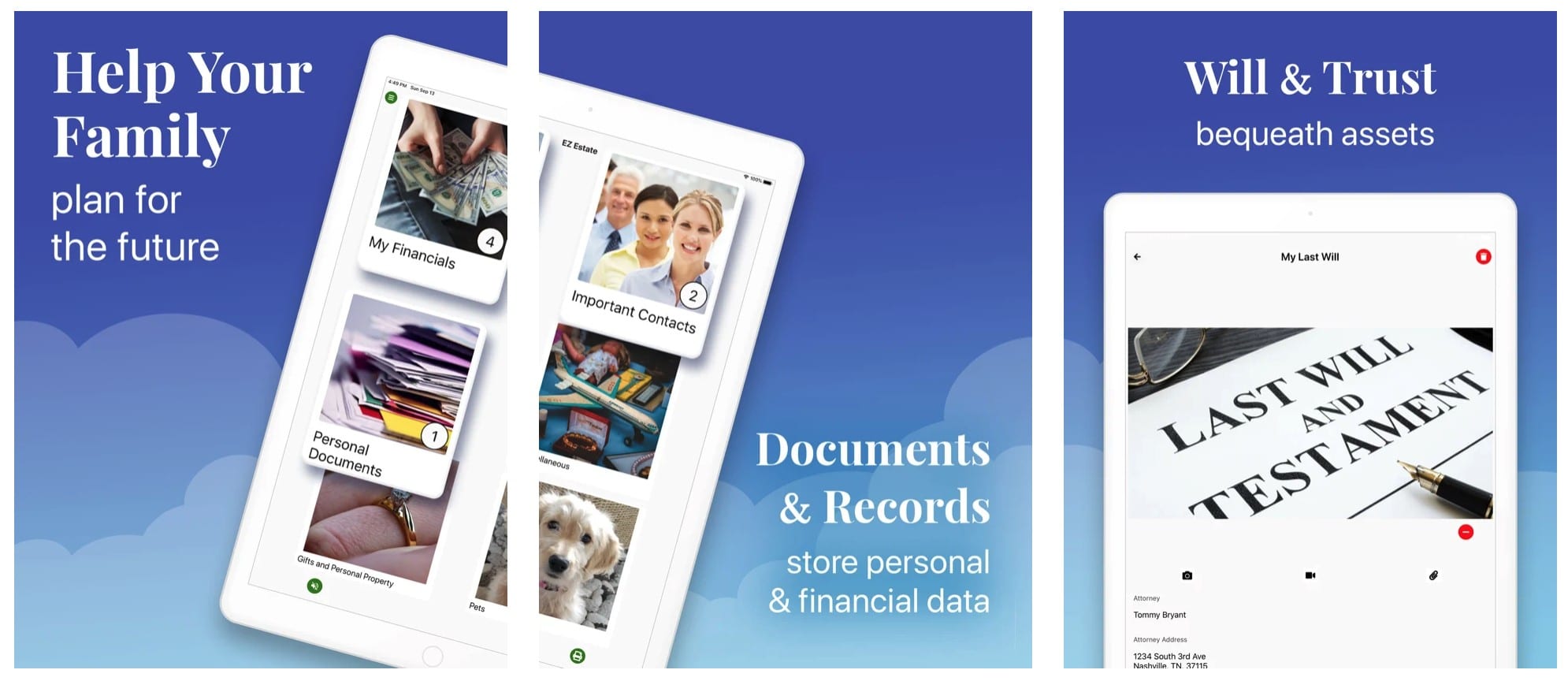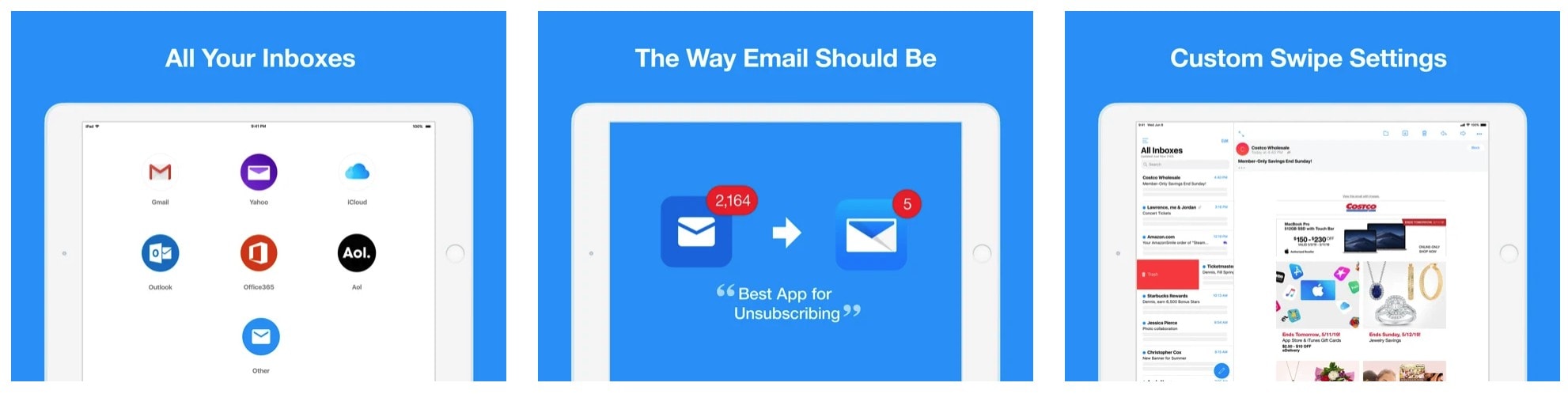A recent restoration project brought vintage Mac MP3 player Audion back from the edge of oblivion. You can get Audion, and its more than 800 wild and wooly custom user interfaces, for free.
If you’re interested in how software design has evolved, you’ll love this totally trippy flashback to the bad old days when we all crammed our hard drives full of downloaded MP3s.
If you’d rather deal with more pressing matters, we’ve got other new apps to showcase in this week’s roundup. EZ Estate will help you get your final affairs in order. A new RSS reader will make you fall in love with an otter. You can display your HomeKit scenes in iOS widgets and more.
Audion
Ready for a blast from the MP3 past? Old-school media player Audion, themeable shareware that let users pick from a menagerie of wild interfaces, now runs on modern Macs.
The free software, which was retired in 2004, now works on “any Mac running 10.12 or later,” developer Panic said. Panic set out to convert hundreds of Audion “faces,” and released 867 of them earlier this month.
“Inside the face archive, you’ll find hundreds of great Audion faces,” Panic said in a post describing the restoration project. “Some are more traditional music player interfaces; many mimicked the then-brand-new OS X, replete with pinstripes and brushed metal; and others were boldly glossy and skeuomorphic, a trend which, for a short time, seemed like it might be the future of GUI design.”
Panic points out that “this isn’t a full-fledged return of Audion. It can play music files and streams, but it doesn’t have playlists, and we’re not offering support for it.” However, the company released the Audion source code, just in case somebody wants to turn it into a proper Music.app controller.
It’s all totally free, and a real trip back in time.
Price: Free, with in-app purchases
Download from: Panic
EZ Estate
Sponsored: Nobody likes thinking about death and dying. As a result, many of us put off those unpleasant discussions. Unfortunately, that can lead to confusion — and ugly realities — for loved ones left behind.
While you might have a will, it’s unlikely you answered all the lingering questions your family and friends might have after you’ve departed. New app EZ Estate makes it simple to ensure your last requests get carried out. Available for iOS and Android, the app lets you leave detailed instructions for picking up where you left off.
EZ Estate organizes all the little things nobody else knows, and makes things abundantly clear for your heirs. It leads you step-by-step as you document everything from important contacts, personal documents and financials, to pet care preferences and funeral wishes. You can type in your answers or record videos — whichever is easier for you to make your desires known.
Price: Free
Download from: App Store (iOS)
HomeWidget for HomeKit
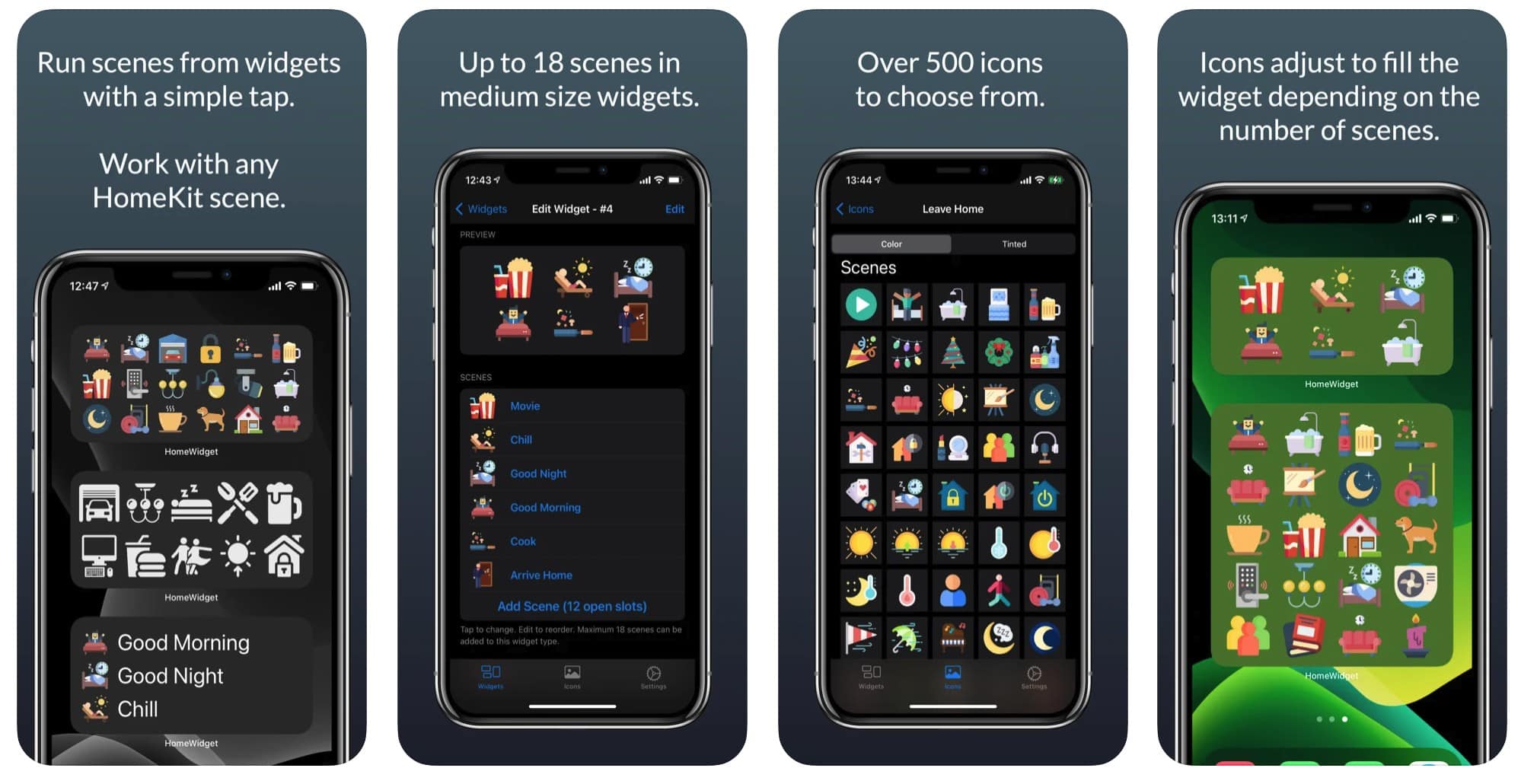
If you love creating HomeKit scenes, and you love iOS 14’s widgets, it’s a safe bet that new app HomeWidget for HomeKit will tickle your fancy.
The app lets you run all your HomeKit scenes directly from a widget. And, since everybody’s going crazy customizing their iPhones in widget world, HomeWidget gives you options.
You can display up to 36 of your HomeKit scenes in lists or grid views, in widgets of varying sizes. You can assign more than 500 icons, in either colorful or tinted versions, to represent your scenes. And you can customize the widget background and text color.
Then, simply tap the icon on your screen, and the HomeKit scene runs.
Price: 99 cents
Download from: App Store (iOS)
An Otter RSS Reader
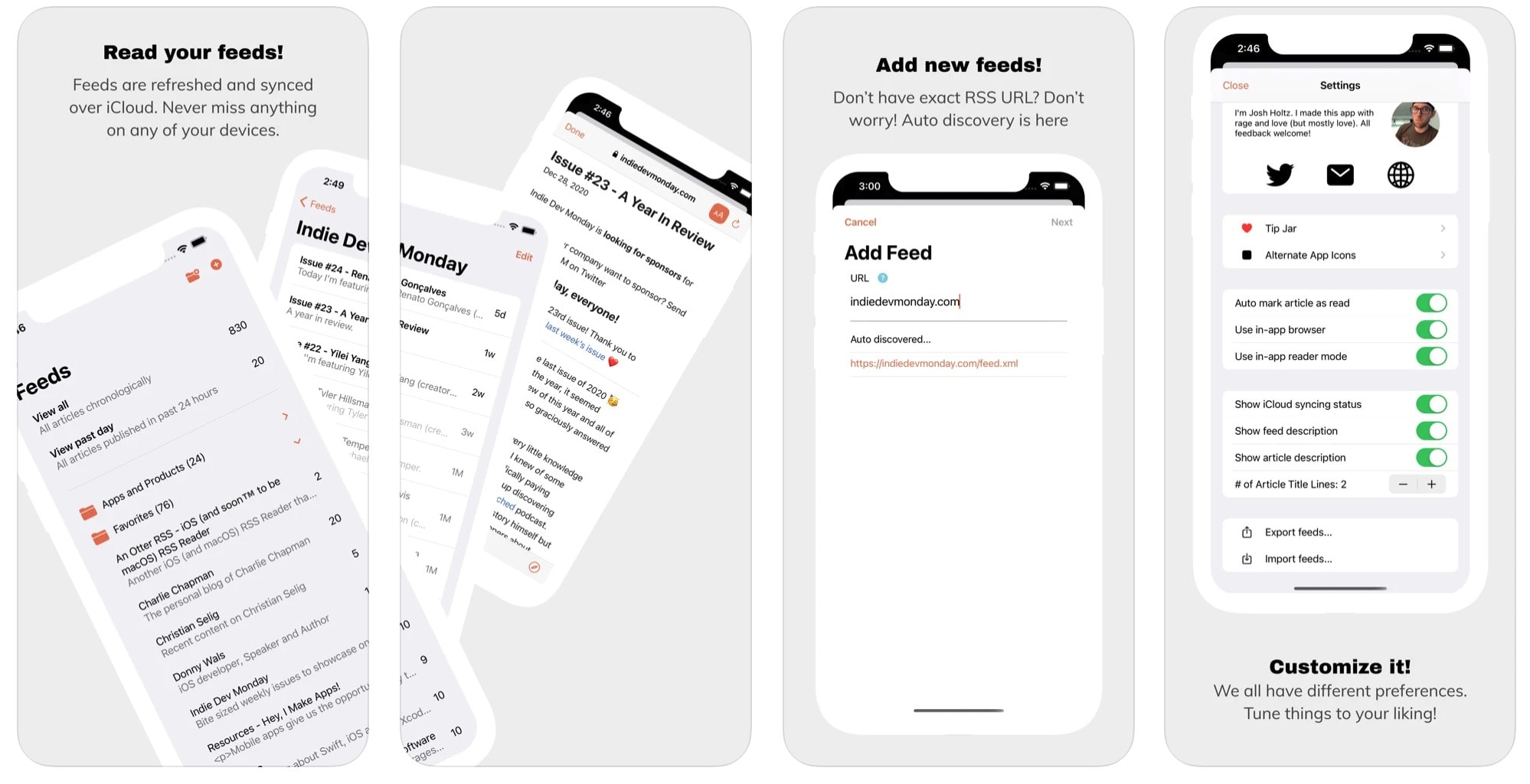
This freshly minted, minimalist RSS reader works on Mac, iPhone and iPad, and keeps your feeds synced over iCloud.
Developer Josh Holtz calls it “the world’s newest most okayest RSS reader with a high key adorable otter icon.”
And a user/reviewer says it’s “cleaner than many RSS readers without all the ‘discovery’ cruft that takes over most of the others…. Also that otter is cute.”
We concur. Adding new RSS feeds is a breeze, and Holtz seems to be taking feature requests for his brand-new app. Just don’t ask him to tweak the otter.
Price: Free (but there’s a tip jar)
Download from: App Store (iOS and Mac)
Edison Mail
Popular email app Edison Mail hopped on the iOS 14 widgets train with this week’s update.
“Customize your email experience and zip through your messages faster with six new email widgets built for use with iOS 14,” says developer Edison Software. “Preview your inbox or emails, compose, search, and check unread counts — all from the convenience of your home screen, today view, or smart stack.”
There are plenty of reasons to give Edison Mail a try — speed, privacy, and anti-spam and anti-phishing features, etc. — and now you can add widgets to the list.
Price: Free, with in-app purchases
Download from: App Store (iOS)
Microsoft Word and Excel
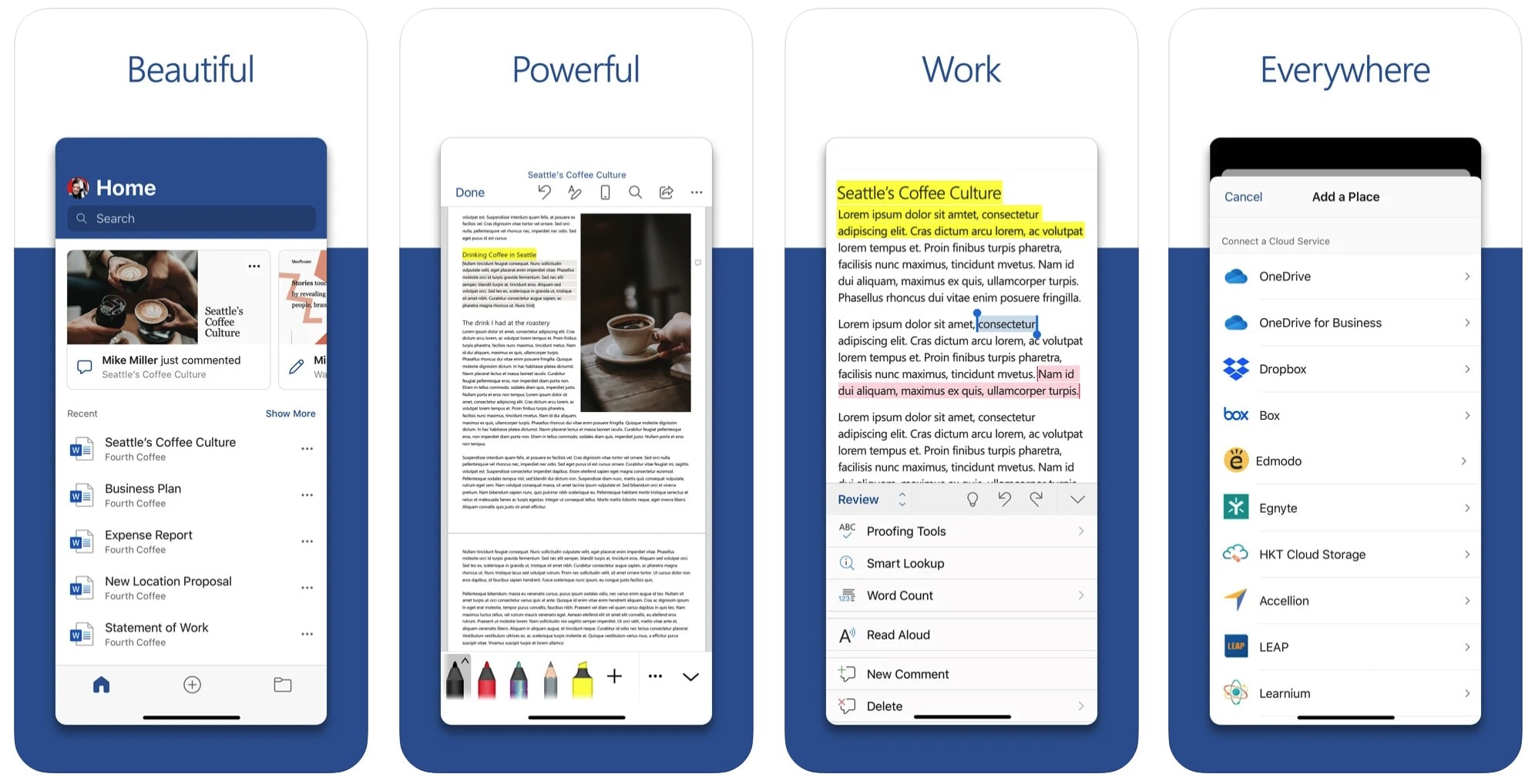
Last but not least, Microsoft updated its widely used Word and Excel apps this week to take advantage of key iPad features.
Now Word will let you use a trackpad or mouse (finally!). Meanwhile, Excel will let you work with several spreadsheets at a time via Split View.
Price: Free, with in-app purchases
Download from: App Store (Word for iOS) and App Store (Excel for iOS)
![A classic Mac app returns from the dead, and it’s time to get your affairs in order [Awesome Apps of the Week] Awesome Apps of the Week EZ Estate and more](https://www.cultofmac.com/wp-content/uploads/2021/01/Awesome-Apps-of-the-Week-EZ-Estate-1-1536x864.jpg)