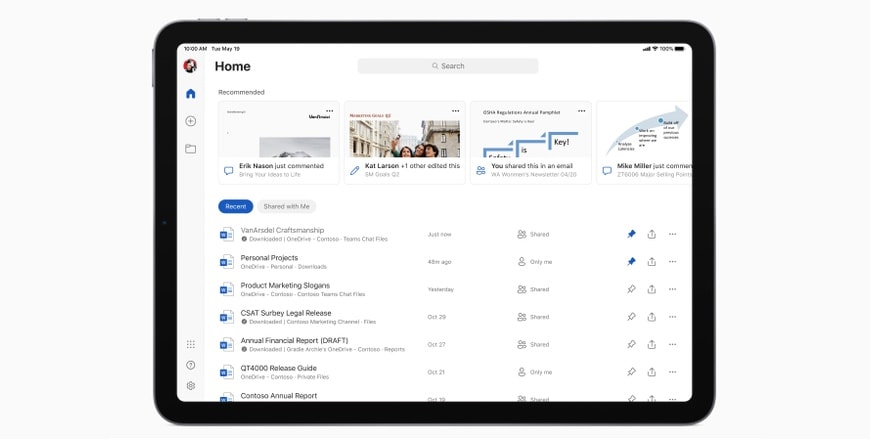Updates to Microsoft Word, Excel, and PowerPoint for iPad bring greater support for trackpads and mice. The new versions, which began rolling on Monday, also includes updated start screen and a new ribbon of feature menus.
Better experience for Microsoft Office on iPad tablet/laptops
iPadOS 13.4 debuted with Apple’s Magic Keyboard for iPad. Combined, they ushered in significantly greater support for trackpads. And mice too. They allow iPads to be function as laptops as well as tablets. This didn’t escape Microsoft’s attention.
“The Word, Excel, and PowerPoint apps are now receiving updates to take full advantage of trackpad support in iPadOS to give iPad users using a mouse or Apple’s new Magic Keyboard easy cursor control, fluid navigation, and precise adjustments,” said Bill Doll, who does marketing for Microsoft Office.
The company’s goal for this update was to make the iPad function as much like a Mac as possible when performing simple tasks like highlighting text in Word, selecting a range of cells in Excel, or moving and resizing images in PowerPoint.
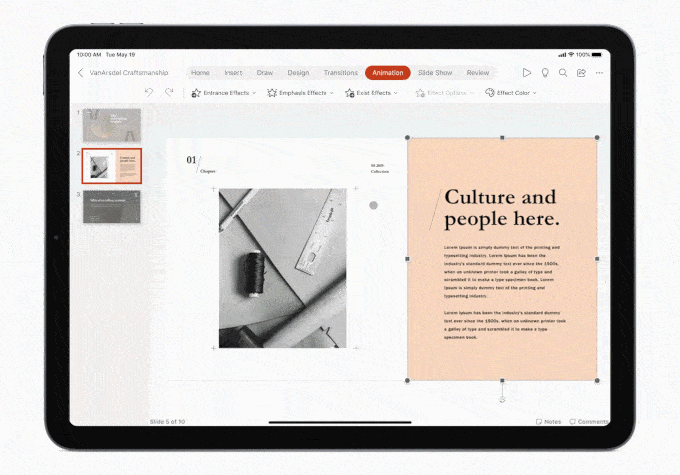
Photo: Microsoft
The new home screens and ribbon in the Microsoft Office suite announced Monday are intended to “provide a cleaner and more modern user experience,” according to Doll. They also make the iPad versions of these very widely used applications look more like the versions for other platforms.
The updated are going out in a phased release. Microsoft plans for all iPad users of Word, Excel and Powerpoint to have access to the new version within a couple of weeks.
This isn’t the first time Redmond made use of the iPad trackpad. Earlier in 2020, Microsoft’s Remote Desktop app began allowing iPad users to control a remote Windows computer with a mouse or trackpad.
Source: Microsoft