This iCloud access post is presented by Tenorshare.
Tenorshare 4MeKey is a tool you can use on an iOS device to bypass iCloud activation lock without needing to key in an account password. The tool is useful when you have forgotten the password for the lock.
If you have purchased a secondhand iOS device, and the previous owner never signed out of their iCloud account, you can use 4MeKey to sign out of it. In this article we’ll focus on reviewing how Tenorshare 4MeKey works.
Features of Tenorshare 4MeKey
Tenorshare 4MeKey comes packed with useful features for iOS devices. Here are a few key functions that make it a good buy for every iOS device user who is stuck in a situation detailed in the above section.
- Quickly removes iCloud activation lock without the need for a password.
- Unlocks the iPhone without iCloud.
- Removes activation lock fully without the previous owner’s intervention.
- Can be used anytime, anywhere, whenever the iCloud activation lock password is forgotten.
- You can use the new Apple ID to log in from any iOS device after bypassing the iCloud activation lock.
- Compatible with all iPhone models, 5s through X.
- Offers full support to devices running on iOS 12 to 14.
Step by step: How to use Tenorshare 4MeKey to bypass an iCloud activation lock
Refer to the steps given below to see how you can use Tenorshare 4MeKey to bypass iCloud activation lock quickly and easily.
Step 1: Download the software on your computer and launch the program.
Step 2: From the main interface, click on Start. Read the pop-up note about risks — which mentions that your iOS device will be jailbroken — and click on Next.
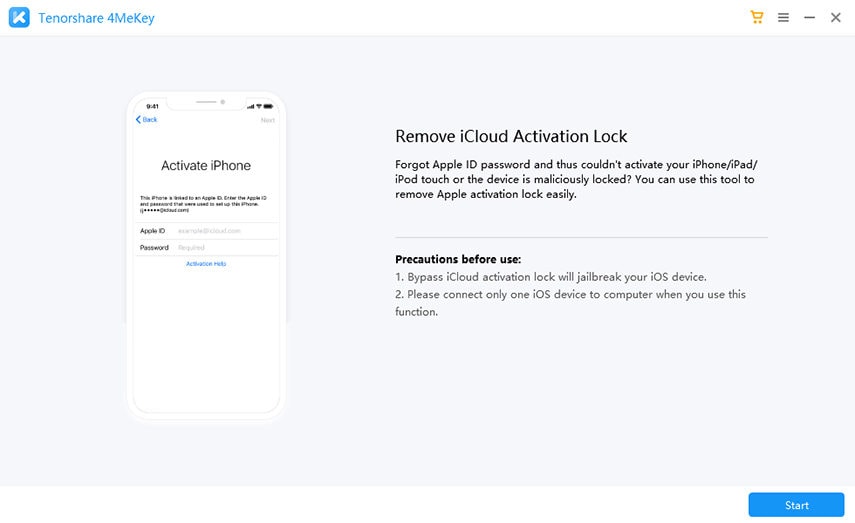
Step 3: Connect your iOS device with the iCloud activation lock issued to your computer through a USB cable, and begin the jailbreak process.
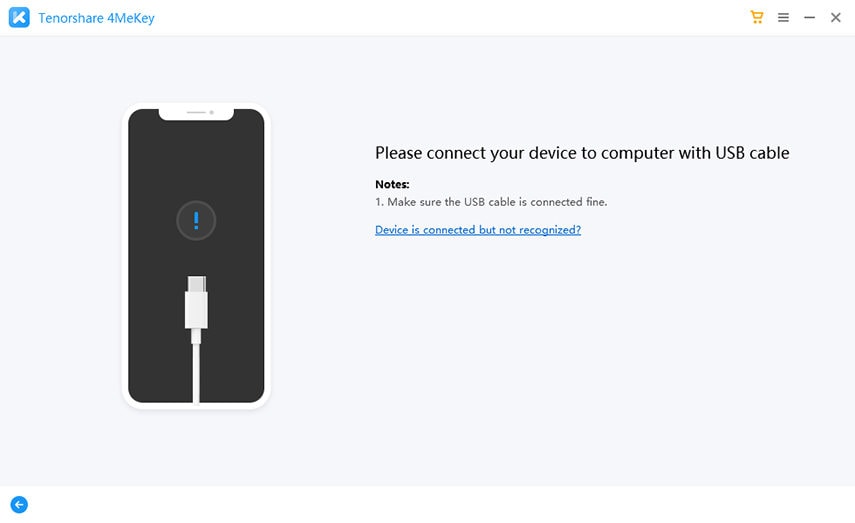
Step 4: First, the jailbreak tool will download. After that finishes, you can click on Start Jailbreak.
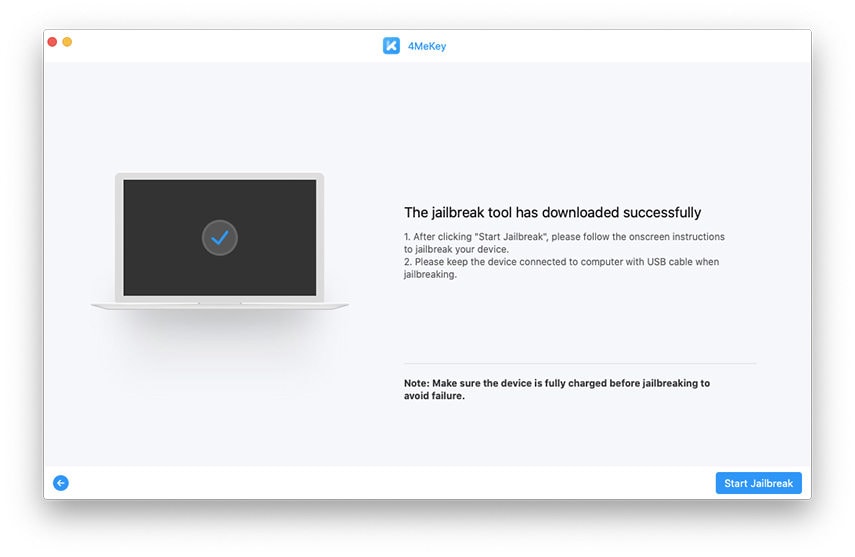
Step 5: Follow the steps given and click Next.
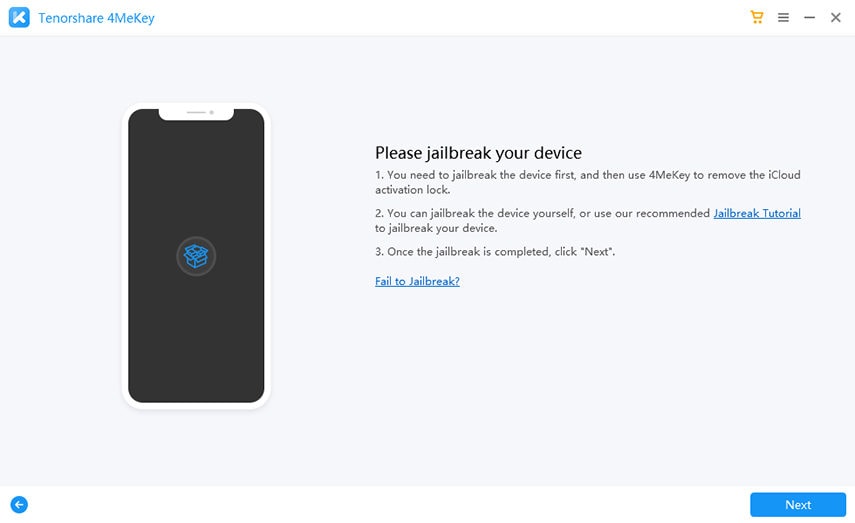
Step 6: Confirm that your device information is correct and click Start Remove.

After those steps, you will be able to see the progress of the unlock process on the screen. After the iCloud activation lock has been removed, you will be notified.
Supported devices
You can use Tenorshare 4MeKey to bypass iCloud activation locks on iPhone 5s through iPhone X.
The tool offers full support to all iOS devices running on iOS 12 through 14, including iPhone 6s/6s Plus/8/8 Plus/X/SE1 and iPad 5/mini 4/Pro 1.
Summary
It can be pretty daunting when you forget your Apple ID password or have the previous user’s Apple ID signed in on an iOS device you purchased secondhand. In such a situation, it can be useful to try Tenorshare 4MeyKey. Many users have found it to be an effective tool, especially when it comes to bypassing iCloud activation lock.
Download from: Tenorshare 4MeKey


