This post on how to fix iPhone 14 stuck on Apple logo is presented by ReiBoot iOS system recovery tool.
The iPhone 14 lineup brings enhanced performance and new features as promised by Apple. From design to premium user experience, iPhone 14 seems to be a nearly perfect smartphone. However, just like previous iPhone models, iPhone 14 can face system glitches occasionally.
One of the most common issues reported by users is “my iPhone 14 is stuck on the Apple logo.” What happens is that iPhone 14 remains stuck on the white/black Apple logo and does not allow you to do anything. So, if you are also facing this issue, remain calm. It is one of the common issues with iPhones that is easily fixable.
Here we will discuss in detail the best methods to fix iPhone 14 stuck on the Apple logo, including the one-click instant fix offered by ReiBoot iOS system repair.





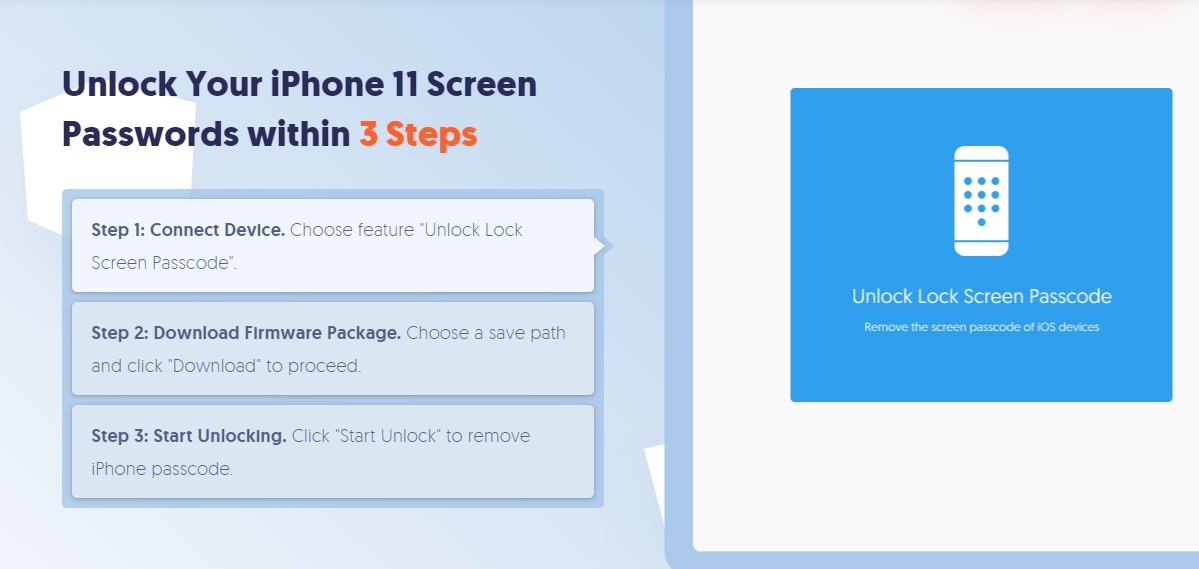





![Tenorshare Video Converter: Convert, Edit And Enjoy Videos Anywhere [Deals] redesign_tenoshare_mainframe](https://www.cultofmac.com/wp-content/uploads/2013/12/redesign_tenoshare_mainframe.jpg)