
This week we switch on our lights with a tap of the iPhone, customize our Finder’s menus, track our health with HealthChampion and more.
HomeTags
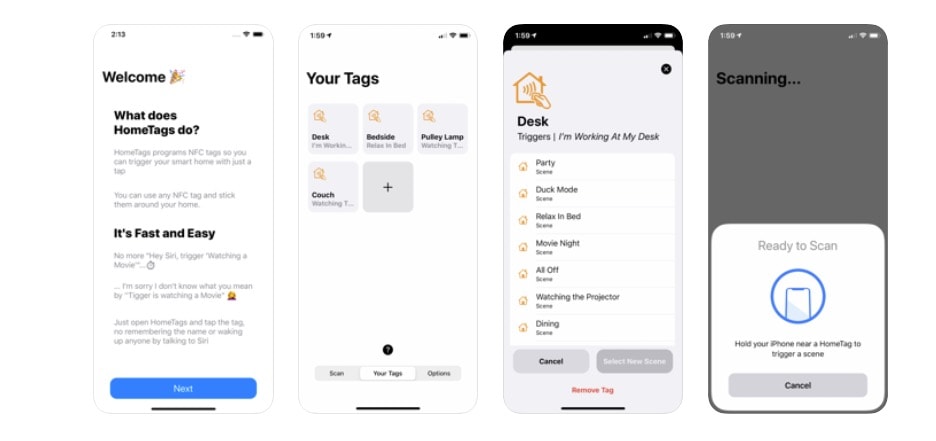
Photo: HomeTags
The premise of the HomeTags app is simple. It lets you control your HomeKit devices just by tapping your iPhone on NFC stickers. It’s similar to Shortcuts’ built-in NFC triggers, only with more options. You’ll need an iPhone 7 or later to use it. If you have an iPhone X or newer, you can scan tags without even unlocking your iPhone. Imagine being able to turn on a lamp just by tapping it. Incredible.
Price: Free
Download: HomeTags from the App Store (iOS)
HealthChampion – Health Guide
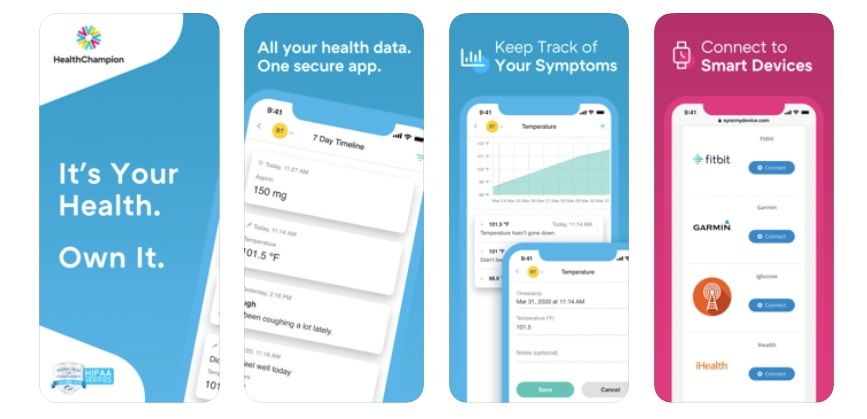
Photo: HealthChampion
Sponsored: HealthChampion is a personal health-tracking app for iPhone and iPad, and this update adds a COVID-19 symptom tracker to its tool set. The app also integrates with Apple Health and pretty much any fitness tracker/service around, including Garmin, Strava and FitBit. You also can share profiles, so you can keep an eye on the health of your kids or parents.
Price: Free
Download: HealthChampion – Health Guide from the App Store (iOS)
Service Station
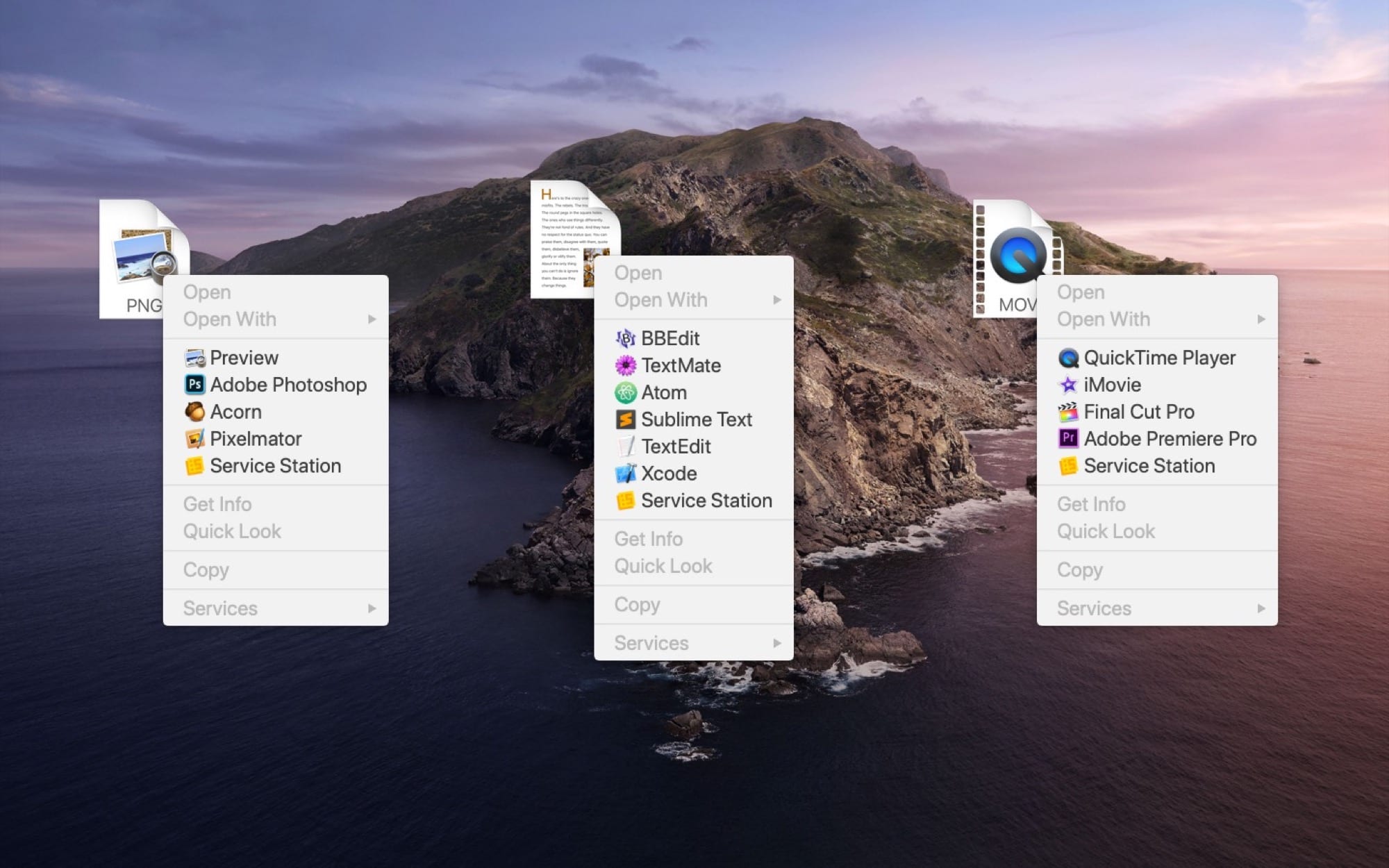
Photo: Knurling Group
Service Station is a Mac app that lets you customize the Finder’s right-click menu. It adds a new section to your Finder’s contextual menu — the one that appears whenever you right-click on a file or folder. This lets you:
- Add services, AppleScripts and shell scripts in the menu, and only show the ones that are relevant right now.
- Right-click a folder to open it in the Terminal.
- Add a customizable Open In… list.
Price: Free, with in-app pro purchase
Download: Service Station from the App Store (macOS)
Elektron Overbridge 2

Photo: Elektron
Elektron is a Swedish drum machine and synth company. And it is also in the business of awesome software. Overbridge 2 is a tool that lets you integrate these hardware machines with the music software on your Mac. It’s both a standalone app, and a plug-in for digital audio workstations like Logic Pro X and Ableton Live.
With this connection, you can record multitrack audio direct from boxes like Electron’s Digitakt, as well as playing your devices in sync. You can even control (and automate) all the effects and other parameters from the Mac.
Price: Free
Download: Overbridge 2 from Elektron (macOS and PC)


