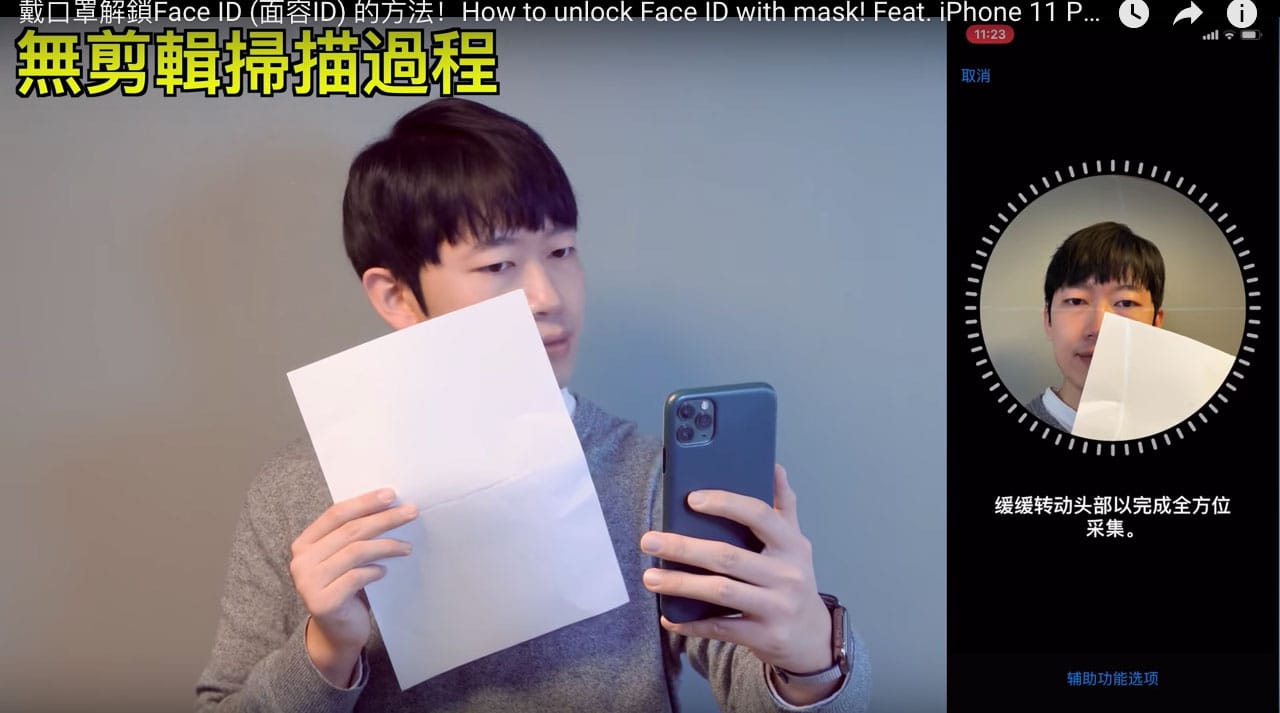Going about your day wearing a medical mask is starting to seem like a good idea.
So if coronavirus concerns have you covering up, you can acclimate Apple’s Face ID to your new look.
Tencent’s Xuanwu Lab published a tutorial on how to use Apple’s Face ID while donning a mask. A number of mask wearers on YouTube are also demonstrating techniques for resetting Face ID for masked mugs.
Face ID with a mask: It has come to this
COVID-19 is not China’s first rodeo with infectious outbreaks. Remember SARS? Chinese citizens know how to take precautions. So it’s not surprising to see a clever hack like this come from some of the country’s tech minds.
What began in China is now a global outbreak. The coronavirus has killed nearly 4,400 people and infected 122,000 others.
Social media in China is full of complaints about facial recognition failures while wearing a mask and Apple’s iPhones, especially the iPhone 11 series, are particularly tough to crack. Some people, wanting to avoid typing in their security codes, have found ways to open their devices while masked, using a piece of paper to cover part of their face while resetting Face ID.
Tencent’s security lab uses a similar technique but with masks instead of paper. The paper technique as seen on YouTube has a lower success rate, the lab says, because the material in masks may be too different from the fibers that make up a sheet of paper.
The lab, however, cautions that whatever technique you use may compromise security. It does not say how.
How to make Face ID work while wearing a medical mask
Below is the Xuanwu Lab method. Implement the following only during high-risk periods.
Step 1: Fold a brand new mask in half and cover that portion of your face. Mask should be close to the face as possible and its material should be free of wrinkles.

Screenshot: Xuanwu Lab
Step 2: Hold the folded mask on your face and set the Face ID. If the face on the phone seems blocked, gradually reveal more face until the circular viewfinder on-screen is triggered.
Step 3: After the circle viewfinder appears, maintain the mask’s position and slightly turn your head.

Screenshot: Xuanwu Lab
Step 4: Remove the mask and try to unlock the iPhone.
Step 5. Place the whole mask on your face and trying unlocking your iPhone.
The lab used five different styles of masks with success. Users should stick to the same type of mask because different materials could bring unwanted texture and contours.
Step-by-step pictures and video tutorial on the lab’s website is worth checking out if you mask up and don’t want the hassle of tapping out a security code.
Below is the paper method as explained by the host of Big Ear TV.
Source: Abacus News