This video editing post is presented by Digiarty, maker of VideoProc.
If you’re a 4K/HD video maven and you want to work with it across your devices — handheld cameras, drone cameras, smartphones, tablets, laptops — you know format-compatibility problems often rear their ugly heads. That makes relatively serious video-editing and video-processing software indispensable. And we should add, all the more so when you can get a good one like Digiarty VideoProc for 75% off while the holiday sale remains in effect (like, right now).
Is VideoProc for me?

Screenshot: Digiarty Software
VideoProc is for Mac or Windows folks who wants fast, easy-to-use software for editing, processing, converting and downloading videos. This is especially true for those who want to work with large, high-speed 4K videos captured on a variety of cameras, from your iPhone to your video-surveillance drone. Or from your digital video camera to your iPad.
Lightweight, user-friendly and unlikely to freeze or crash easily, VideoProc is more powerful than a lot of freeware. At the same time, it’s cheaper than professional video-editing software such as Apple Final Cut Pro X or Adobe Premiere Pro.
What can VideoProc do?
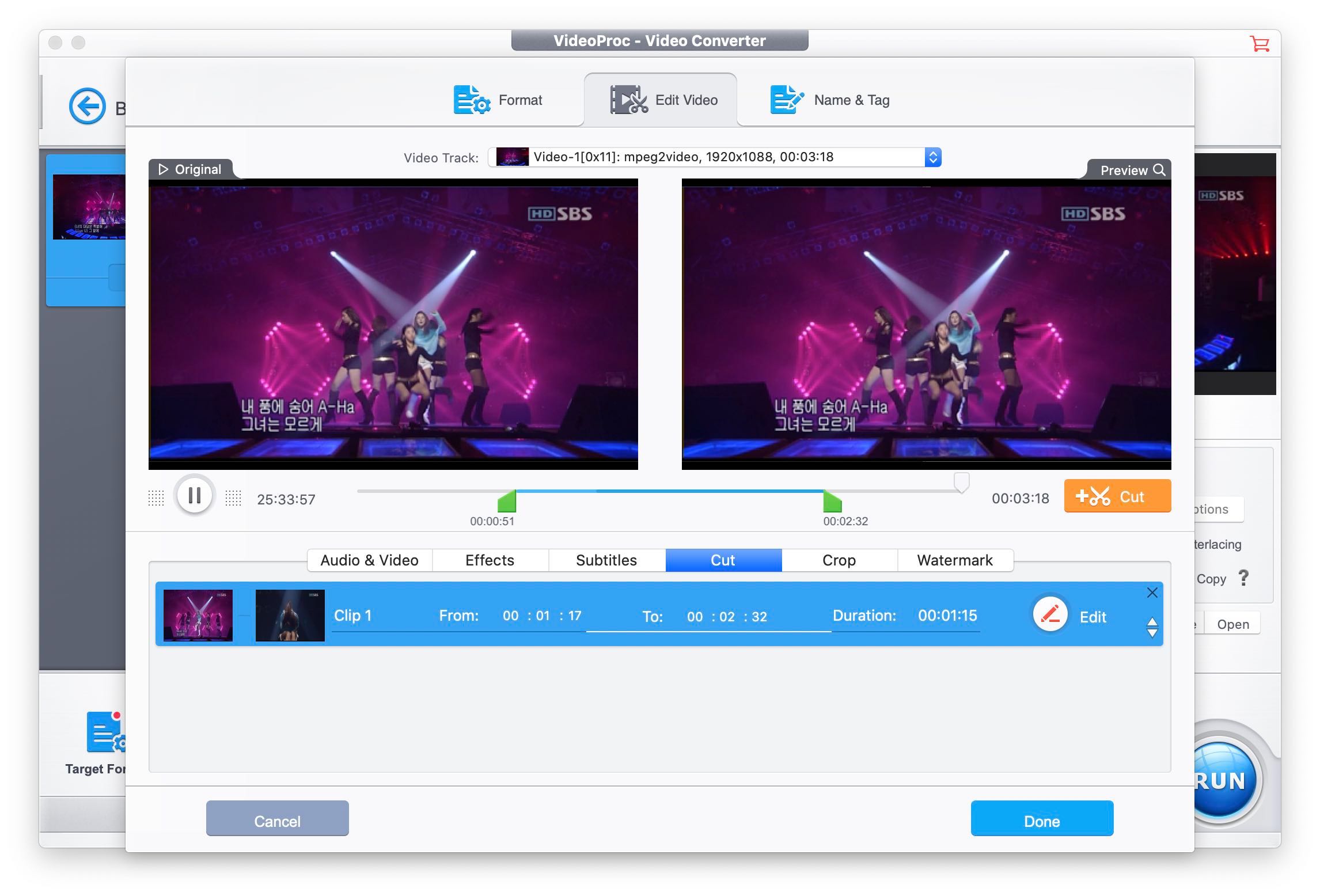
Screenshot: Digiarty Software
VideoProc covers the bases for basic video editing and processing. You can cut, trim, merge, resize, rotate, flip, subtitle and otherwise enhance virtually any video. Among the more-advanced features are capabilities to de-shake, de-noise, correct lens distortion, sync audio-visual, adjust speed and more.
Supporting 370 input codecs and more than 420 output formats, the software can convert audio and video to popular formats, such as MKV to MP4 or HEVC to H.264. You can upscale or downscale videos, taking 1080p or 720p up to 4K or vice versa. If you want to convert 3D to 2D, go for it. You also can download audio, video and playlists in batch or single-file formats, and record from desktop or iOS screens.
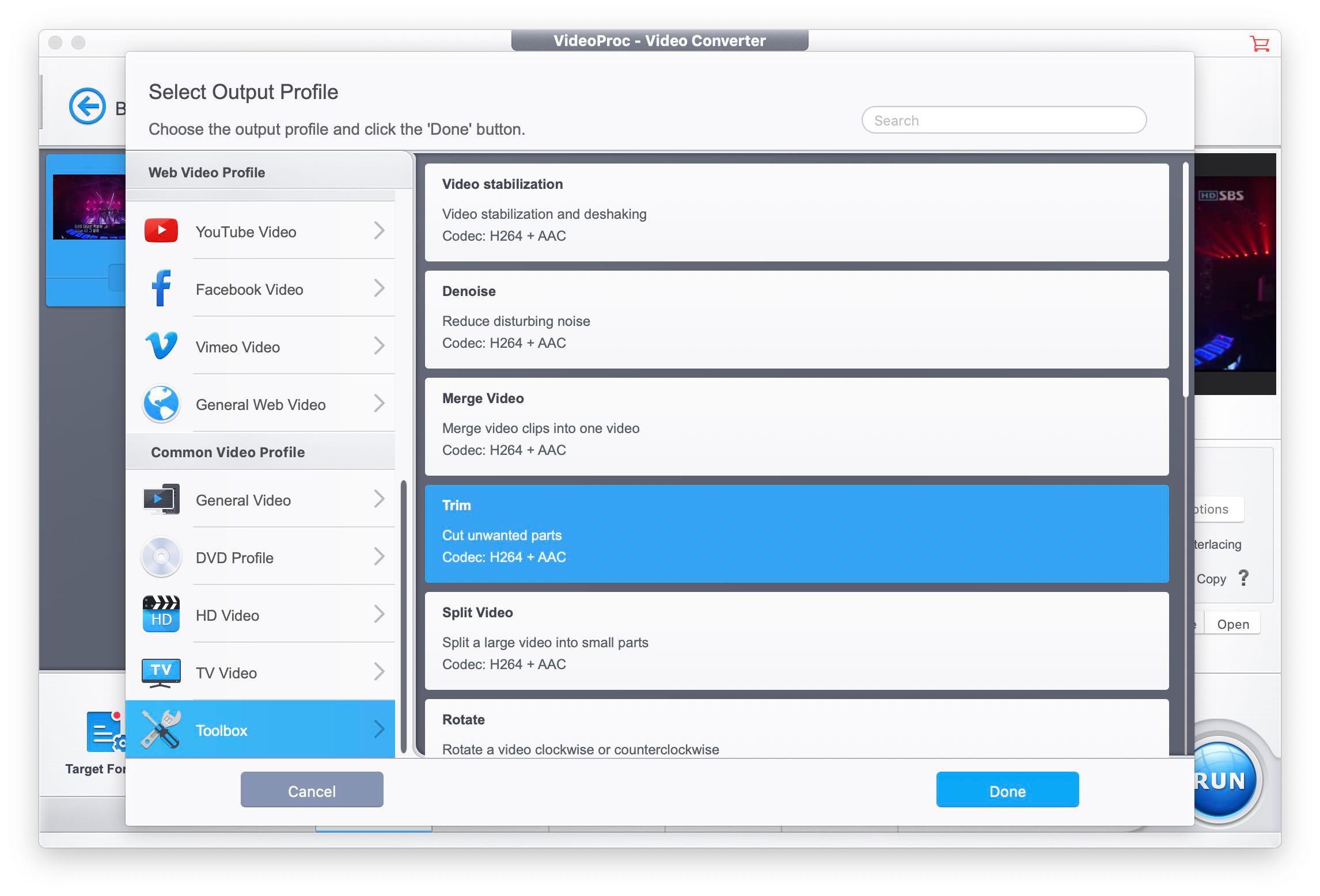
Screenshot: Digiarty Software
Perhaps most important of all, VideoProc features GPU acceleration to take full advantage of advanced processors from Intel, Nvidia and AMD while optimizing file sizes and reducing CPU drain. That will save you from typical hitches and freeze-ups associated with heavy graphics processing. It also will help keep your other applications running smoothly while your system grapples with video.
For all tech specs, from installation size to supported file formats and more, click here.
Now’s the time to save big
VideoProc is a good choice for your video-editing and video-processing needs. Better yet, right now you can save a bundle on it. While the holiday sale lasts, click here to enjoy a 75% discount on a lifetime license or click here to try the seven-day free trial version.


