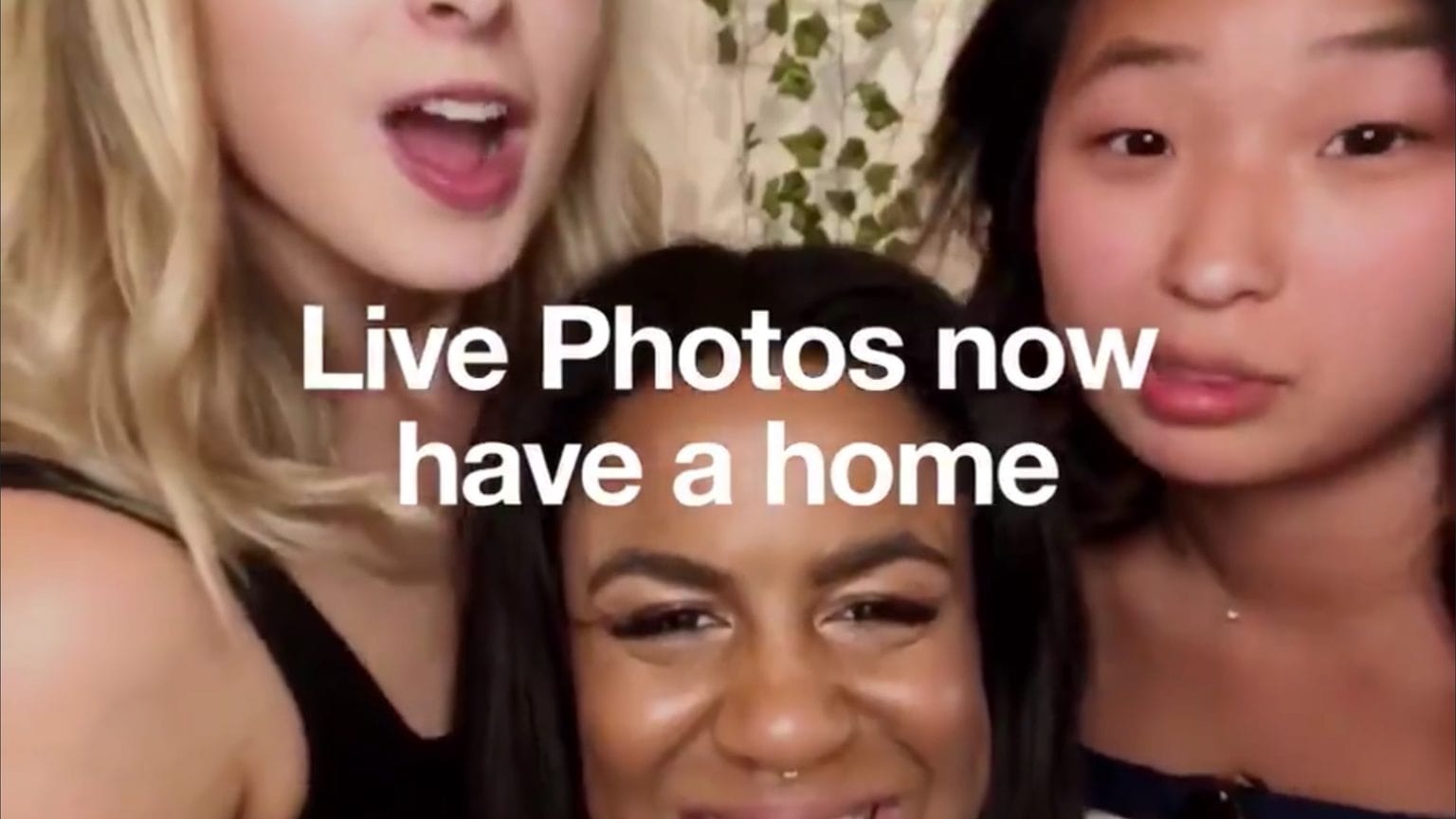The days when Twitter treated Live Photos as still ones are over. This social-networking site now easily converts these moving images taken with an iPhone to GIFs.
The announcement went out, appropriately enough, via Tweet:
Give the gift of GIFs. You can now upload your iOS Live Photos as GIFs anywhere you upload photos on Twitter. pic.twitter.com/D8TIfsBwyd
— Twitter (@Twitter) December 11, 2019
It promises “Live Photos now have home on Twitter. Simply select, tap the GIF button, and let them live as a GIF. All without leaving the Twitter app.”
Twitter Live Photos: Here’s the tricky part
Making a Live Image into a GIF with the iOS Twitter app is easy, but there’s an extra step that can’t be skipped.
Upload the picture as you would a standard one — tap on the image icon in the lower left corner of the app, then choose your picture from your collection and tap Add. At this point, it’s a regular still image, not a GIF. And if you posted this Tweet now, that’s what would appear.
To make the conversion to a moving image, tap on the GIF icon that’s been added to the lower left corner of your image. You can tell you did it right because your picture will start moving.
Add any comments, then hit the Tweet button to post your GIF.
Here’s what it looks like when you do it right:
Please excuse me, I’m testing Twitter’s support for uploading iPhone Live Images as GIFs. (Say Hi to Houdini!) pic.twitter.com/OtQAE65XvL
— Ed Hardy (@EdFromFreelance) December 11, 2019
Live Photos 101
It’s possible not everyone is familiar with Live Photos. You should know that, If you ask it to, the iPhone camera can take a brief video along with a still image. This is called a Live Photo, and gives the subject in a finished picture motion and a bit of life.
To turn it on, open the Camera app, and select Photo from the slider above the shutter button (not Video or Portrait). In the upper right corner of the screen is an icon that looks like a bullseye when Live Photo is activated. Tapping on it will put a slash across the icon and deactivate this feature.