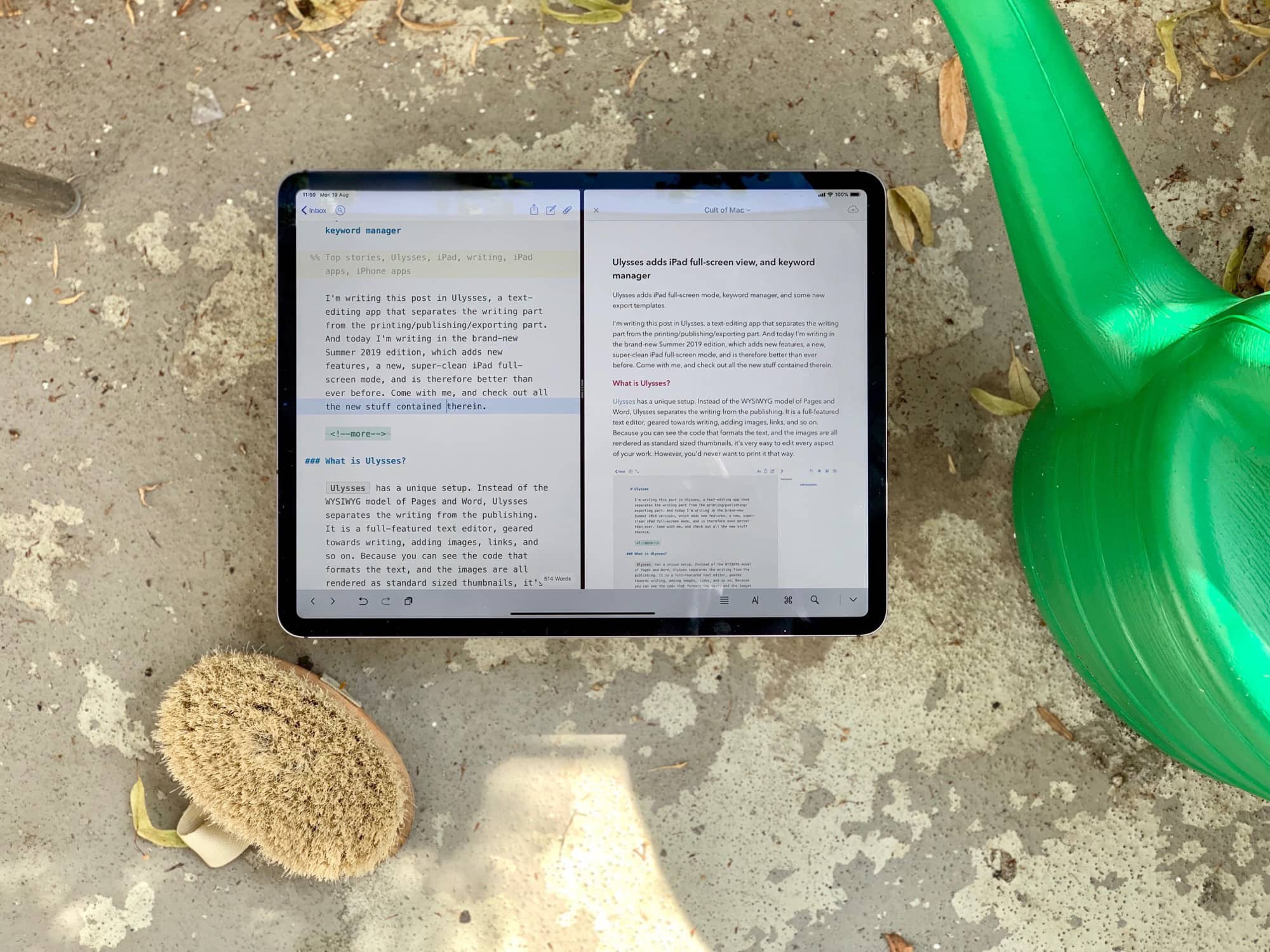I’m writing this post in Ulysses, a text-editing app that separates the writing part from the printing/publishing/exporting part of the process. And today I’m writing in the brand-new Summer 2019 edition of Ulysses, which adds new features and a new, super-clean iPad full-screen mode.
Ulysses is therefore better than ever before. Come with me, and check out all the new stuff contained in Ulysses 17 for iOS.
What is Ulysses?
Ulysses has a unique setup. Instead of the WYSIWYG model of Pages and Word, Ulysses separates the writing from the publishing. It is a full-featured text editor, geared toward writing, adding images and links, and so on. Because you can see the code that formats the text, and the images are all rendered as standard-size thumbnails, it’s very easy to edit every aspect of your work. However, you’d never want to print it that way.
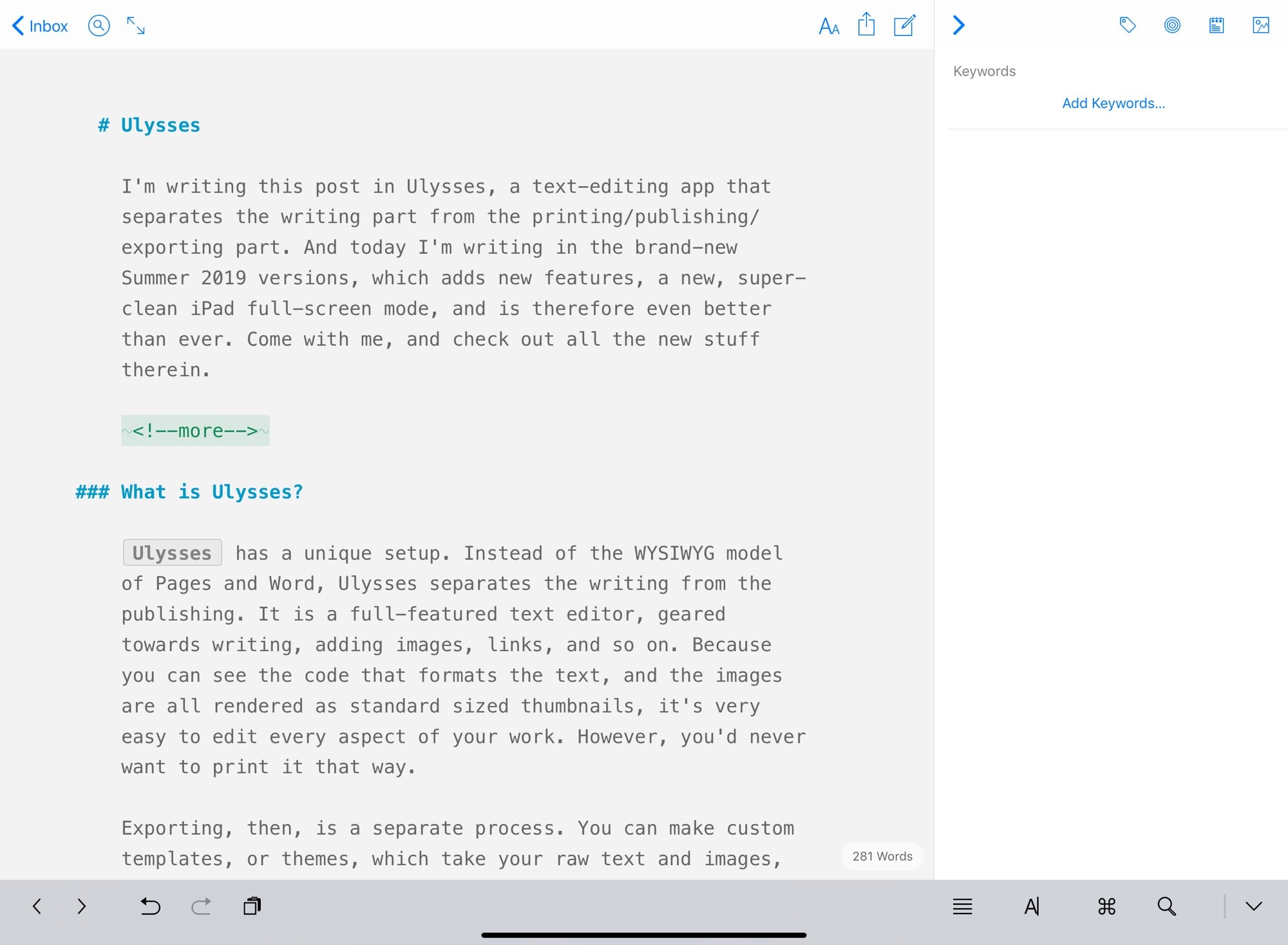
Photo: Cult of Mac
Exporting, then, is a separate process. You can make custom templates, or themes, which take your raw text and images, and format them. You could have a template for a novel, for a PDF report, for an HTML web page, for a WordPress or Ghost blog post, etc.
The beauty of this approach is that you can take one written source document, and export it to many different formats. Try that with Word or Pages. It also means that the writing environment is optimized for writing, not to look fancy for publishing.
What’s new in Ulysses 17?
The big new feature for Ulysses 17 for iOS is the keyword editor, previously only available on the Mac version. You can rename, merge and delete keywords, and mark certain keywords as favorites. Also new is a tweak to image captions, so you can see those captions in the main editing view, instead of having to tap the thumbnail to enter a separate image editing view just to check the caption.
The other big new feature is a full-screen mode for the iPad. This hides absolutely everything except the current document text (and images), and the word count. It’s billed as being distraction-free, but you know how I feel about that.
The new view looks great, though. It’s very clean, and also brings another (possibly unintended) advantage. Previously, the top bar would disappear when you scrolled the page down, just like Safari. To reveal the top bar, you’d have to scroll up. The problem there is that this top bar contains several essential tools — the export/preview button, the text/font preferences button, search, and more.
Now, when you’re not in full-screen mode, this top bar is always there. Like the Mac’s menubar, it sits there, permanently ready to use. A big win in my opinion.
Other than this, there are some new PDF and DOCX export templates, plus a whole bunch of fixes. Everything I write for Cult of Mac, I write in Ulysses. It’s the most essential app on my iPad. And now it’s even better.
Ulysses
Price: Subscription with free trial
Download: Ulysses from the App Store (iOS)