The lack of trial versions on the App Store makes it risky to take a punt on any app that costs more than a few bucks. $50 is a fair price for a pro-level app, but it’s a lot to drop without testing it out first. No amount of videos or reviews will tell you if it’s right for you. Fortunately, there’s a workaround. Kind of. You can request a refund for any app you buy, and often you’ll get it.
How to request an app refund
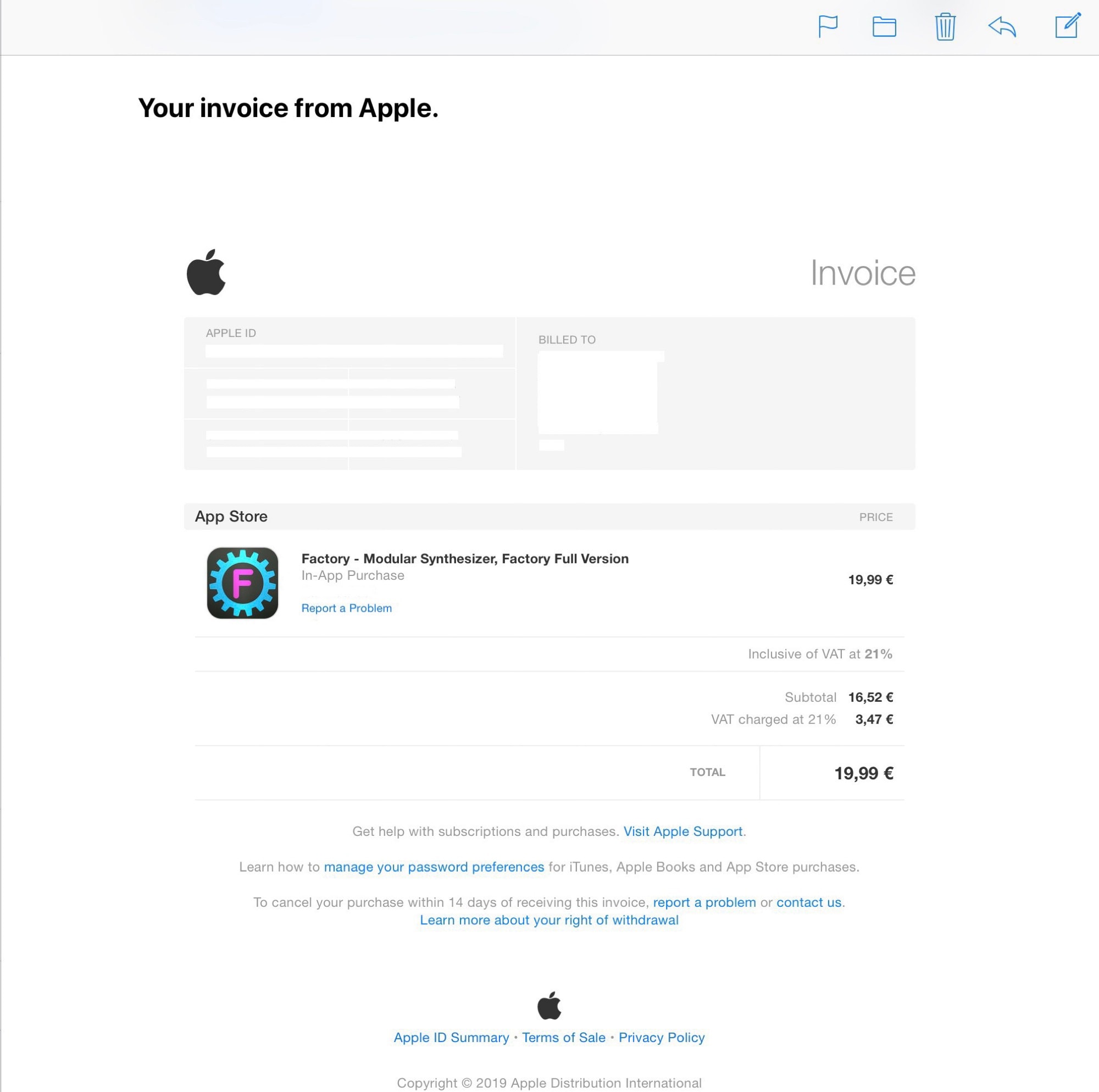
Photo: Cult of Mac
The easiest way to request a refund from Apple is to wait for the email confirming your purchase, the one that includes the invoice for your payments. Then, tap Report a problem next to the app. This starts the refund request process. And to make it clear, I’m not requesting a refund for Factory. It’s a fantastic app, and worth every penny.
You can also initiate a refund request from the web, by visiting https://reportaproblem.apple.com/.
Either way, you’ll have to sign in with your Apple ID. If you visited via the web link, then you may have to select the app you want to claim a refund for. The resulting page looks something like this:
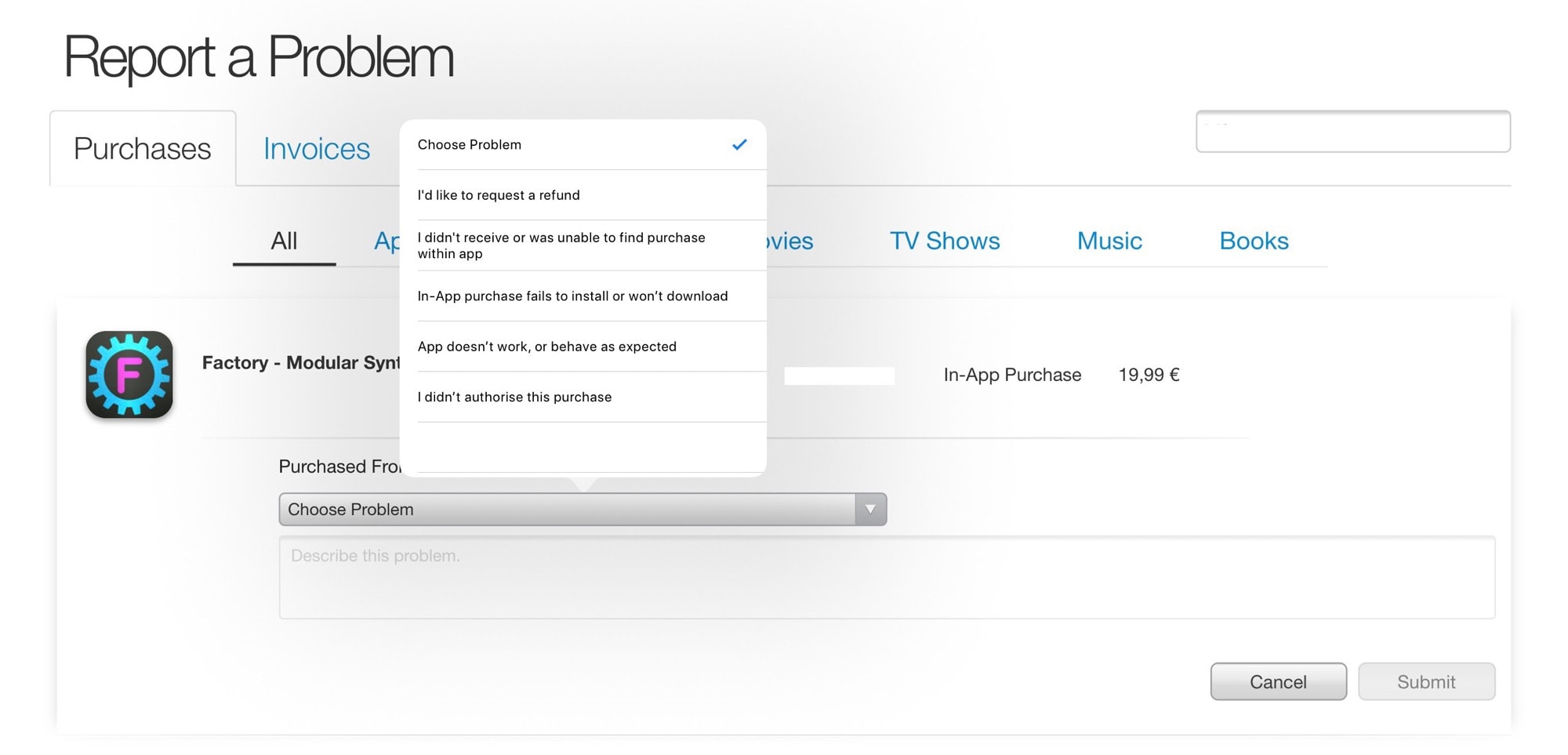
Photo: Cult of Mac
Pick a reason for your refund
Choose a reason for your refund request, and — if necessary — provide more details in the provided text box. Then Click submit.
Your request may take a few days to process. When it’s done, you’ll get an email from Apple telling you that the refund has been issued, and that your purchase has been cancelled.
The app will no longer appear in your list of purchases. IT seems, however, that if you didn’t delete the app, you can keep on using it. It’s been a while since I returned an app, so I’m not 100% sure on this last point. In fact, I’ve always deleted the apps I’ve returned before making the refund request.
Apple’s punishment
Once you’ve returned an app or two, you will start to see Apple’s punishment for daring to use its refund service. Every time your make an App Store purchase from now on, you will see an extra pop-up dialog box asking that you confirm the purchase, and that you understand what a purchase means.
I have no idea how long this goes on. I make very few returns, and yet I still see this dialog every time I buy an app. It’s enough to put you off making a refund request in the first place. Or it would be, if you knew it was going to happen.
Subscriptions and in-app purchases
I much prefer subscription apps because they let you try before you buy. Or rather, I prefer apps that offer a free download, with a trial period, and then a one-off in-app purchase to unlock the full app forever. Subscriptions are also fine, for apps that deserve them. In reality, most of the apps on the app store are so cheap that you can just buy them and toss them away if it doesn’t work out.
Either way is a much better method than requesting refunds that may or may not be approved. And with a subscription, you’re much more likely to sign up if you can try it first.


