The Dynamic Desktop is a great macOS Mojave feature. It changes the desktop image throughout the day, so your wallpaper always matches the time of day — nighttime images at night, shadowless glare at noon, and so on. Today we’ll see how to switch it on, and where to find new Dynamic Desktop images to add to the defaults.
Dynamic Desktops on Mojave
First off, Dynamic Desktops require macOS Mojave. It’s possible to approximate the effect on any Mac by dragging a folder of images to the screensaver preference pane, and setting it to run a slow slideshow at one image per hour. But if you want the full experience, which uses your location to calculate the progress of night and day where you are, then you need Dynamic Desktops.
How to enable Dynamic Desktops on your Mac
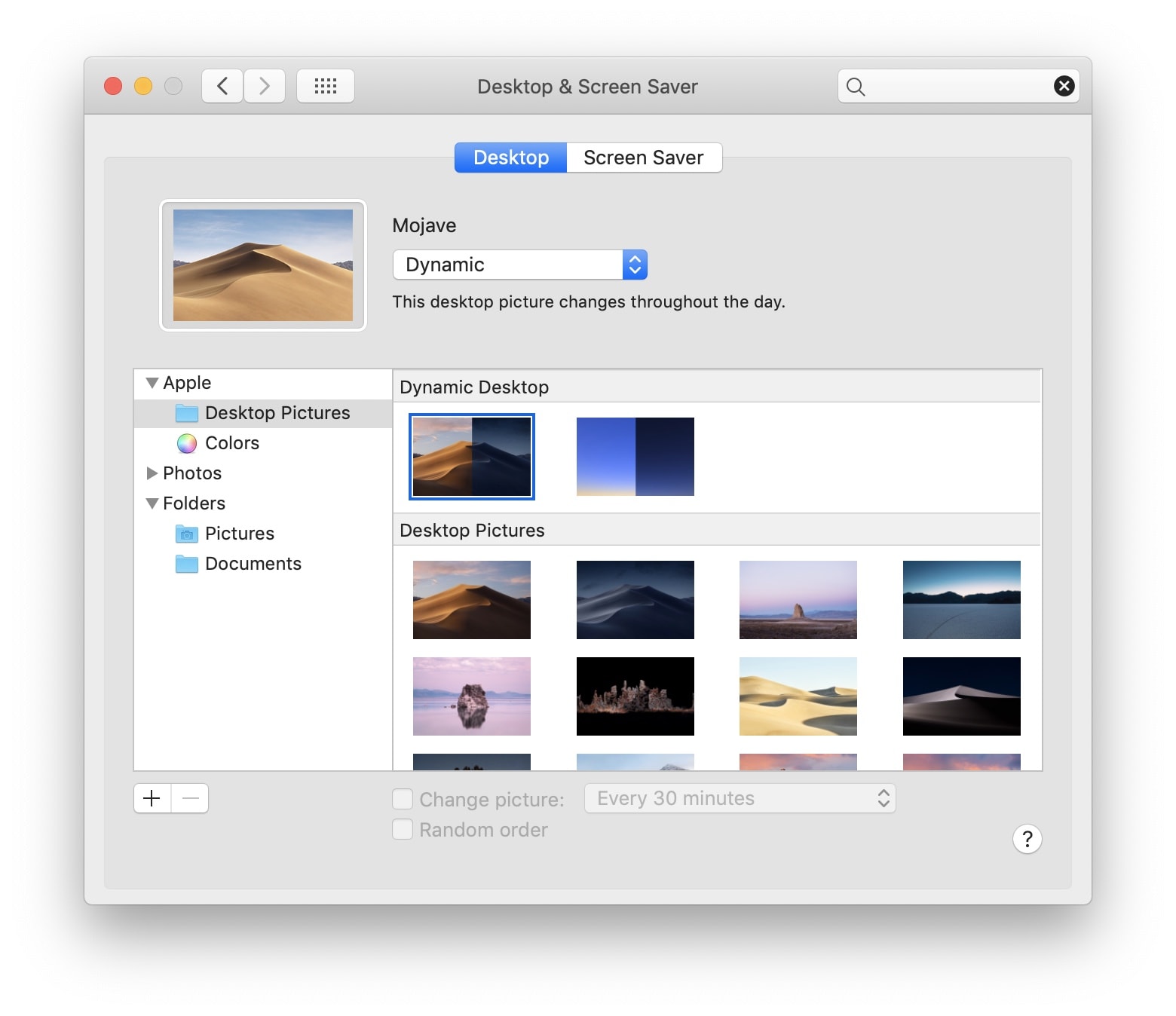 this Reddit thread, dedicated to Dynamic Desktops for Mojave. After that, just search. You’ll find quite a lot.
this Reddit thread, dedicated to Dynamic Desktops for Mojave. After that, just search. You’ll find quite a lot.
And if you want to make your own? AppleInsider’s guide to making Dynamic Desktops is pretty involved.


