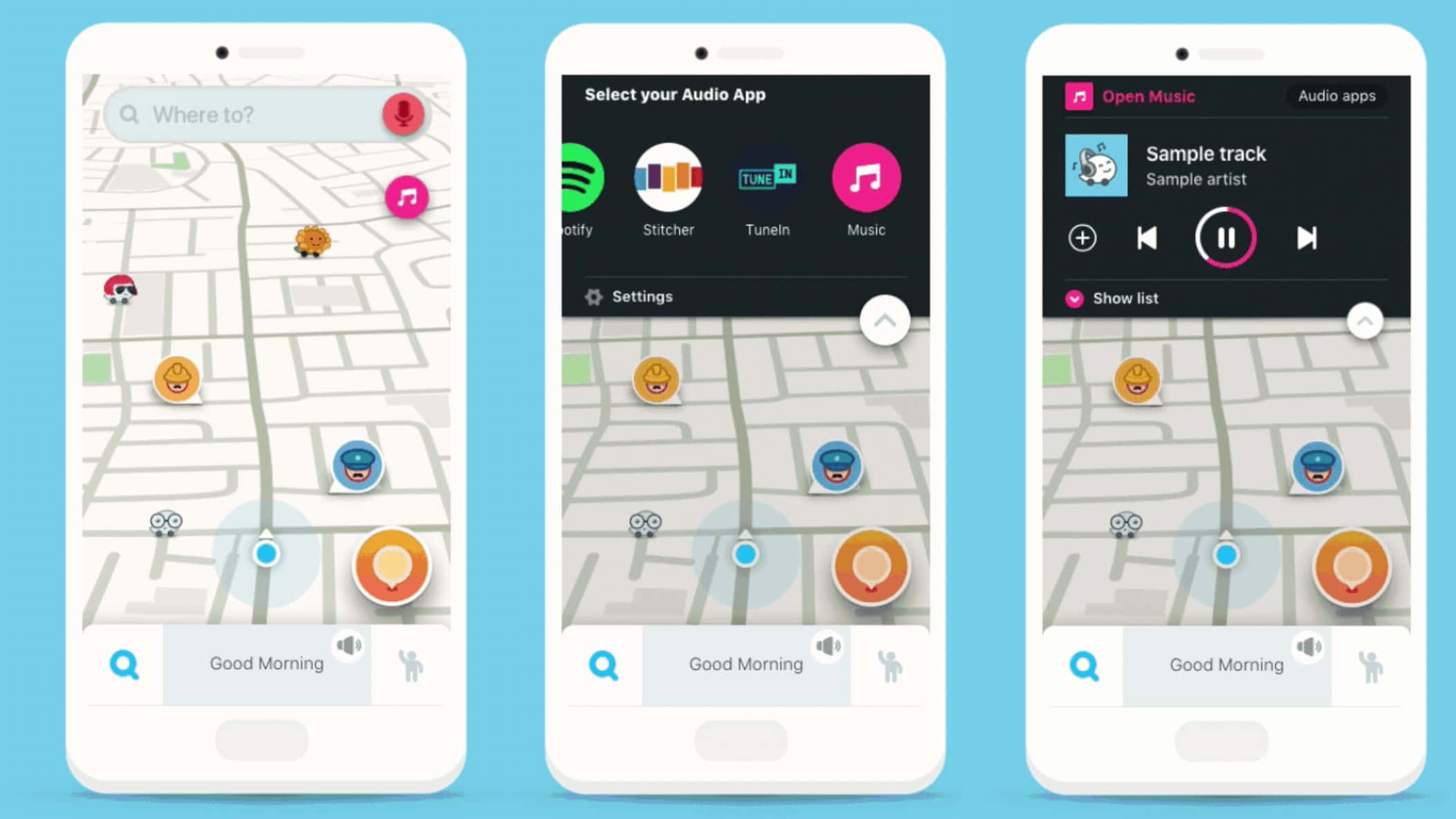Long trips and podcasts go well together, and Google’s Waze navigation software just added support for controlling some popular streaming audio services from right within the app.
The goal of the new Waze Audio Player feature is making it less dangerous to adjust what you’re listening to while driving.
Press a button floating above the driving directions, choose the streaming music service you want, and controls for it appear.
At launch, the Waze Audio Player for iOS supports Spotify, Scribbd, iHeartRadio, Stitcher, and Deezer. Google has promised that NPRone, Pandora, and TuneIn support will be added later. It’s necessary to have the stand-alone application for any of these services installed on the iPhone for Waze to stream their audio.
If this sounds familiar, it’s because Google Maps recently gained a similar capability.
Update Waze now
Getting the Waze Audio Player just requires installing Waze version 4.45, which is available now on the App Store.
This application is free to install and use, but like all Google software it will keep track of your location for advertising purposes.