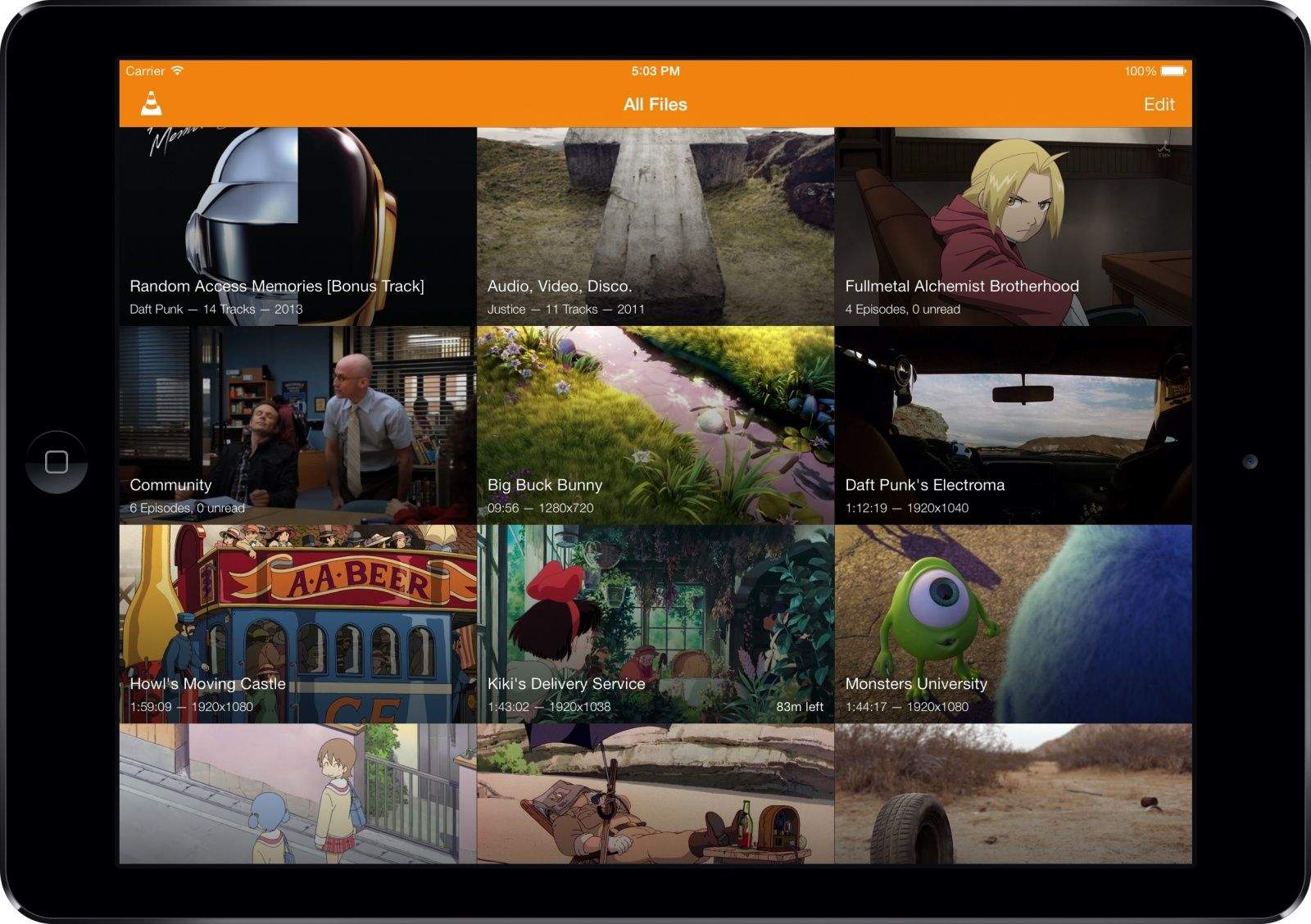The official VLC video player for iOS finally gives users the ability to stream content to their Chromecast devices.
The latest version of the app also adds support for 360-degree videos, improves audio playback quality, and fixes a number of pesky bugs.
VLC has long been one of the biggest third-party video players on desktop. It supports all major platforms, and it’s packed with all the features you’ll ever need in a video player.
The mobile version gives you much of the same, and on iOS, it keeps getting better. The latest update adds one big feature we’ve all been waiting for.
VLC finally embraces Chromecast
VLC for iOS now packs Chromecast support, allowing you to stream audio and video files from your iPhone or iPad to a compatible Chromecast device.
Experimental Chromecast support was introduced back in January. Six months later, it’s finally ready for its official debut. Those who used the experimental version should find that it’s now much more stable. And it’s not the only thing that’s been improved in this update.
VLC now allows for 360-degree video playback, and you can move your device around to change your viewing angle. Audio quality has also been improved, and a number of bugs have been eliminated, including one that prevented files from being displayed in VLC.
VideoLAN also promises stability and performance improvements when decoding H.264 and H.265 files. You can download the latest version of VLC from the App Store now.