This week you can block all kinds of evil internet content with, make your music sound like it was recorded onto a crappy old cassette tape, translate any web-page right inside mobile Safari, and listen to the songs of bands that are playing live in your town. Yes, its time for your favorite Sunday read, the cult of Mac Apps of the Week roundup.
1Blocker X
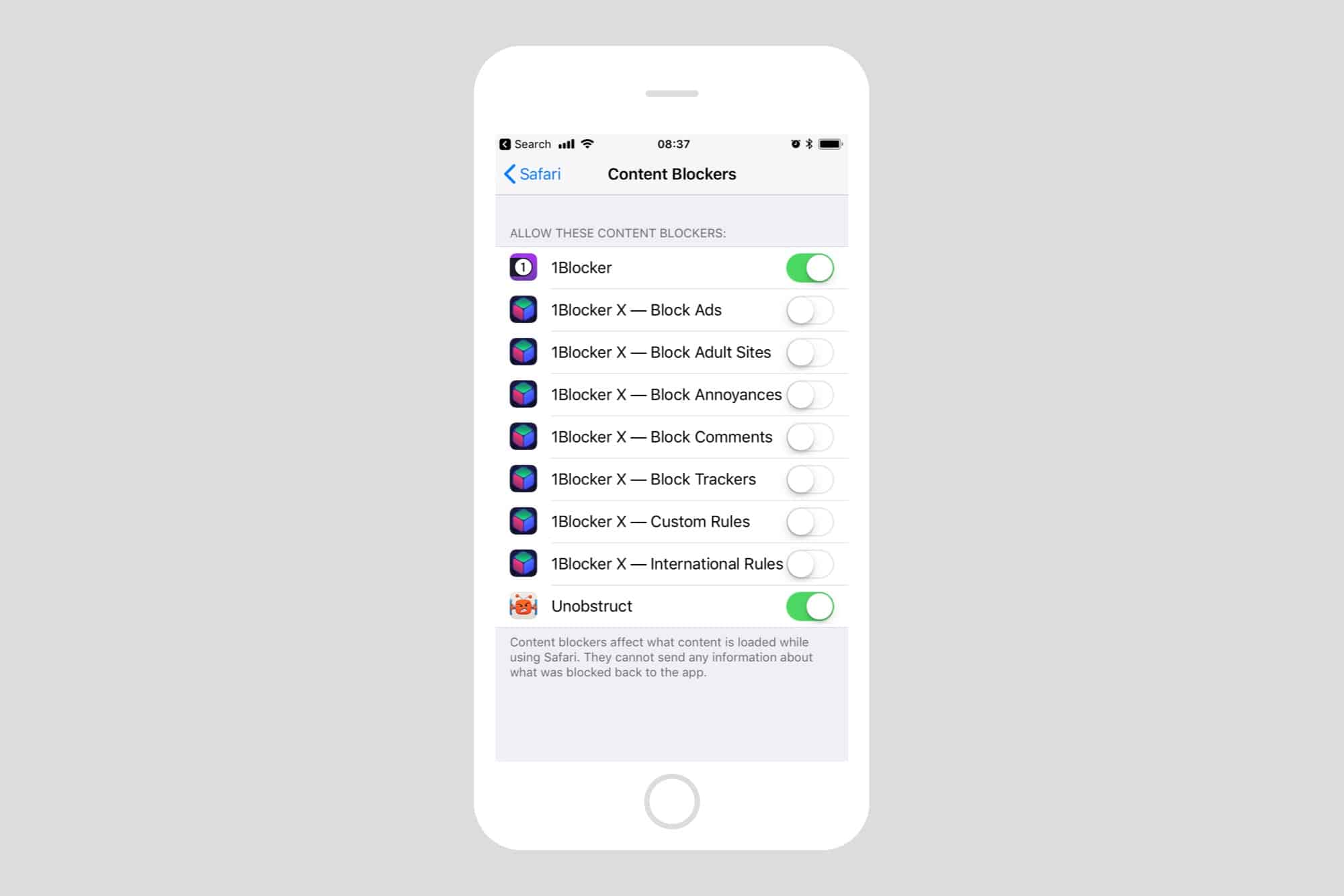
Photo: Cult of Mac
1Blocker X allows many more rules than any previous content blocker, including the original 1Blocker. Developer Salavat Khanov has started to add country-specific ad-blockers (currently these only exist for Russia and Germany, but more are promised), and the app has been completely redesigned to make is much easier to use. Never see anything you don’t like, ever again.
Price: $4.99
Download: 1Blocker X from the App Store (iOS)
DAW Cassette
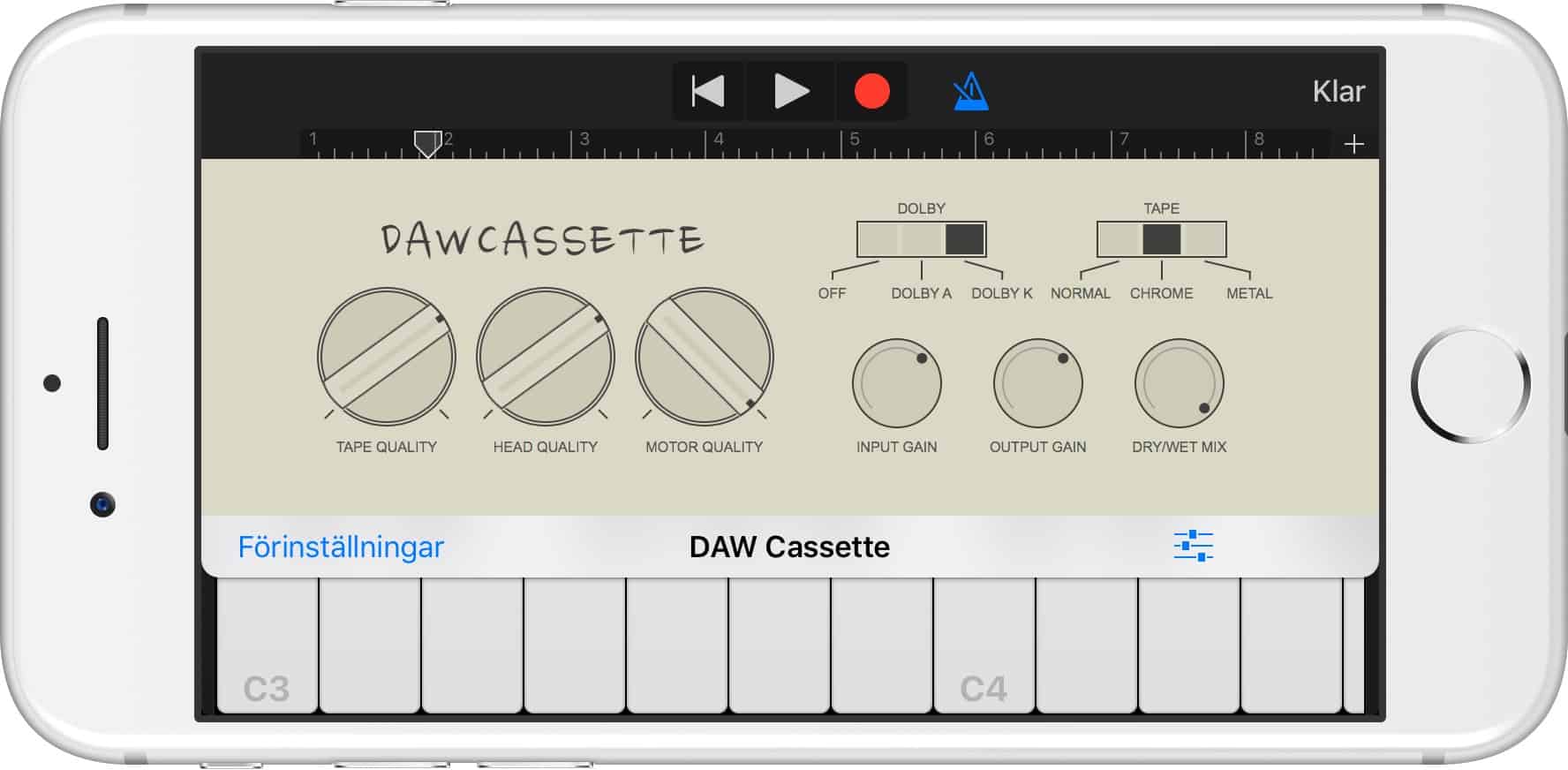
Photo: Klevgrand
Now you don’t need to lug around a Walkman and a bag of tapes to enjoy the retro sound of audio cassettes. DAW Cassette makes any audio track sound like it was recorded on an old broken-down cassette tape. It’s an iOS app that works as a plugin for apps like GarageBand and AUM.
You get pitch wobble, compression, and a saturated sound that’s quite addictive, and makes me want to scour the attic for my old tapes. The sim also faithfully reproduces one less appealing aspect of tape: To listen to a track again, you have to rewind the tape first, which takes a little while.
There’s also a free web-based version called– you guessed it — Web Cassette.
Microsoft Translator
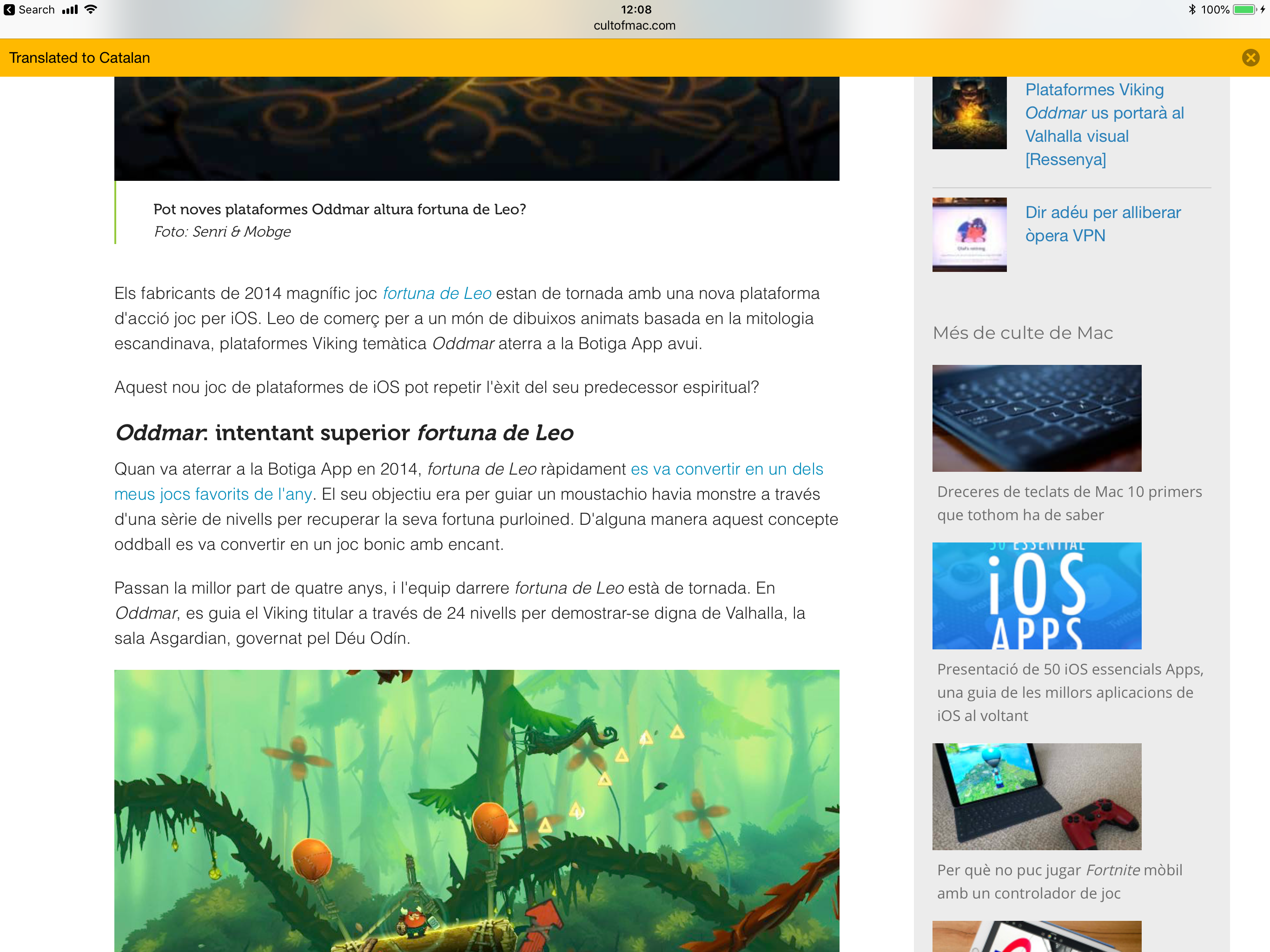
Photo: Charlie Sorrel/Cult of Mac
Microsoft’s translation app, which refuses to work in anything but portrait orientation on the iPad, got a big update this week, adding AI features to help it do… something.
Yet despite this mediocre addition, the app is essential on the iPhone and iPad because it has a Safari extension that can translate any web page, in situ. It’s way better than Google’s old-school translation, because Microsoft Translator just swaps out the text for its translated version. All other page elements are left untouched, so you can continue to navigate and use it as normal.
Price: Free
Download: Microsoft Translator from the App Store (iOS)
Pretext
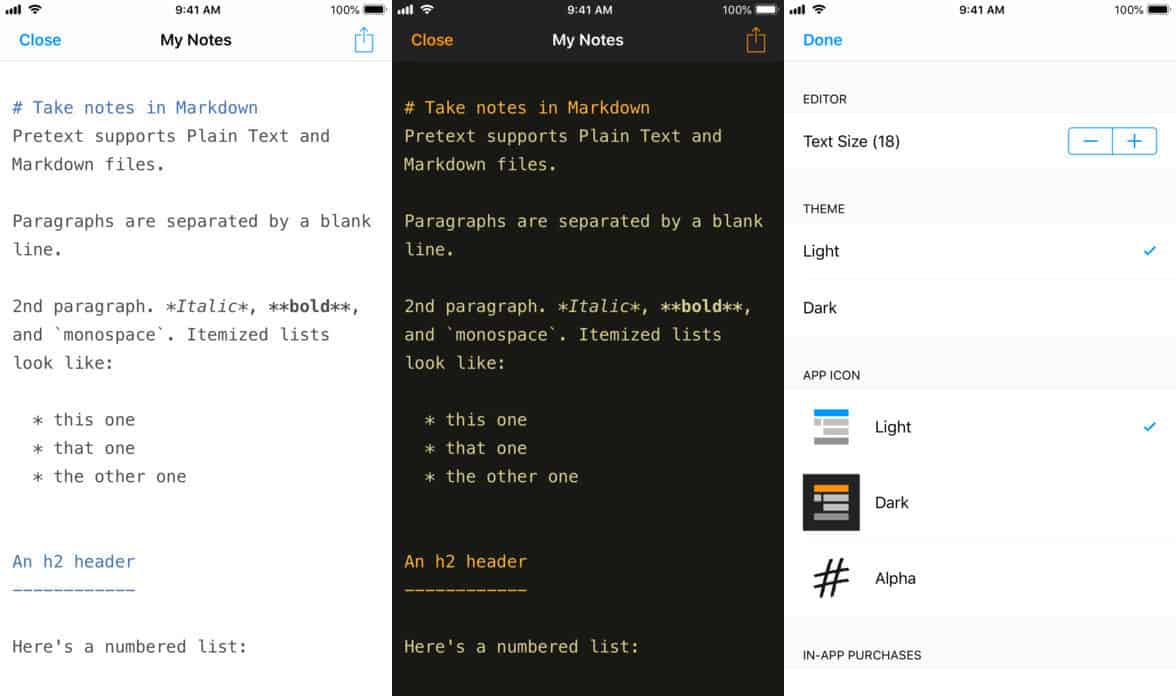
Photo: Sam Oakley
Sam Oakley’s Pretext is a simple Markdown text editor for iPhone and iPad, which integrates fully with iOS 11’s Files app. If you’re looking for a quick way to create, open, save, and edit Markdown files, then this is your app. It has keyboard shortcuts for every important functions, and has a beautiful, simple interface. It is also free to download.
Price: Free, with in-app purchases
Download: Pretext from the App Store (iOS)
Bands in Town
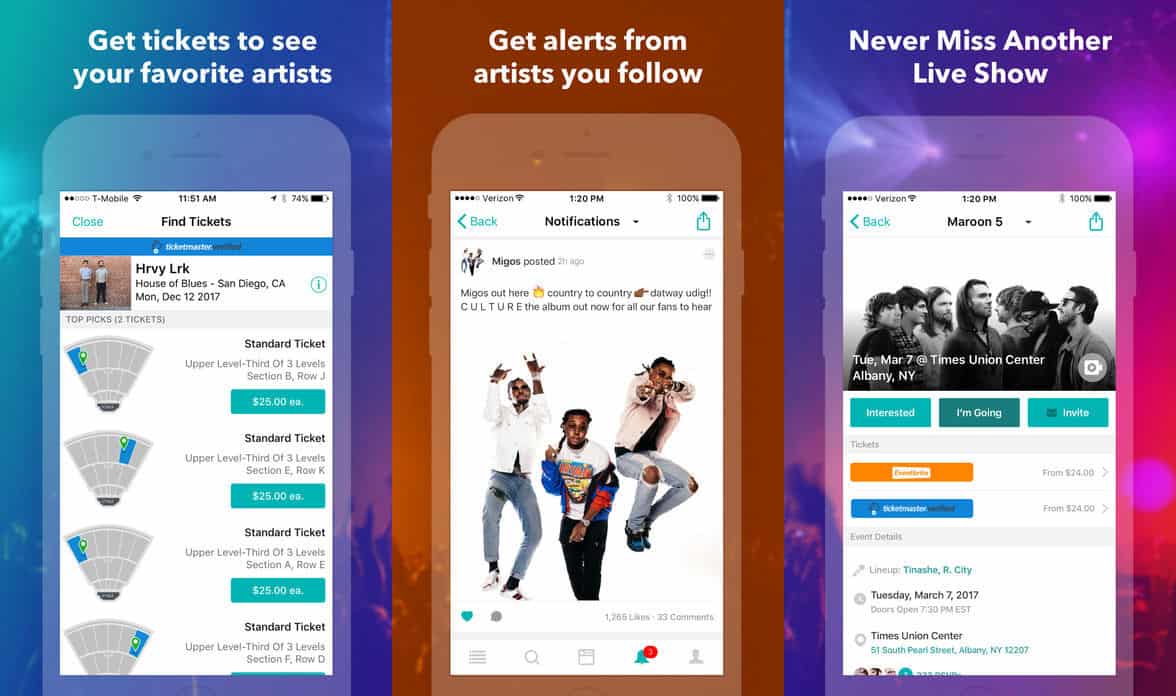
As you may guess from the name, Bands in Town is an app that tells you when bands are playing in your town. This week the app got a big new update, letting you play tracks from those in-town bands right there inside the app, using Apple Music. This is a great way to quickly check the music of a band you’ve never heard of before buying tickets to see them live.
Price: Free
Download: Bands in Town from the App Store (iOS)



