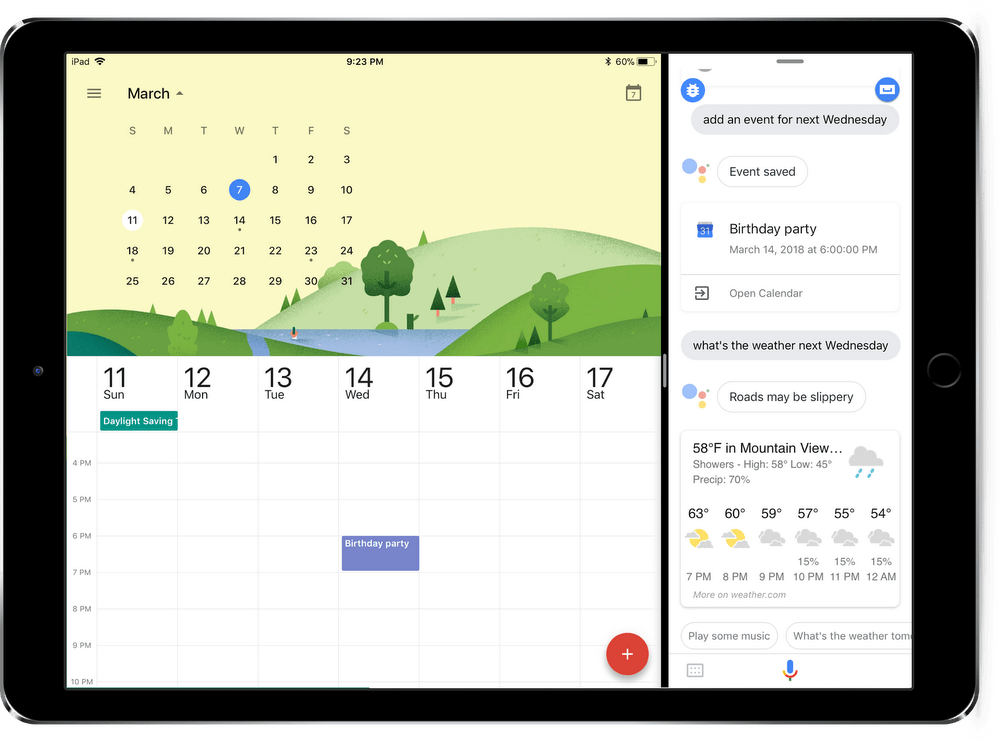Anyone wanting to try out Google’s rival to Siri can now do so on their iPad: A version of the Google Assistant optimized for iOS tablets just debuted.
With the press of a button, the application will answer questions and retrieve information from the internet, but that’s just the start.
Google Assistant can read out upcoming calendar events and set reminders and calendar entries. In addition, it displays turn-by-turn directions and weather forecasts when queried. Plus, some smart home accessories can only be controlled by Google Assistant.
Google Assistant is available immediately on the App Store. It’s free to download and use. A version for iPhone debuted last summer, but today is the first time this software runs well on a tablet. That includes support for side-by-side multitasking on iPad.
Is Google Assistant on iPad really necessary?
Of course, there is a great deal of overlap with Apple’s offering, Siri. Both handle basic tasks like weather, calendars and driving directions about equally well.
However, the Google software has no equivalent to “Hey Siri” on iOS devices. Instead, users must push an on-screen button to get Google Assistant to start listening.
Some smart home accessories controlled by Google Assistant also support Apple’s HomeKit, but not all of them.
Google reaches out to iOS
Although Google has its own Android operating system, it typically doesn’t slam the door on iPhone and iPad. Google released iOS equivalents of all its top applications, such as Chrome, the Google search app and its FaceTime rival. There’s even an iMessage plugin and a Safari extension.