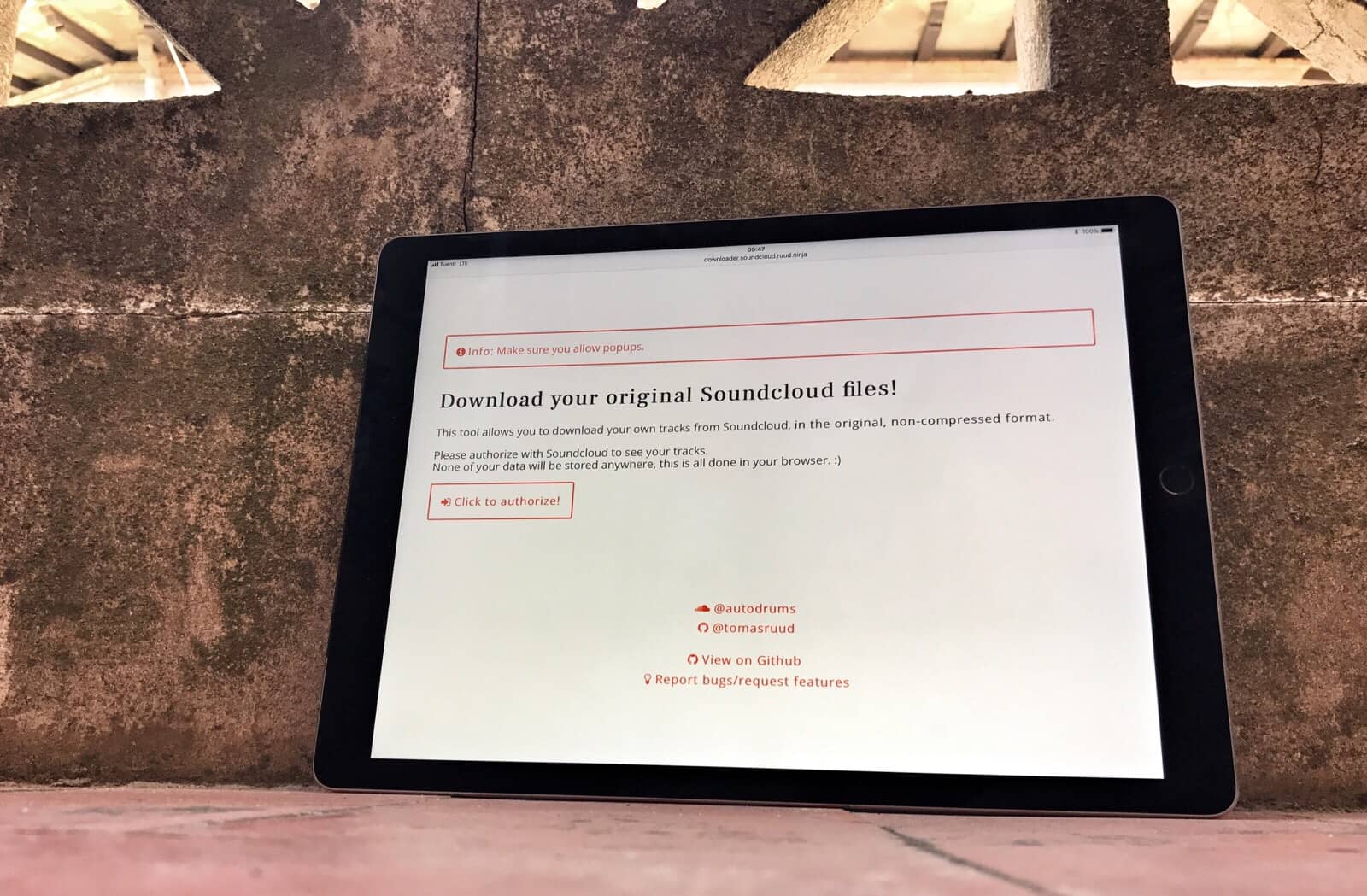SoundCloud faces a do-or-die vote Friday. If you uploaded a bunch of your own music to the service, and have no idea where your original copies are, you should probably download your SoundCloud music now, just to be safe.
Incredibly, there’s no built-in way to quickly grab your own files from SoundCloud. Thankfully, though, somebody built an easy-to-use tool to get the job done. Today we’re going to see how to use it.
Don’t keep all your musical eggs in one SoundCloud basket
After laying off roughly half its staff a few weeks back, and then not telling anyone anything, SoundCloud eventually tried to reassure users (and maybe investors) with a tweet:
*airhorn* Spread the word: your music isn’t going anywhere. Neither are we.
— SoundCloud (@SoundCloud) July 14, 2017
Whether or not SoundCloud manages to continue, one thing is certain — it shouldn’t be the only place you’re keeping your music. When I wrote about SoundCloud alternatives recently, I realized that the handful of tracks I have on SoundCloud are not saved anywhere else. Or rather, I couldn’t find the originals anywhere, which amounts to the same thing.
There’s no easy way to download your tracks from SoundCloud. You must do it one track at a time, and then you can only get to your own music if you have toggled the setting to allow everyone to download it. Fortunately, there’s a project on GitHub that makes backing up SoundCloud files easy.
How to download your SoundCloud music all at once
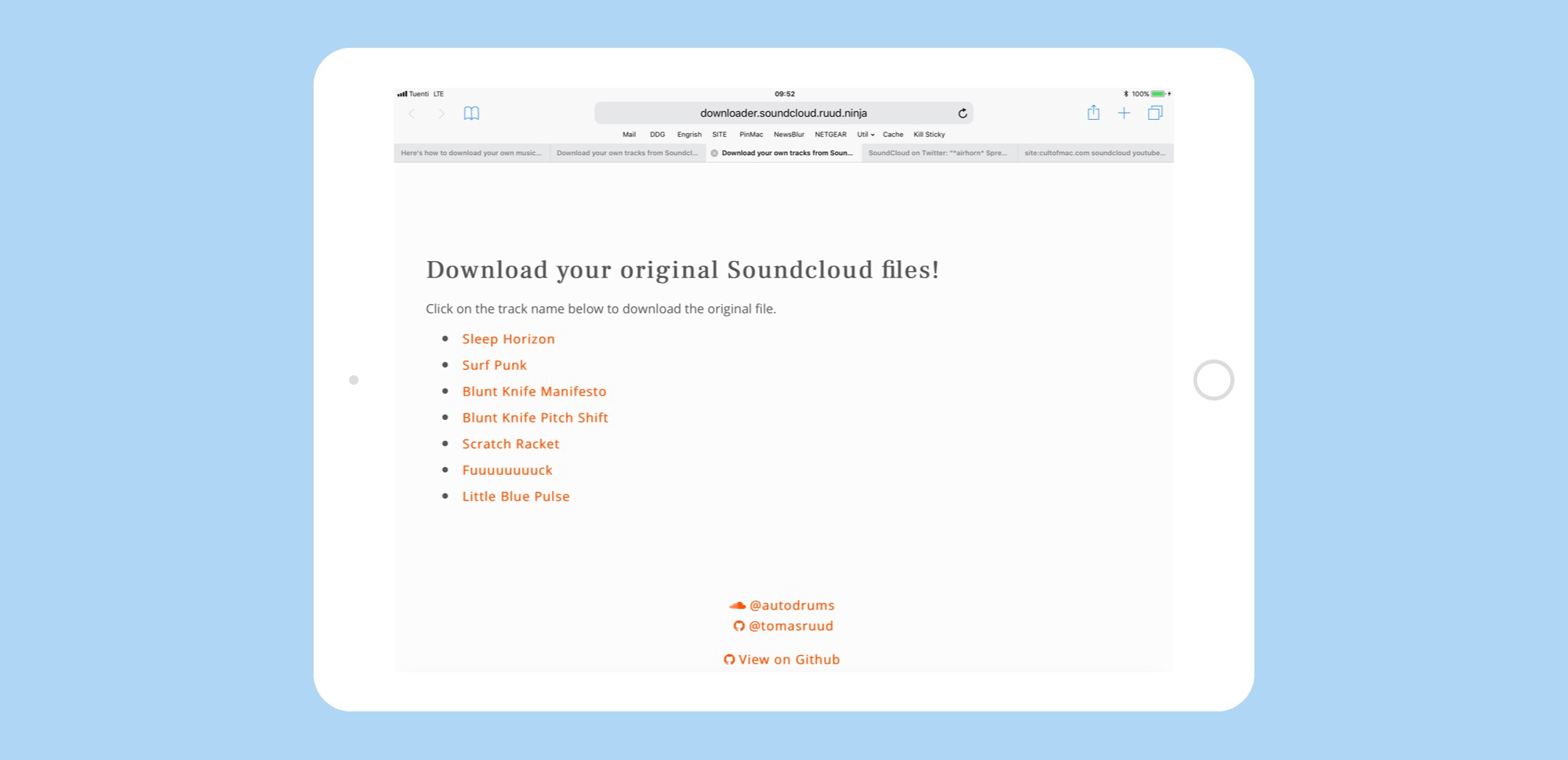
Photo: Cult of Mac
Step one is to head to the SoundCloud downloader on GitHub. Once there, authorize the tool to allow it access to your Soundcloud account. As always, make sure you trust the tool before granting that access. Log in to your SoundCloud when prompted, and the tool goes to work.
Step two is to take a look at the newly generated list of links and decide what to do. If you only have a few files there, like I do, then you can just click and save them individually. If you have a ton, then a download manager is the best way to go. In the latter case, using a Mac is probably preferable to using your iPad or iPhone, because I don’t know of any bulk downloaders on iOS (Tweet me if you know different). The links will grab the original, uncompressed versions of your music.
And that’s it. You now have a copy of everything you uploaded to SoundCloud. In the future, it might pay to be more organized and keep local copies of everything. (I should certainly follow my own advice there.) You also might consider switching to a rival service that allows direct import of your existing SoundCloud account. (The excellent CDM blog links to a few of these.)
If nothing else, this is a lesson that nothing on the internet is forever. Maybe one day even YouTube will be gone. There’s simply no excuse not to keep a safe copy of everything.
Note: This post was originally published on July 24, 2017. We’ve updated it to indicate the impending vote by SoundCloud investors.