Apple just released iOS 11 beta 2, and as expected it irons out plenty of wrinkles. It’s still not ready for everyday use on a main machine, because there are still plenty of glitches (the Dock and all kinds of multitasking were missing from my iPad Pro until I rebooted, for example). But overall the latest iOS 11 beta is a lot smoother, and a lot faster-feeling compared to the first beta.
What’s new in iOS 11 beta 2
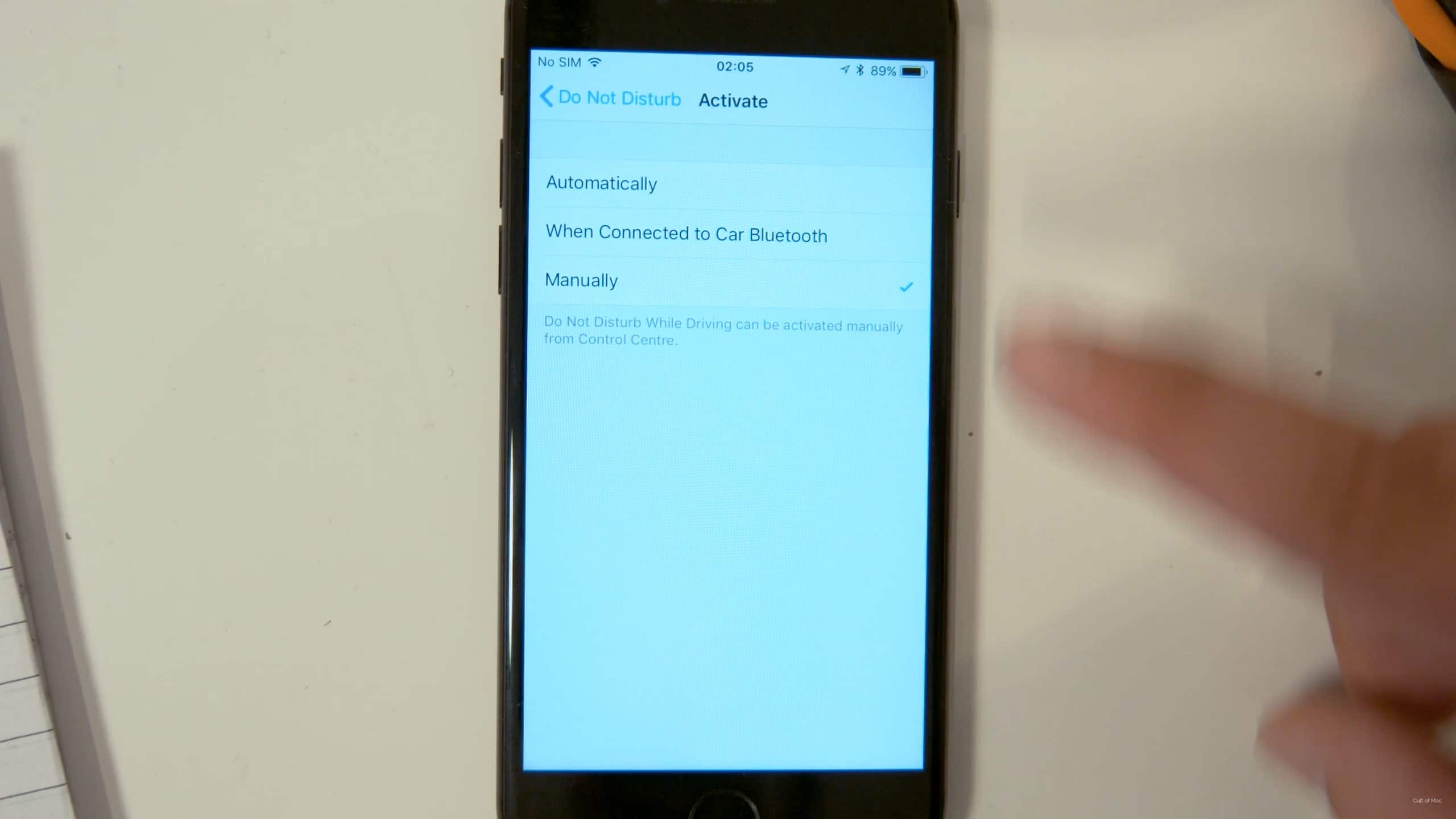
Photo: Ste Smith/Cult of Mac
Here’s a list of what we found in the new beta during our extended overnight videography session:
- Echo effect changes from blue to orange.
- Media player in Control Center now shows the Airplay destination (iPhone, for example), as well as the kind of media that played most recently (music, video).
- The game-changing Do Not Disturb While Driving mode now has settings. You can choose to have it activate automatically. when connected to car Bluetooth, or manually, using Control Center.
- Control Center now gets its own sub-screen in Settings, where you can choose what appears. There’s a new Do Not Disturb While Driving option in there, too.
- Safari’s settings get an Advanced section for developer settings.
That’s it for our iPhone video, but I’ve also spotted a few changes elsewhere. For instance, the Files app now has more entries in the Locations section of its sidebar. Previously there were two entries: On My iPad and iCloud Drive. Now third-party apps show up there.
On my iPad, Readdle’s Documents and PDF Expert appeared. However, tapping one still pops over the old iOS 10 file browser, which doesn’t support drag and drop.
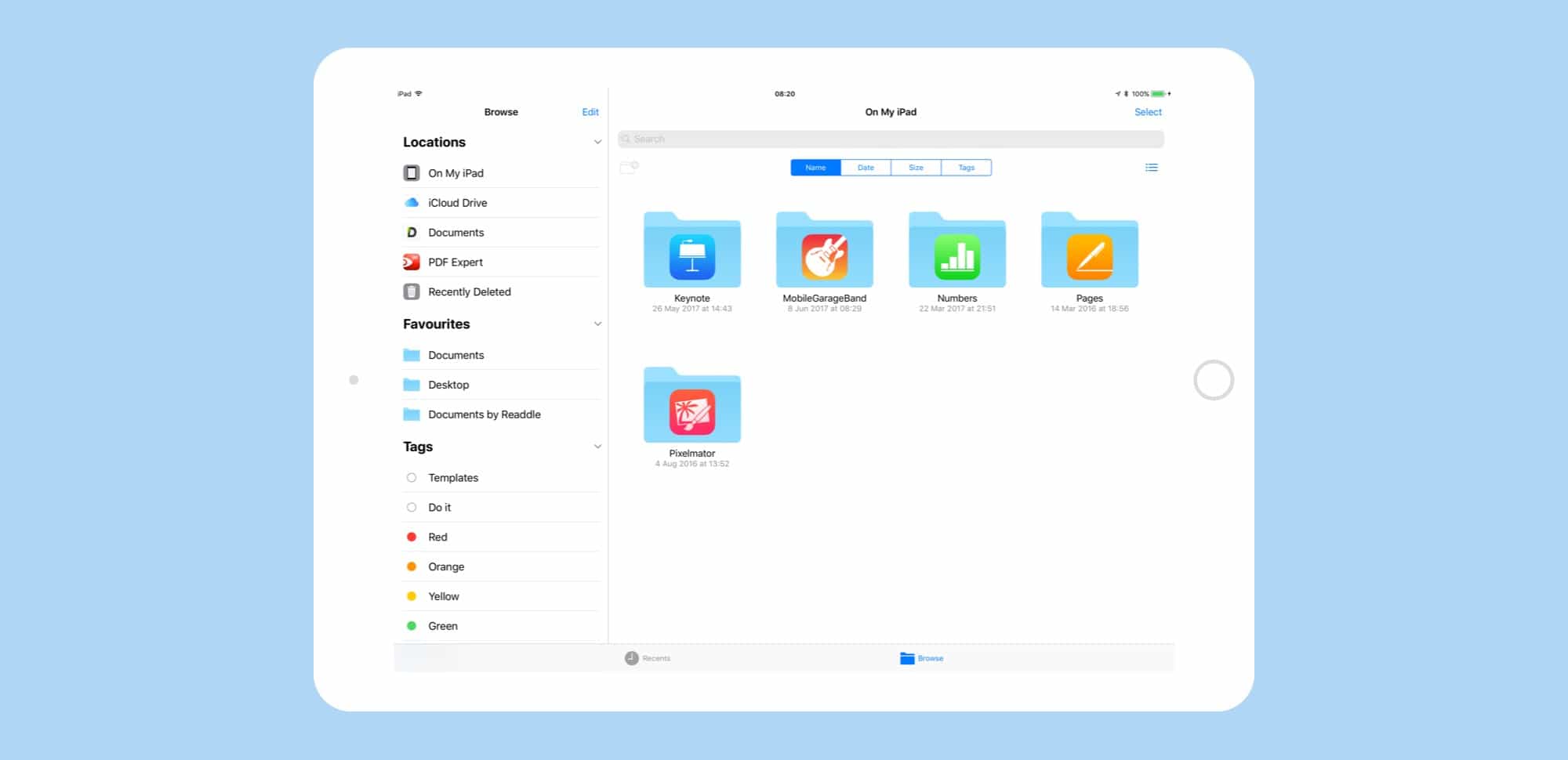
Photo: Cult of Mac
Overall, then, it’s a big improvement, but still very rough around the edges. But then, that’s what a beta is for.
![IOS 11 beta 2: What’s new? [Video] iOS 11 beta 2 hero](https://www.cultofmac.com/wp-content/uploads/2017/06/Screen-Shot-2017-06-22-at-08.37.51.jpg)

