Rewind is a Mac app coming soon that promises to create a searchable, rewindable index of everything you read online, write in conversation, work on or even say in meetings.
We’ve all had this happen: you remember seeing something that you want to share, but you don’t remember where you saw it nor enough details to find it on the internet. Rewind promises to make everything that you’ve “seen, said or heard” searchable.


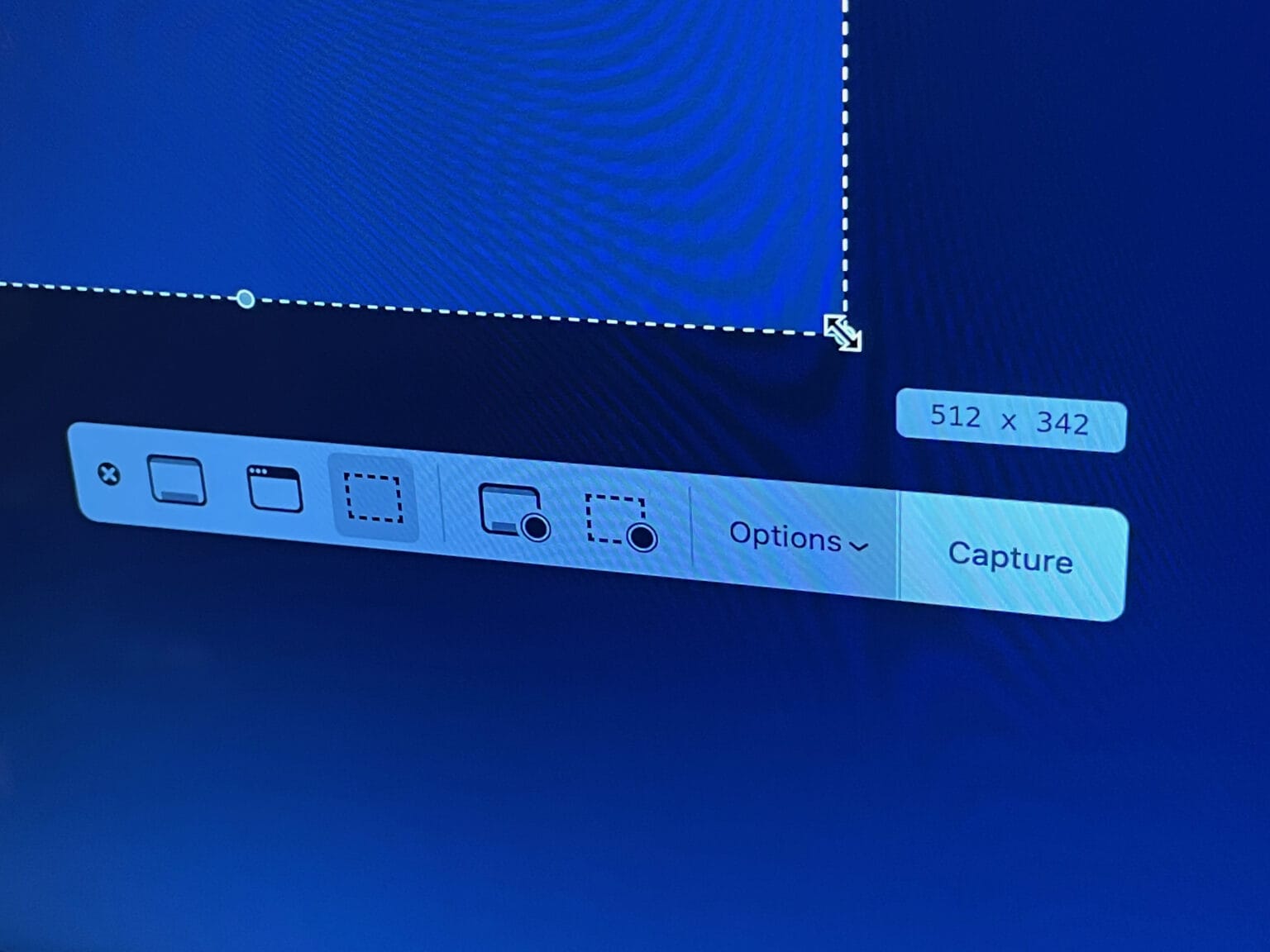

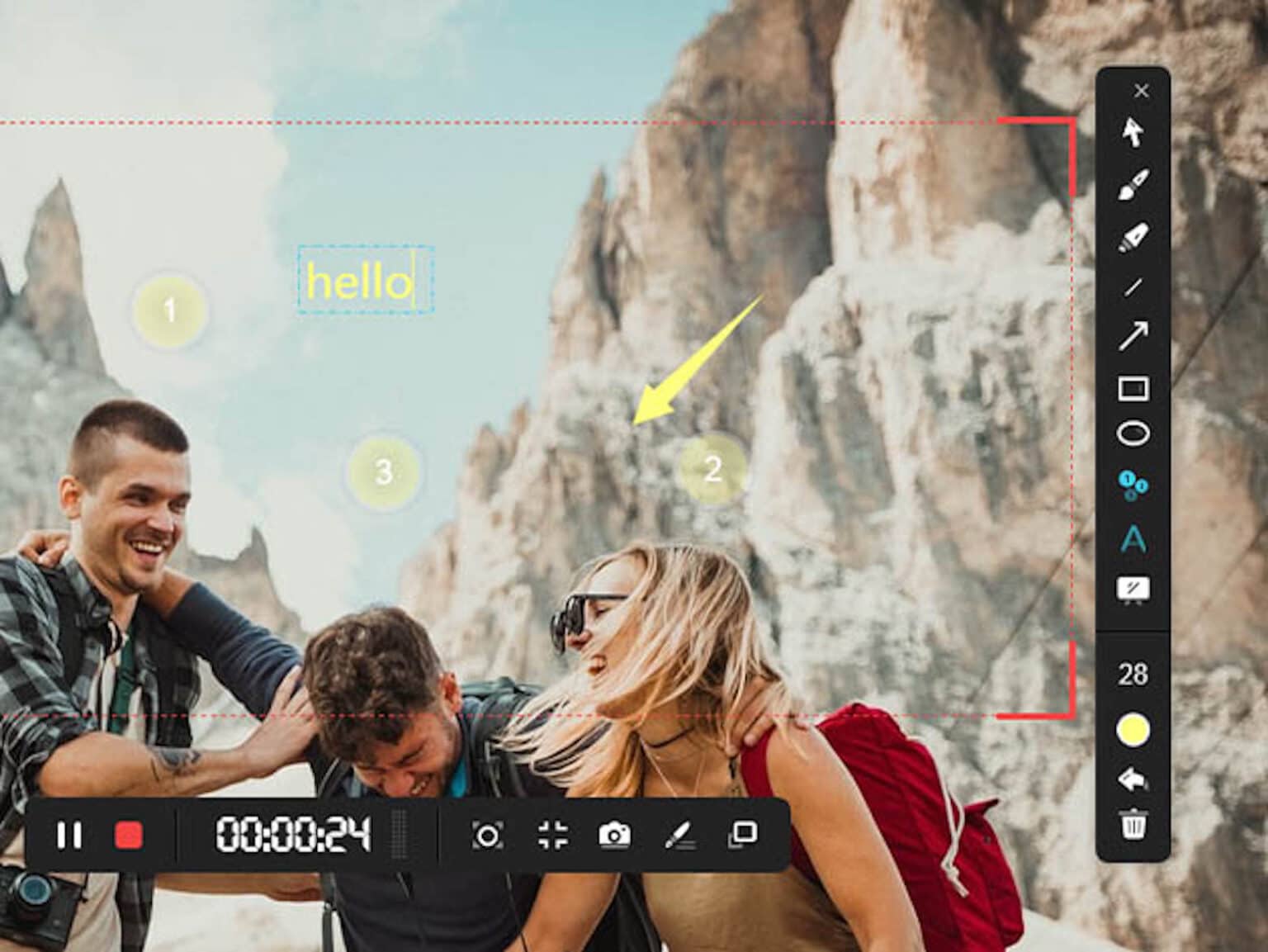
![Start a screen recording on iPhone or iPad inside Control Center [Pro tip] How to start screen recording from Control Center](https://www.cultofmac.com/wp-content/uploads/2021/04/Screen-Recording-CC-1536x864.jpg)






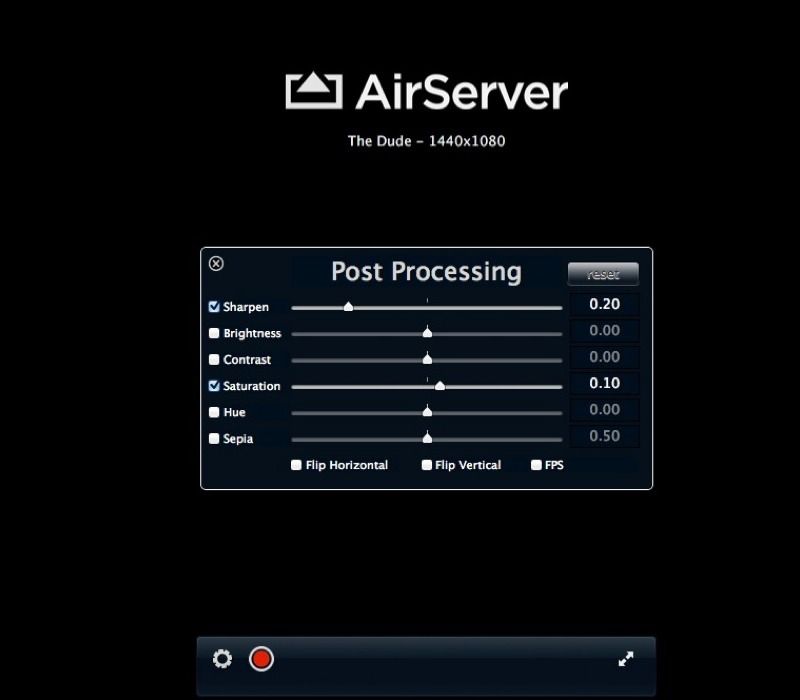
![Record Your Mac’s Screen For Free With QuickTime Player [OS X Tips] Make a Mac screen recording the quick, easy and free way with QuickTime Player.](https://www.cultofmac.com/wp-content/uploads/2013/09/QuickTime-Screen-Recording.jpg)