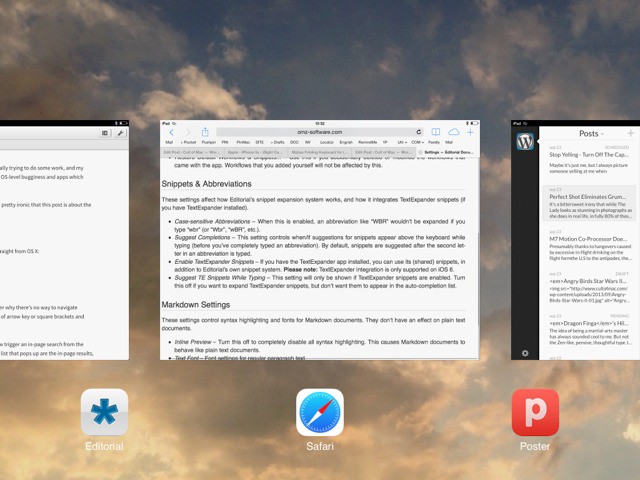I thought that iOS 7 was ready to go on the iPad, but today I’m actually trying to do some work, and my cloud of optimism has been quickly dispelled. It’s a combination of OS-level bugginess and apps which have been too-hastily updated, and it’s causing all sorts of trouble.
The biggest problem? Using an external Bluetooth keyboard. So it’s pretty ironic that this post is about the excellent new keyboard shortcuts in iOS 7. Especially in Safari.
<!–more–>
The Tao of Mac blog points us to three great new shortcuts, lifted straight from OS X:
Cmd+L to move the focus to the location bar
Cmd+T to open a new tab
Cmd+W to close a tab
This is surprisingly useful, although I’m ungrateful enough to wonder why there’s no way to navigate between tabs. I’ve rattled away at my Logitech K811 and no combo of arrow key or square brackets and modifiers seems to work.
Another great side-effect of that Cmd+L shortcut is that you can now trigger an in-page search from the keyboard: just hit Cmd+L and type your query. At the bottom of the list that pops up are the in-page results, and because you’re using an external keyboard, there’s no on-screen keyboard to get in the way.
Also, double-tapping the Logitech’s home button takes you into the app-switcher view, and in iOS 7 that means that the previous app’s screen thumbnail pops into view. Combine this with the fact that any keystrokes are passed to the current app (even though you can’t see it), and you can now copy-type from one app to the next. Very nice indeed. Sadly, you need to reach up and tap the screen to actually switch to the app.
Source: Tao Of Mac