Preparation for iPhone 3GS 3.0.1 Using Redsn0w
If you’ve upgraded to 3.1 firmware, you’ll need to wait for the Dev-Team release of Redsn0w or Pwnage Tool for iPhone 3GS firmware 3.1. Don’t try this if you’ve upgraded to 3.1!
Redsn0w just makes jailbreaking easy. It’s a one stop shop with the same steps for the Mac and PC. You also don’t have to open up iTunes to jailbreak your phone. Which reminds me: Quit out of iTunes and iTunes Helper. I’ve listed the steps to do that on the last page. Do not plug in your 3GS Redsn0w tells you to do so.
You’ll need to browse for the ipsw file that you downloaded from the ingredients section. Click browse to open up the navigation window.
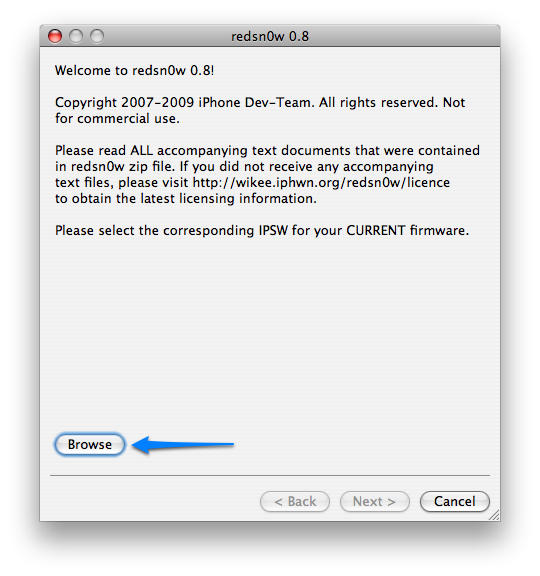
Find your firmware file and allow Redsn0w to analyze the firmware. Please make sure that you’re using the firmware provided in the 3GS ingredients section with the filename “iPhone2,1_3.0_7A341_Restore.” There are a couple of firmware versions that work with this version of Redsn0w and the app won’t be a pal and tell you if you’re a screw up–it just won’t jailbreak your device. So if this doesn’t work for you, chances are you have the wrong firmware. I know this because I screwed up.
After Redsn0w checks for a valid ipsw, it gives you the option to install Cydia and Icy. Go ahead and install both, but here’s where you can ditch one of them if you want to. Then, click next for the exciting part.
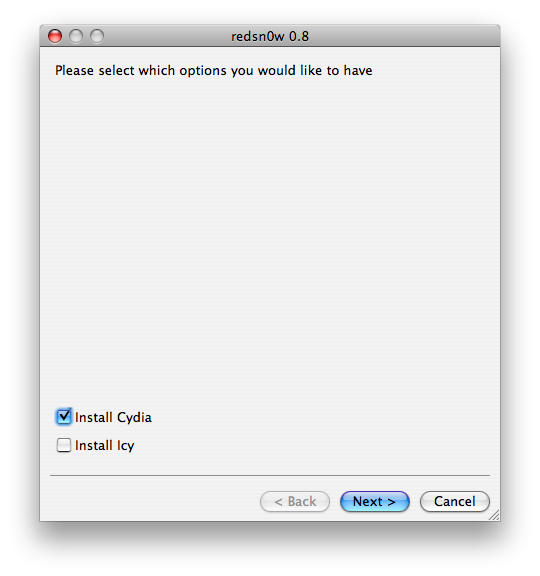
Instead of putting your 3GS in DFU mode so that iTunes can recognize and restore your phone with custom firmware, Redsn0w does the install itself with the device in recovery mode. Follow the steps on screen and Redsn0w will perform the install. Here are the steps for those who want a preview:
- Disconnect your device from the computer
- Turn off the device by holding down the Power button (on the edge of the device) until ‘Slide to Power Off’ appears, and then slide to power off
- Wait five seconds after the device is fully powered down
- While holding down the Home button, plug the USB cable into the device. KEEP holding down Home until the Connect to iTunes image appears (and the Apple logo disappears)
- Kirikae – app switcher/task manager
- SpringBoard Settings and the Apple Congruency Theme – quick access to commonly used settings and hide unused apps.
- Action Menu Plus Pack – Clipboard with history including images!
- Cycorder – Video recorder for iPhone and iPhone 3G.
- Freemoji – Emoji Keyboard unlocker.
- GV Mobile – Google Voice is back.
- Spot Bright – Quicksilver for your device.
- Veency – VNC client. Use your iPhone from your desktop.
- 3G Unrestrictor – Download large files from iTunes app on 3G. Also, VoIP over 3G.
Finally, now that you’re running jailbreak firmware you can unlock your phone’s carrier with a simple install of ultrasn0w from Cydia which I’ve listed for you on the next page.
![Complete Guide to Unlocking and Jailbreaking the iPhone and iPod Touch [Jailbreak Superguide] pwnage](https://www.cultofmac.com/wp-content/uploads/2009/09/pwnage.jpg)


