What is it? It’s one of my all-time favourite Menu Bar apps, and was recently updated to work with Snow Leopard. I’m delighted to have just re-installed it after a spell of trying to live without it.
The app is called I Love Stars, and I prefer it over ever other iTunes helper I’ve tried. And I’ve tried quite a few.
Why’s it cool? It sits in your Menu Bar and displays the star rating for the current song in iTunes. You can change ratings with a click, or assign keyboard shortcuts if you wish. And that’s all it does. It doesn’t Scrobble, it doesn’t display artwork, it doesn’t control playlists. It’s just for ratings and nothing more, but if ratings matter to you, it’s indispensable.
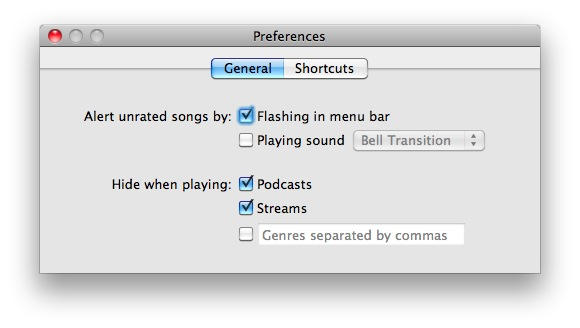
I’ve been influenced by the Minimal Mac ethos in recent weeks, and initially took a scythe to my Menu Bar, stripping out all the stuff that I thought I could live without. But right-clicking on the iTunes Dock icon to change ratings is cumbersome and takes twice as long as using I Love Stars.
Furthermore, I’ve discovered that the iTunes Dock icon won’t let you pick ratings while listening to Genius Mixes in iTunes 9. Bizarre, but true. I Love Stars still works, though, allowing me to enjoy the mixes (with all their randomness) and still rate each song as it comes.
Marks out of Pink Floyd? Dark side of the moon.
Where can I get it? Here: I Love Stars



