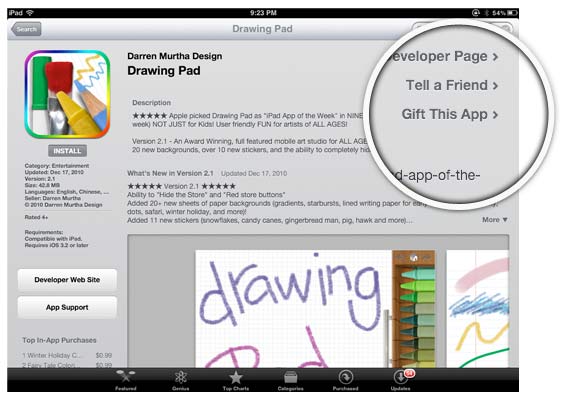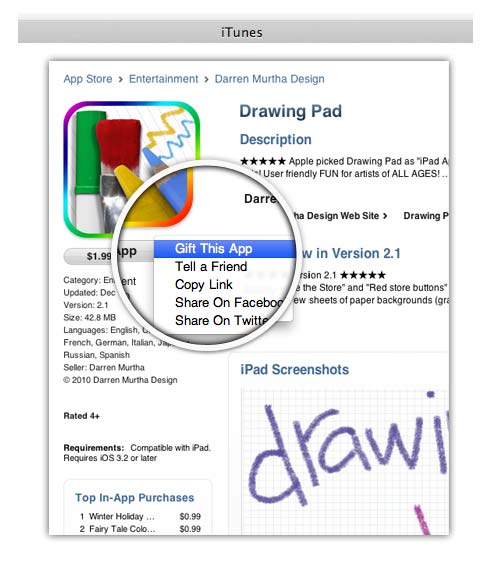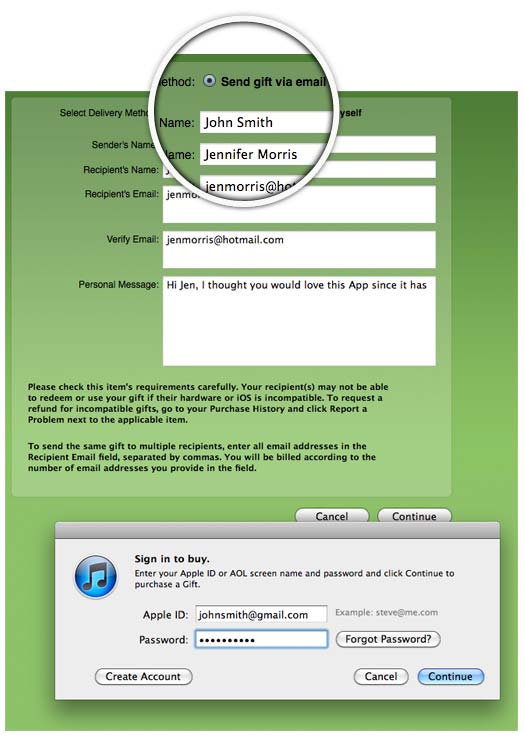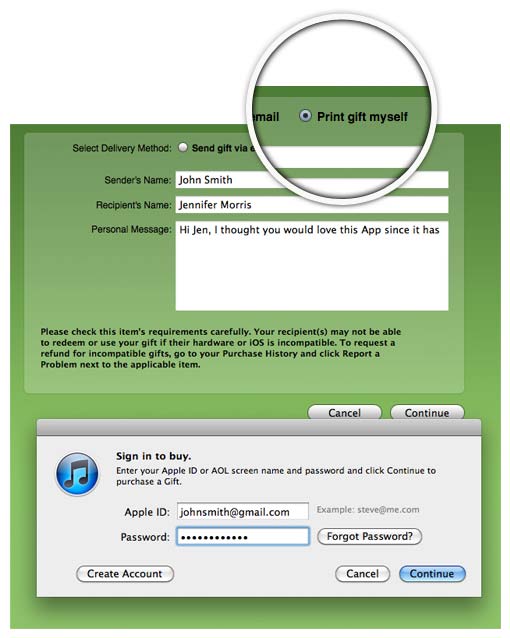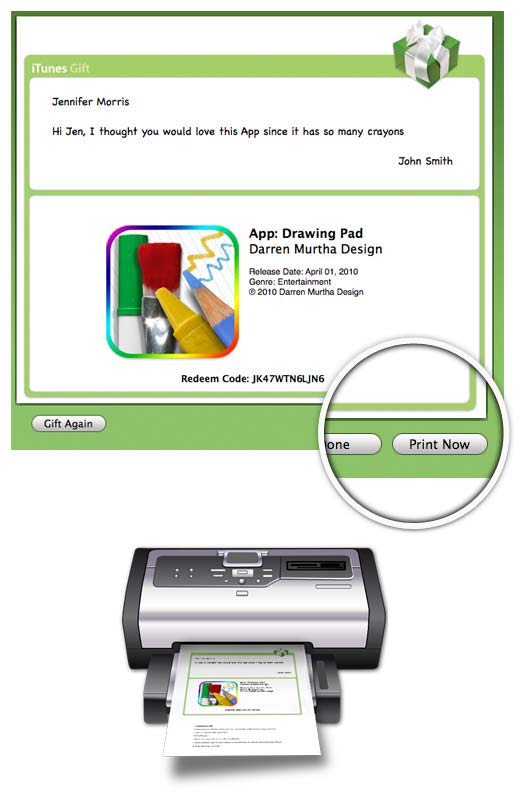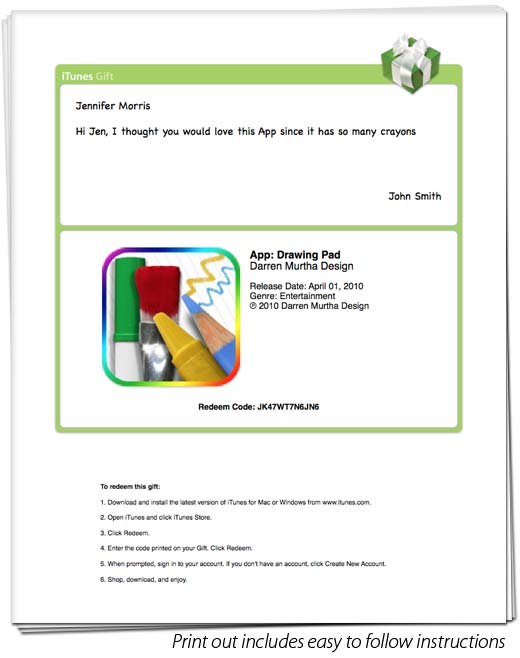Stuck for a last minute gift? Here’s a quick tutorial on how to gift an App (via printing or emailing) using iTunes or an iPad.
1.) Find the App on the App Store (for example Drawing Pad) and click the down arrow and choose “Gift This App”
2.) Decide whether you would like to email the app as a gift or print out a certificate. Fill out the info and click “Continue”
3.) If you prefer to print it out and deliver in person or use as a stocking stuffer, check the “Print gift myself” button and click “Continue”
4.) The final print it out is a colorful 8.5″ x 11″ sheet of paper with your personalized note, the icon, and instructions on how to redeem the App with the code.
Using an iPad to Gift an App
1.) Find the App on the App Store and click the “Gift This App” option in the upper right corner.
2.) Fill out the information and tap “Buy Gift.” Moments later Apple will send a beautiful email to your recipient!