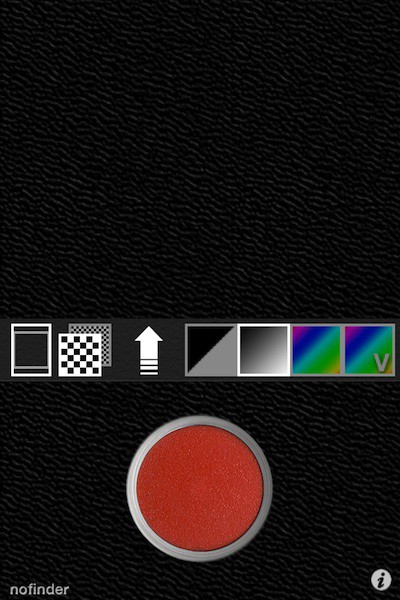Here’s an iPhone photography app that’s rather different to all the others.
It’s called nofinder, and its name is a clue.
Yes, you guessed correctly. Nofinder has no viewfinder. You can’t see what you’re taking a picture of, or what the results are when it’s been taken.
All you do see (as shown above) is some simple controls for adjusting image quality, toggling between black & white or colour, and square or normal size image. And a huge shutter button. But that’s it. Everything else is deliberately and wilfully kept out of sight.
The only way to see what you’ve taken a photo of is to switch to your iPhone’s Camera Roll and have a look there.
So why use something like nofinder? What’s the benefit?
Mainly for the fun of it. It replicates a tiny fraction of the anticipation of shooting with a film camera, especially if you can force yourself to shoot all day (or for a challenge, all week) with nofinder, and resist the temptation to keep flicking back to the Camera Roll after every shot.
Then at the end, with nerves tingling, you can sit down and go through your photos for the first time, just as if they’re a set of prints, newly delivered back from the developing lab. There are many duds – of course – but nestled among them you might find a handful of serendipitous photographic moments.
That’s why you might use something like nofinder.
Here’s some sample shots, taken as I strolled through town in the rain.