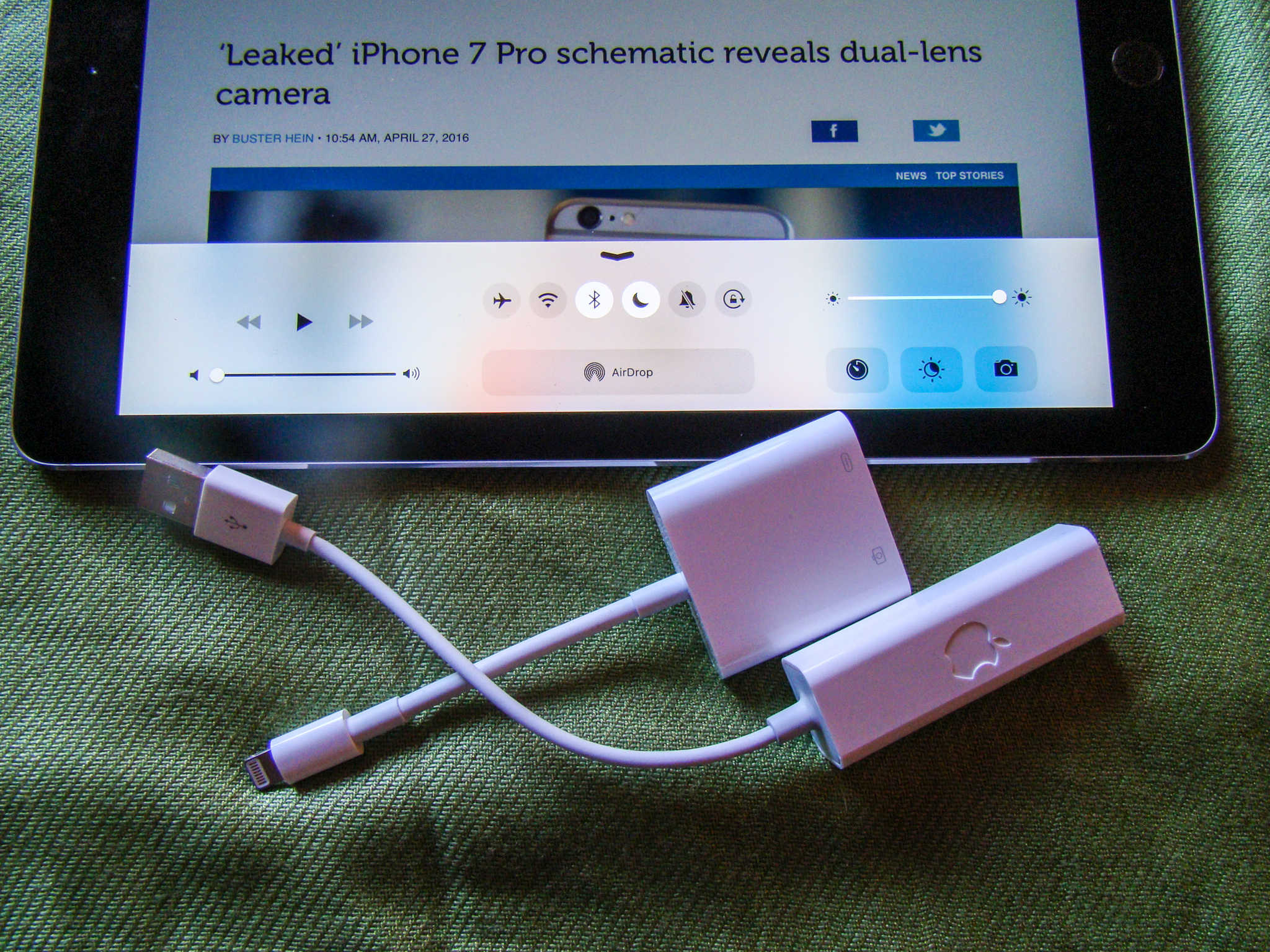iPads are made to go online with Wi-Fi, but what happens when the wireless goes down and all you have is an Ethernet connection to the internet?
With a couple of Apple dongles and a powered USB hub, you can easily use Ethernet to get online with your iPad, no Wi-Fi required.
Here’s how.
This post contains affiliate links. Cult of Mac may earn a commission when you use our links to buy items.
You will need to gather up some essential items to make this work. First off, you’ll need an Apple USB Ethernet Adapter, an Apple Lightning to USB 3 Camera adapter, and a powered USB hub, like the D-Link one I used for testing (but any powered hub — USB 2 or USB 3 is fine — should work).
Now, power on your hub and connect the USB A to B cable that comes with it (looks like a printer USB cable) into the rear of the hub. Connect the regular USB end to the USB input on your Lightning to USB 3 Camera adapter, then plug the Lightning end into your iPad.
Plug your router-connected Ethernet cable into the white USB Ethernet adapter, and plug the USB end into any of the USB ports on the powered hub you’re using.
On your iPad, turn off the Wifi and give your iPad a couple of seconds to figure out what’s going on.
Once all is connected, you should be able to use your iPad as usual, surfing the web, checking email and Facebook, and playing any internet-connected mobile games on it.
When you’re finished, unplug all the adapters and USB hubs and remember to turn Wi-Fi back on on your iPad or you’ll wonder why the heck you can’t get online.
While it will cost you around $70 for the Apple adapter alone, having these extras around in case of emergency will really help you use Ethernet to get online with your iPad when the Wi-Fi goes down at home or at work (or while you’re waiting for your new wireless router to show up).
Via: GottaBe Mobile