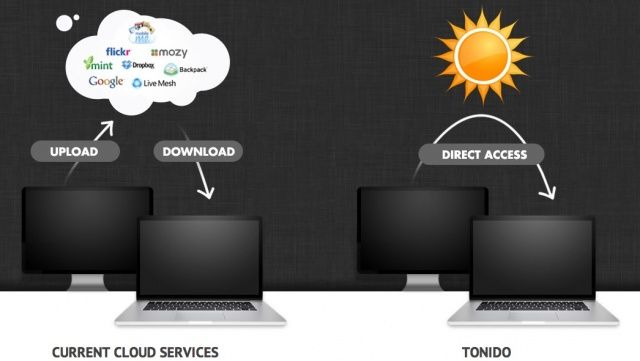Tonido, a new service from CodeLathe, is a great way to access the music, movies, photos, and documents you have stored on your Mac or PC using another computer, or an Android or iOS device. Unlike cloud-based storage services, which require you to upload your content just to download it again, Tonido turns your computer into your storage locker and then provides other devices with direct access to it.
It’s easy to set up, and you sync up to 2GB of data without paying a penny.
Getting started with Tonido is as simply as installing an application on the Mac or PC that you’d like to access remotely. Once you’ve done that, you get an “easy to remember” URL that provides direct access to that computer. You can then use that URL on another Mac or PC, or an Android, iOS, Windows Phone, or BlackBerry device.
Of course, there are all kinds of advantages that come with having remote access to your desktop computer. For example, you can access important documents you’ve saved at home from your PC at work. So that report you finished off late last night, which you then forgot to email to yourself, is accessible from the office.
Even better than that — at least for me — is the ability to access all your music, movies, and photos from your smartphone or tablet. So you no longer have to worry about fitting all of your favorite shows on your iPad’s 16GB of internal storage — just keep them on your computer and then access them remotely.
Tonido’s mobile apps supports a whole host of video formats, including AVI, MP4, MKV, VOB, XVID, and WMV. They also offer features like AirPlay and DLNA streaming, downloading for offline access, and the ability to share your files with others via email.
https://youtu.be/YRO5Xs8-yC8
If you have a free account, you can use up to five devices to access your content, and sync up to 2GB of data. If that isn’t enough, you can pay $29 per year for a pro account, which allows you to use as many devices as you wish and sync up to 100GB of data. There’s also a “biz” account for business users, which gives you all the pro features, plus custom branding, and allows you to sync up to 200GB of data.
To get started with Tonido, download the Mac, PC, or Linux app from the source link below, then find the mobile apps in the App Store and Google Play.
Source: Tonido
Via: AppAdvice