Sure would be great to listen to every day documents easily, say, on a long drive or airplane commute. There are a ton of ways to make this happen, including some third party apps, but this is a pretty slick, easy way to turn any text you can highlight into spoken text that can be put on an iPhone, iPad, or iPod, ready to go along with you.
First up, it’s good to understand that this is essentially an Automator service. Introduced in Snow Leopard (and available in Lion), the service must be enabled first. To do that, launch System Preferences, which is found in the Applications folder. Once launched, click on the Keyboard preference pane icon, then the Keyboard Shortcuts tab.
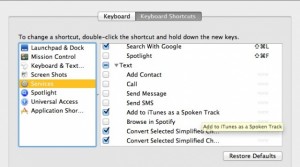 Next, click on Services in the left column, and then scroll along down to the Text section. Click the box next to the Add to iTunes As A Spoken Track service. Go ahead and quit out of System Preferences.
Next, click on Services in the left column, and then scroll along down to the Text section. Click the box next to the Add to iTunes As A Spoken Track service. Go ahead and quit out of System Preferences.
Now all you need to do is open any text document or PDF that you can select the text in, select it, then go to the application menu. For example, I used Preview to pull up a text document, I highlighted the text in it, and went to the Preview menu. Select Add to iTunes as a Spoken Track.
Once that’s done, you’ll have the option to choose a voice from your installed system voices (more on this later this week), and decide what to name the resulting file. When you hit the Continue button, iTunes will open if it isn’t already, process the file, and a chime will play when the task is completed. A larger amount of text thrown at it will take longer, of course, and is dependent on your Mac’s speed and memory.
Choosing a location different than the default didn’t seem to matter when I tried this; I found the files in my iTunes song list either way. Play the new spoken track in iTunes, or send it to your iPhone for on the go spoken document goodness.
Source: Macworld
![Make Your Mac Read Documents To You [OS X Tips] Spoken Track iTunes](https://www.cultofmac.com/wp-content/uploads/2012/05/Spoken-Track-iTunes.jpg)

