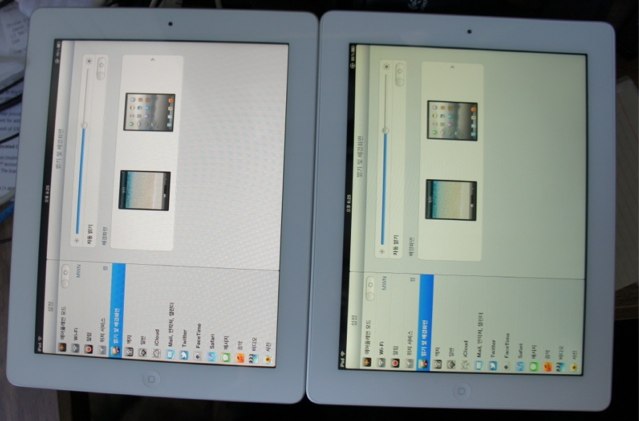Apple’s latest iPad has already been plagued by issues related to its Wi-Fi and 3G connections, but it seems its problems don’t stop there. No, I’m not talking about its slightly warmer feel, which isn’t a real issue. I’m talking about issues with its new Retina display, including yellow, blue, and pink tinting; dead pixels; dust; backlight bleeding and blotches.
Ok, so I’m on my 13th iPad. In fairness, one of those was because I decided I wanted a different color, and another one i decided i wanted to upgrade to one with 4G. 3 were returned right away in the store (scratches, dark blotches behind the screen). A couple were super yellow, one had over a dozen dead pixels, and one even had the bottom half of the screen turn baby blue!
A number of replies come from disgruntled users who have decided to give up on the third-generation device completely for time being, following a similar experience with several faulty units. And it’s pretty much the same story over on the Apple Support Communities forum, where one thread detailing the “yellowish hue” issue now has over 43,000 views and 410 replies.
I too am having the same issue. I couldn’t wait to get it out of the box and compare it to my son’s iPad 2. While I think the 3 is crisper looking, pages that should be clean white are washed out and yellow.
I just went to check out the 3rd Gen iPad they have on display from a nearby apple reseller and clearly my yellowish tinted iPad is defective. I am definitely going to return this to the store tomorrow and get my refund back.
The yellow tint seems to be the most common problem, and I must say, it’s present on both of the new iPads we have in our house, though it’s not really noticeable unless you put the device alongside an iPad 2. Some users suggest that this is simply due to the adhesive used in the display and that it gradually disappears over time, but others aren’t convinced.
What’s clear is that the new iPad — or at least a certain batch of new iPads — have poor displays that need to be replaced. But let’s not forget that a Retina display of this size is new, and new technology always has its teething problems. While over 400 complaints may seem excessive, it’s really very tiny when you consider that over 3 million iPads were sold during its first three days of availability.
The good thing is, Apple is happy to replace your iPad if you’re unhappy with it’s display; just take it to your local Genius Bar and have them take a look at it. And if you’re still not happy, you can always get your money back.
Has your new iPad got display issues?