Is your New Years’ Resolution to start video or audio podcasting? Mac OS X Lion includes all the tools you need to produce professional results. Here’s how.
Podcast Using Built-In Tools On Your Mac [OS X Tips]
![Podcast Using Built-In Tools On Your Mac [OS X Tips] podcast1](https://www.cultofmac.com/wp-content/uploads/2012/01/podcast1.jpg)
![Podcast Using Built-In Tools On Your Mac [OS X Tips] podcast1](https://www.cultofmac.com/wp-content/uploads/2012/01/podcast1.jpg)
Is your New Years’ Resolution to start video or audio podcasting? Mac OS X Lion includes all the tools you need to produce professional results. Here’s how.
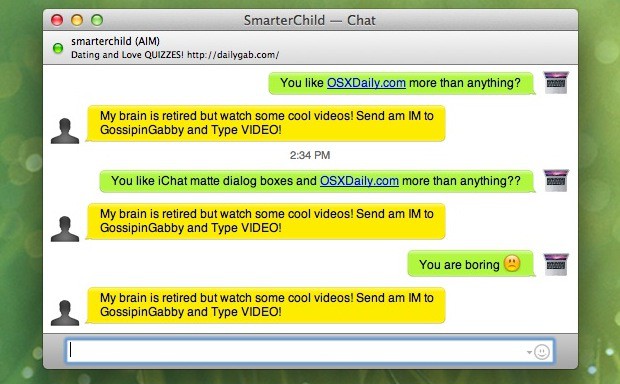
I’ve never particularly cared for iChat. It’s less full-featured than free alternatives like Adium, and since it can’t easily be skinned, if you hate all the bubbles and aqua in the UI, there’s not a lot you can do about it. Luckily, over at OS X Daily, they’ve put together a fantastic and simple way to replace the iChat Aqua Text Bubbles with a flatter, less idiosyncratic matte version. Check it out: this is really the way iChat should look by default.
![How To Enable Automatic iCloud Document Syncing Between Macs [OS X Tips] Screen Shot 2011-11-02 at 8.45.11 PM](https://www.cultofmac.com/wp-content/uploads/2011/11/Screen-Shot-2011-11-02-at-8.45.11-PM-e1320293395738.jpg)
A folder in OS X Lion has been discovered by Mac OS X Hints that uses iCloud to automatically sync stored documents between Macs. While iCloud stores your saved documents from Mac and iOS devices on iCloud.com, Apple has yet to implement a polished, Dropbox-like way to let users sync iCloud data between desktop machines.
Tucked in the “Library” directory in Lion, the “Mobile Documents” folder syncs iCloud documents and app data between your devices. A nifty workaround lets you use this folder as a wirelessly-updated document hub for your Macs.
![Get Temporary Access To Your Mac OS X Library Folder When You Need It [OS X Tips] Findericon](https://www.cultofmac.com/wp-content/uploads/2011/08/Findericon.jpg)

The Library folder changed from being visible in Mac OS X Snow Leopard to being invisible in Mac OS X Lion. Apple decided to hide the Library folder from users to protect them from damaging the contents of that folder. Although that makes some sense from a security perspective, there are times when you need to get into that folder for troubleshooting or other reasons.
We’ve showed you how to make the Library folder permanently visible, but today I’ll show you how to get temporary access to this folder. Using this method will give you access when you need it and at the same time give the folder the protection Apple thinks it deserves.
![Change Mail.app’s Appearance To Something More Classic In Lion [OS X Tips] mailappicon](https://www.cultofmac.com/wp-content/uploads/2011/07/mailappicon.jpg)
One of the biggest changes that Apple has implemented in Mac OS X Lion is Mail version 5.0. The new version of Mail has a whole new look and feel to it that I’ve heard a few of you complain about. Well good news this tip will show you how to reverse the new modern look that Mail is sporting these days into something a bit more classical.