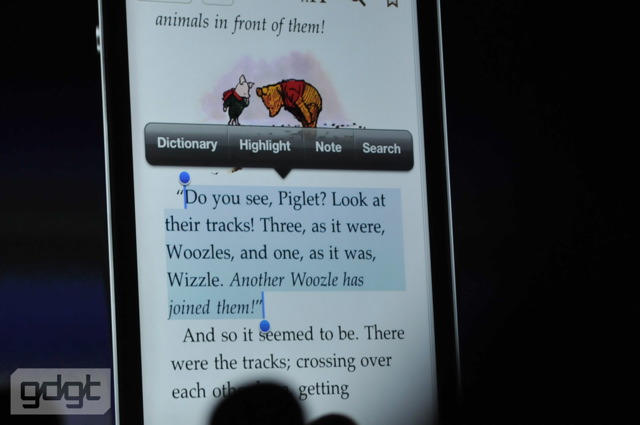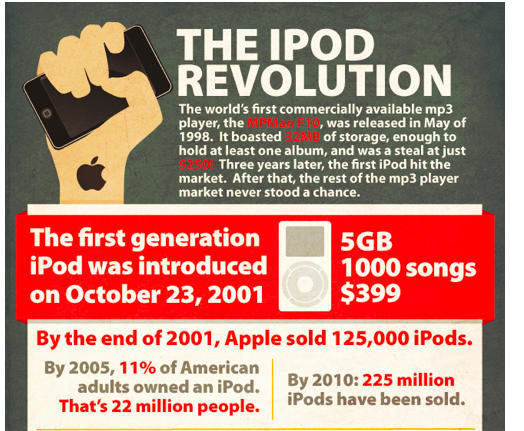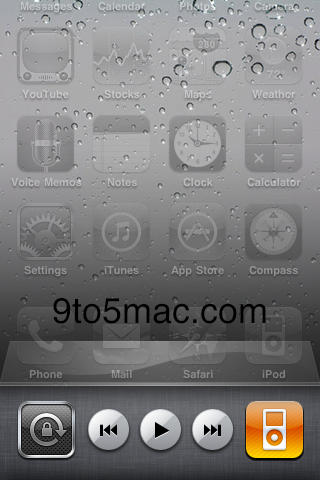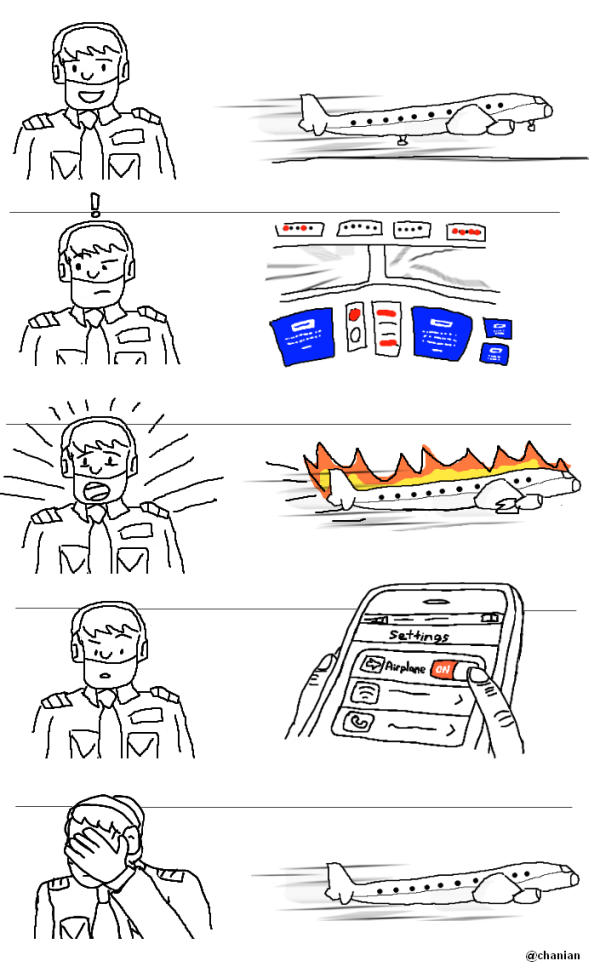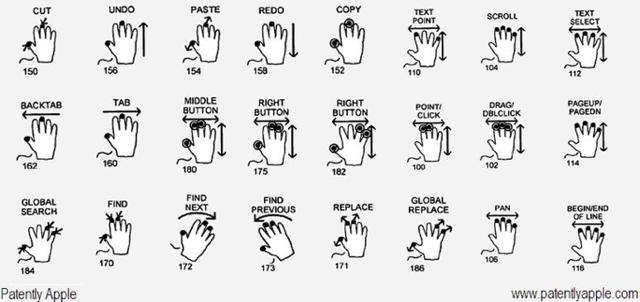Particularly in the Crayola colors, JayBird’s retro-styled Bluetooth headphones look quite attractive to me in a PlaySkool kind of way. They pair with your iPhone through a tiny little dongle and even feature side-mounted control buttons for cycling through your iPod’s music collection without digging it out of your purse, as well as an integrated mic perfect for making phone calls.
They’re a bit pricier than I want to spend on a pair of over-the-ear, foam-covered headphones at $99, but when all is said and done, I still like the style quite a bit.


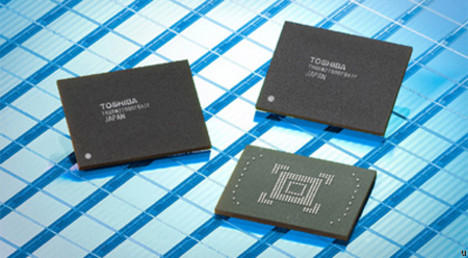

![Motorla’s S9-HD Bluetooth Music-Streaming Headset An Odd Combo Of Smooth And Awkward [Review] rokr cover 89](https://www.cultofmac.com/wp-content/uploads/2010/06/rokr-cover-89.jpg)