There are many, many ways to keep a journal using your various iDevices, or paper, or even — if you’re desperate — your Android phone. (Kidding — a sharpie turns the back of any Android handset into the perfect paper-emulation device.) But they tend to be either high on effort — manually writing up everything yourself — or somewhat proprietary, keeping all your info inside an app or service.
But thanks to the ever-amazing internet automating service IFTTT (If This Then That), and some new channels, it’s now possible to roll your own plain-journal, pulling from various sources automatically. And it even includes pictures, which is quite a trick for plain text.
![Roll Your Own Automatic Markdown Journal With IFTTT, Drafts, Instagram And Dropbox [How To] cult_logo_featured_image_missing_default1920x1080](https://www.cultofmac.com/wp-content/uploads/2022/04/cult_logo_featured_image_missing_default1920x1080-1536x864.png)
![Remote Control Your Mac At Home Using Only An iOS Text Editor [How-To] 1359123798.jpg](https://www.cultofmac.com/wp-content/uploads/2013/01/1359123798.jpg)
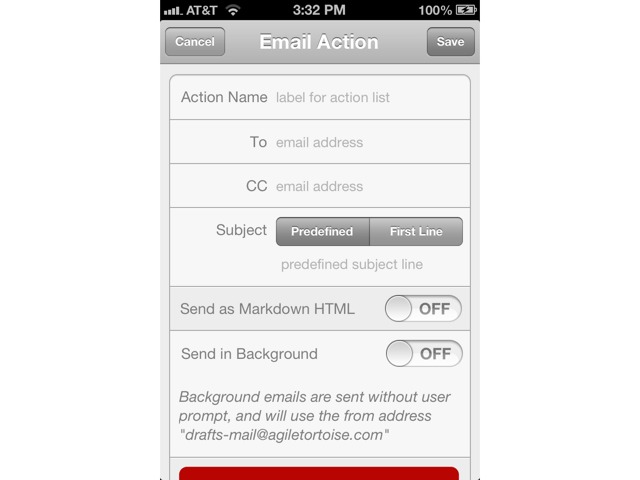
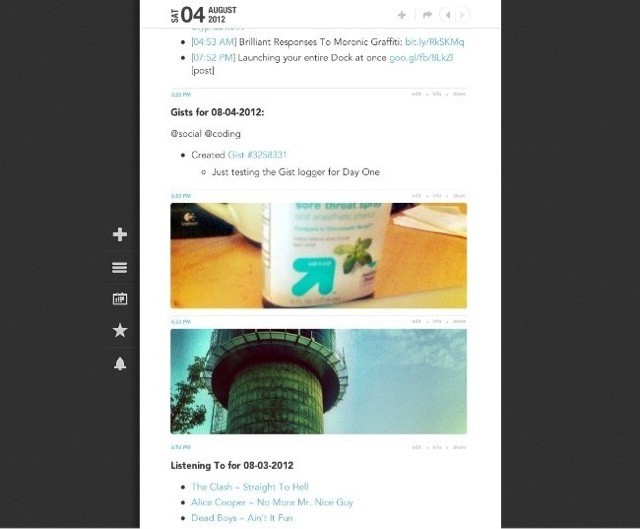
![Triggers For iOS Lets You Make Your Own Simple Apps [Review] What will you make your iPhone do?](https://www.cultofmac.com/wp-content/uploads/2012/05/triggers.jpg)
![Roll Your Own Instagram With IFTTT And Tumblr [How-To] You can save your Instagrams to your own website, or stop using Instagram altogether](https://www.cultofmac.com/wp-content/uploads/2012/04/instatumblr.jpg)