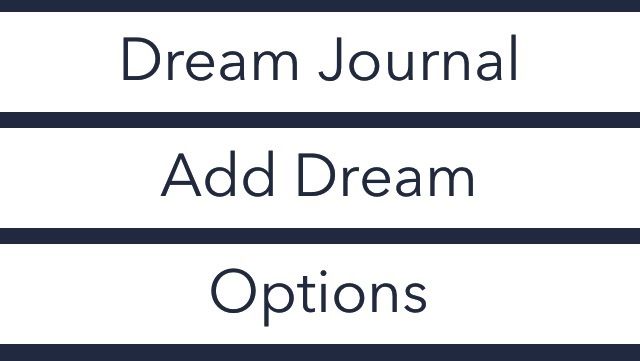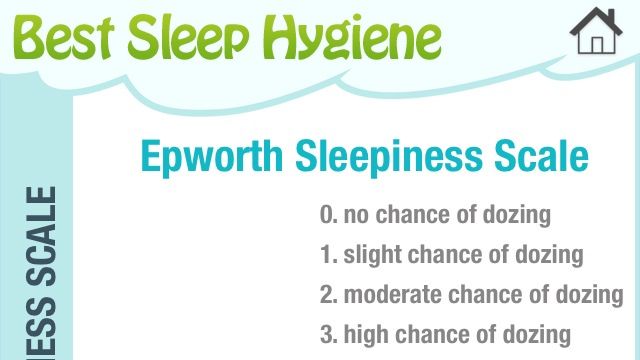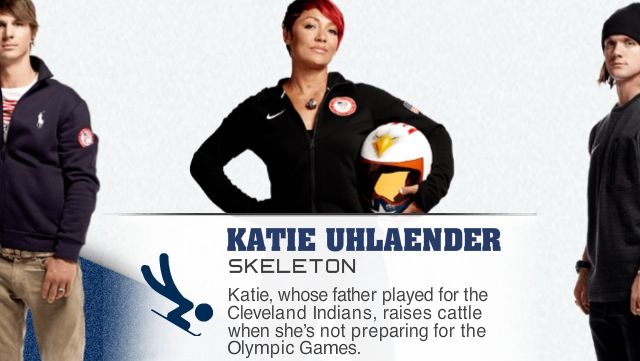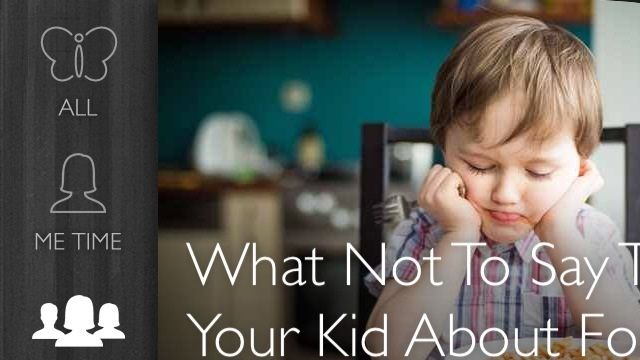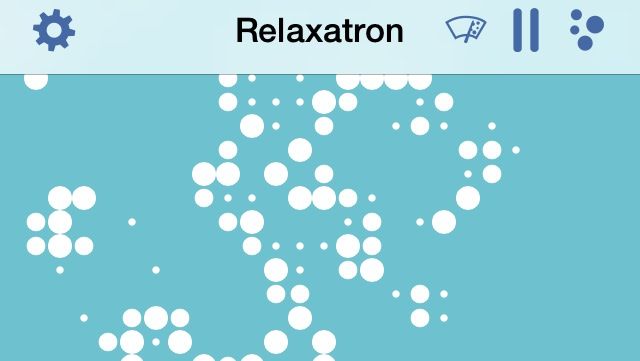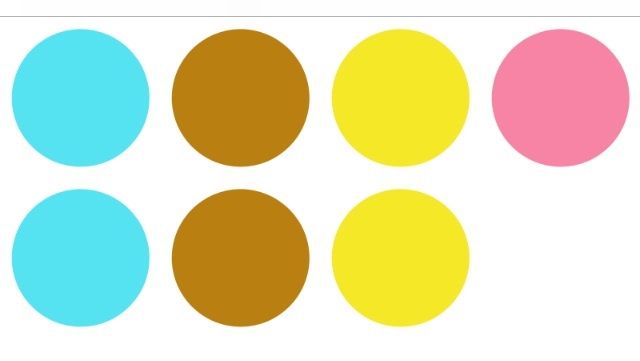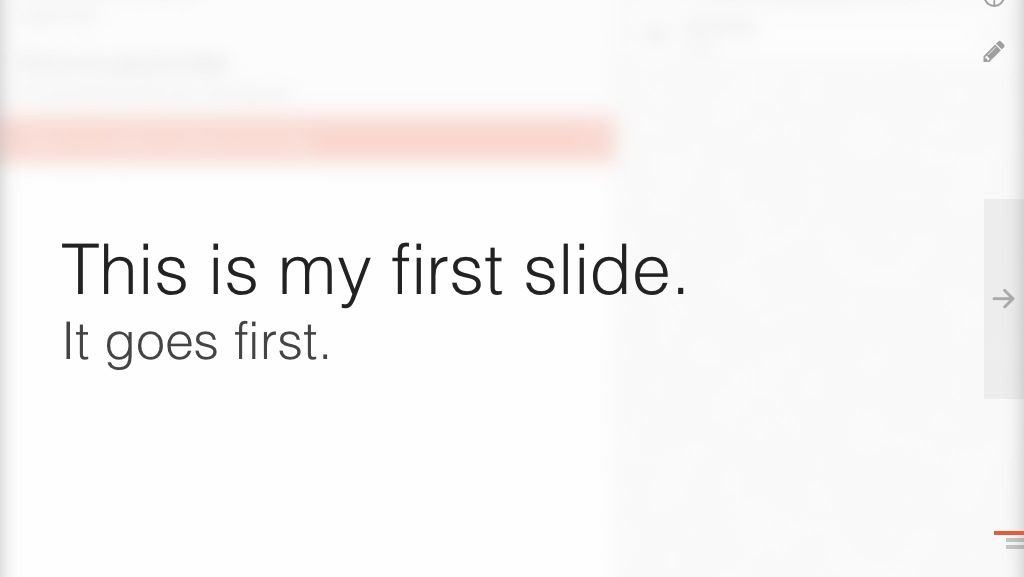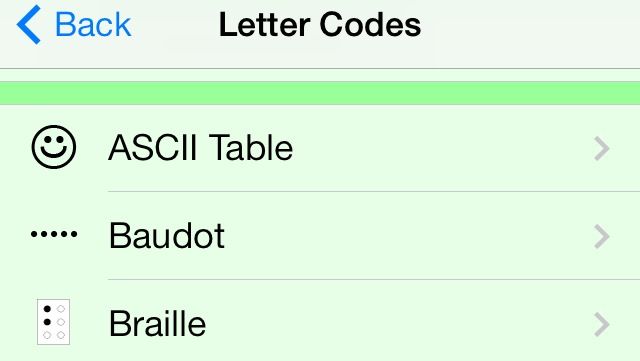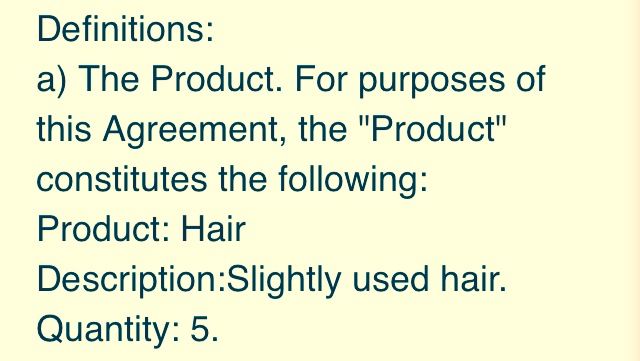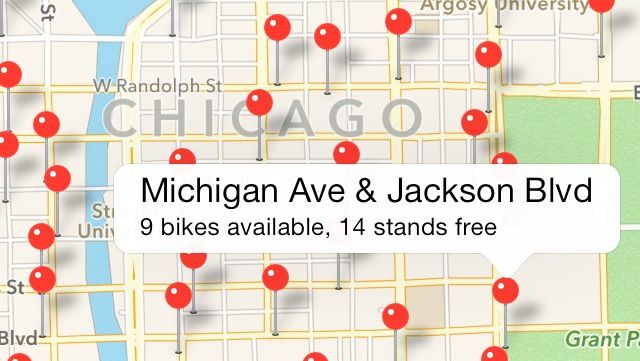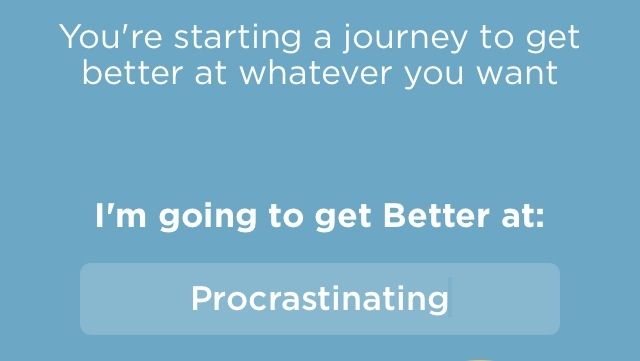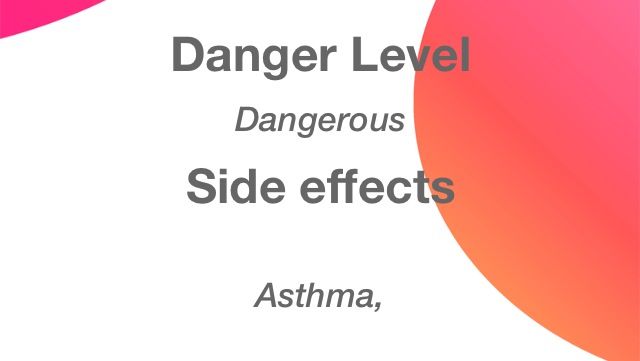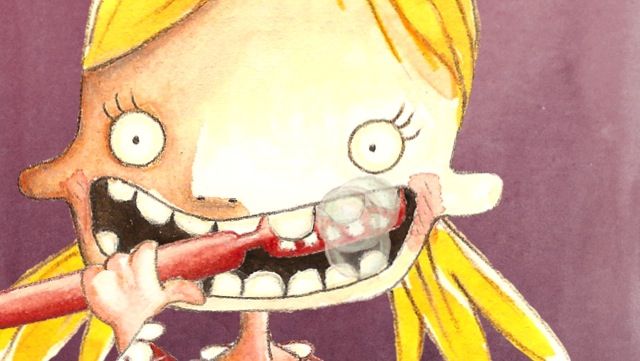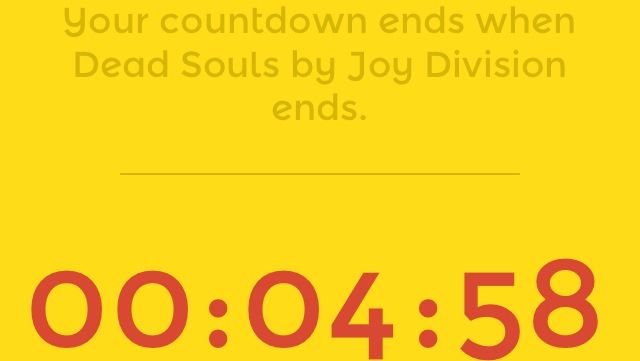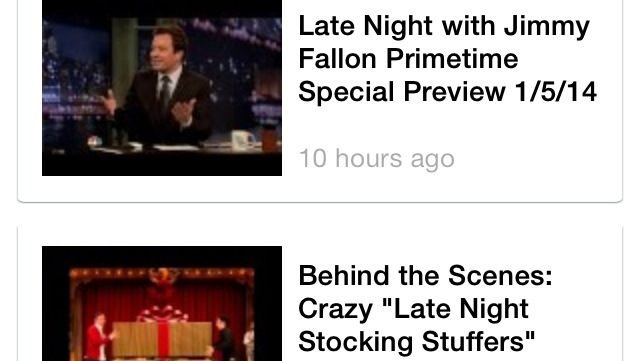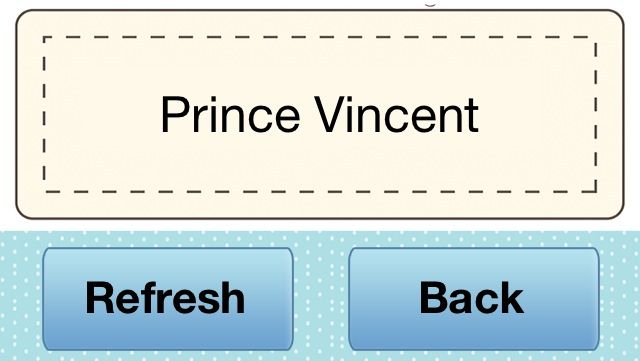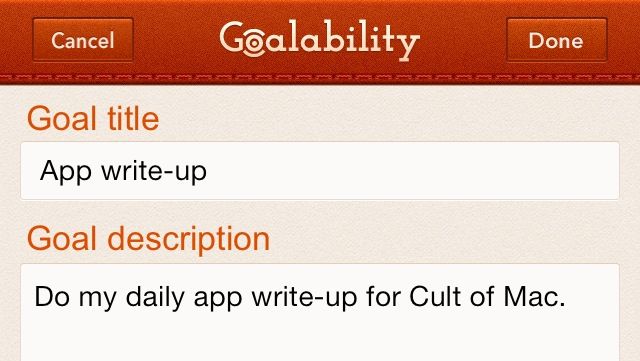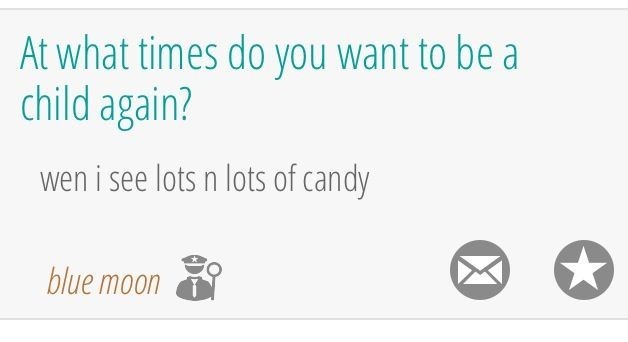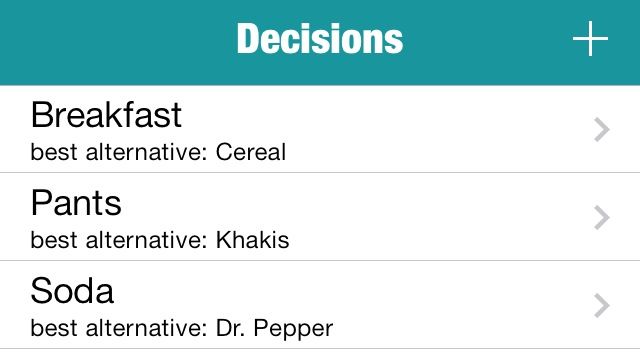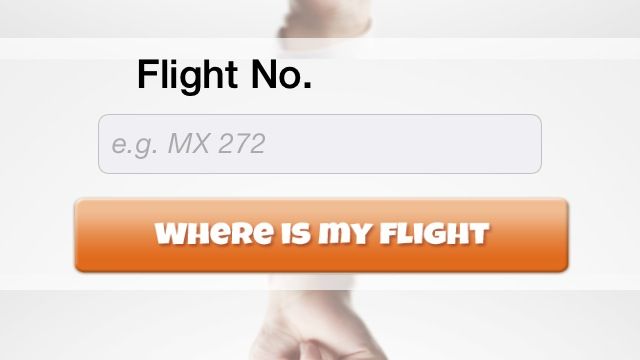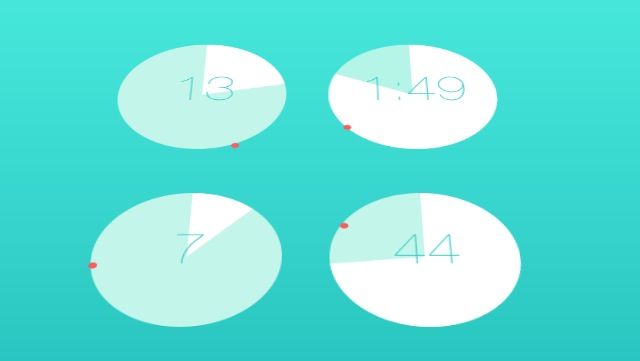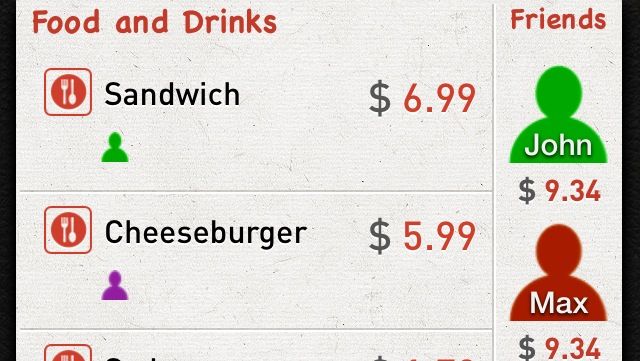Browsing the App Store can be a bit overwhelming. Which apps are new? Which ones are good? Are the paid ones worth paying for, or do they have a free, lite version that will work well enough?
Well, if you stop interrogating me for a second, hypothetical App Store shopper, I can tell you about this thing we do here.
Every week, we highlight some of the most interesting new apps and collect them here for your consideration. This time, our picks include a quick slide-show creator, an app that will help you snag some wheels, and more data than you require.
Here you go:
Presentics — Productivity — Free ($9.99 unlock)
If you have a presentation to prepare at the last minute or you think PowerPoint is too clunky, you might want to look at Presentics. It’s an iPad app that will help you make a minimalist slide show quickly and easily. It just takes a few taps and some typing, and you’ll have a quick, clean project. You can also embed images, audio, and video right inside the app if you want to go all multimedia on it.
You have access to everything in the free version, but the $9.99 unlock lets you save more than two projects and share over the cloud.
Presentics

Cold Tires — Utilities — Free
If you prefer to add air to your favorite vehicle’s radials in the comfort of your own garage, you might be interested in Cold Tires. It’s a quick and simple calculator that will automatically compensate for the temperature difference between where you put the air in and where you’ll actually be driving. Meaning outside. Where it’s probably freezing. Because winter.
Just add a few bits of data, and the app will tell you how much extra air to add to make sure the pressure stays where you want it.
Cold Tires
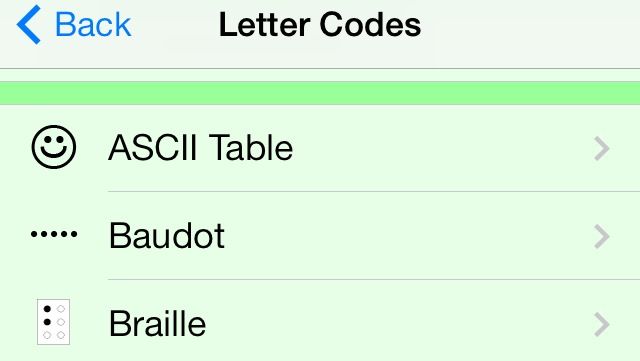
Puzzle Sidekick — Reference — Free
Puzzle Sidekick is an ambitious app that hopes to serve as a reference guide for people who do crosswords, augmented-reality games, puzzle-driven scavenger hunts, and whichever other situations one might need a working knowledge of semaphore.
It also contains guides to codemaking (and breaking), information on our solar system, and a couple dozen other random topics that I can’t even remember right now. So even if you’re not following a puzzle trail anytime soon, it’s still an interesting collection of random information that’s worth a look.
Puzzle Sidekick
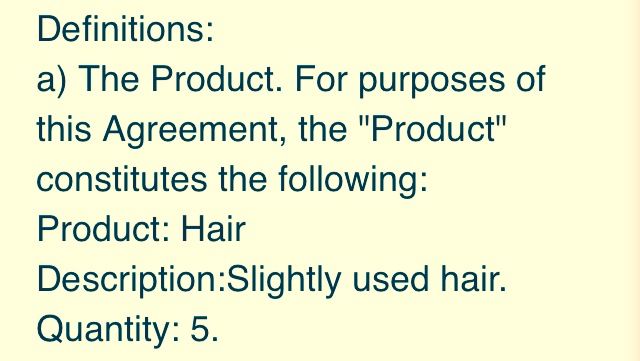
Legítimo — Productivity — Free
Sometimes, it’s a good idea to get something in writing, like if you and your roommate agree to split utilities in exchange for the right to have pizza and wear Hawaiian shirts on Fridays. Crucial dealings like those are the sorts of things you bring ink and paper in on. But what if you don’t know how to speak Official-Sounding Legal Document?
Legítimo is here to help. You can use it to draw up loan agreements, leases, sales and purchases, and service contracts and even sign them in the app. And everyone gets a copy via e-mail or text.
Also, help me figure out which category that utilities/Pizza Day deal falls under. No reason.
Legítimo
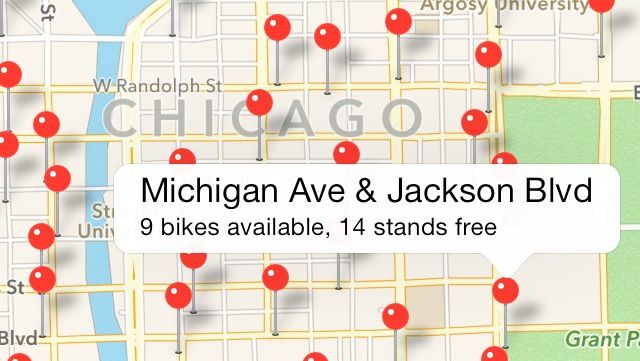
Bykes — Travel — Free
Bike-sharing programs are popping up all over the world now, and here’s an app to help you navigate some of them. Bykes will help you find stations for 11 bike fleets in five countries (more to come). In addition to just showing you where the depots are, it will also tell you how many bikes are there and how many stalls are available for those looking to return their borrowed wheels.
So if you live in — or are visiting — Dublin, London, Brisbane, Melbourne, Boulder, Chicago, New York, Minneapolis, the District of Columbia, Montreal, or Toronto, you’re all set. If not, just wait or drive, I guess.
Bykes