Last week, the Skyfire browser made headlines for two separate “firsts” on the iOS platform.
First up, Skyfire finally did what Adobe couldn’t and brought Flash to iOS, albeit non-natively. Instead, the Skyfire browser converts Flash videos to HTML5 on their own servers, then pumps the HTML5 to your iPhone or iPad instead.
Pretty neat, but I actually like Skyfire’s second accomplishment more: they managed to be the first iOS app to ever “sell out.”
Quite a trick with an infinitely copyable, digital good, but the Skyfire team had a good excuse: their app was selling like such gangbusters that the servers used to convert Flash to HTML5 on the fly couldn’t cope with demand. They’d sold out of bandwidth, not copies of the app itself.
Skyfire has spent the weekend beefing up its servers. The good news is that if you’re lucky, you should be able to buy Skyfire again soon. The bad? Skyfire’s selling the app in batches to make sure they servers don’t get overwhelmed: they’ll put the app back up on the App Store for a little while, pull it, then put it back up a few hours later.
An interesting approach to say the least. If you’re interested in giving Skyfire a spin, check out their Twitter feed for word when the next batch will go live.


![Uninstall Flash for Mac OS X in Seven Easy Steps [How To] post-67699-image-c4fa0f653ed1f134b33ccf20a1f340e8-jpg](https://www.cultofmac.com/wp-content/uploads/2010/11/post-67699-image-c4fa0f653ed1f134b33ccf20a1f340e8.jpg)


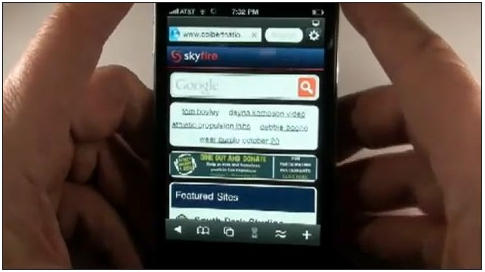
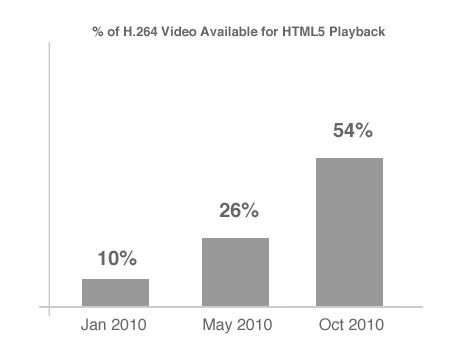
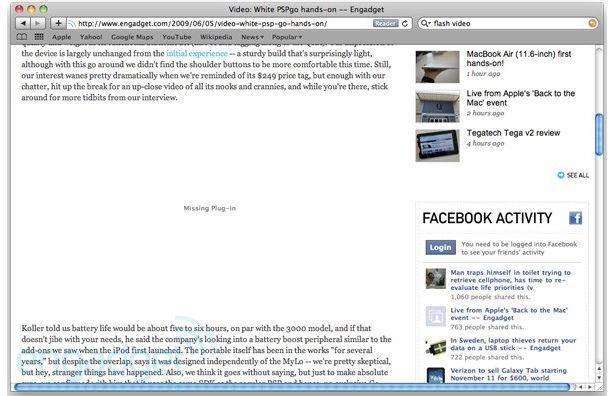
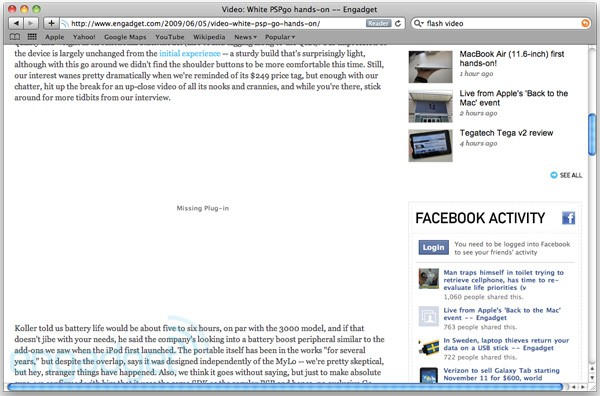
![Use Adobe Flash on Your Jailbroken iPhone 4 in 3 Easy Steps [How to] post-63820-image-3f7713033b73beca9b0f9026003b271e-jpg](https://www.cultofmac.com/wp-content/uploads/2010/10/post-63820-image-3f7713033b73beca9b0f9026003b271e.jpg)


![AirStash Wi-Fi Media Streamer: Good Idea, Badly Implemented [Review] airstashbig](https://www.cultofmac.com/wp-content/uploads/2010/07/airstashbig.jpg)

