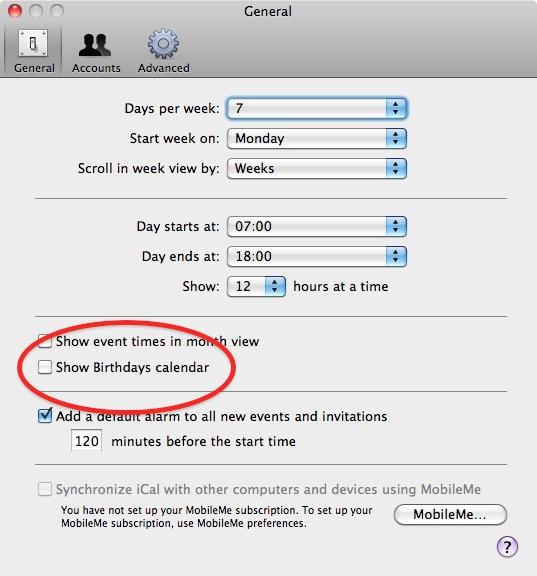In a pre-Christmas post, we asked Cult of Mac readers to vote for their favorite new Mac OS X app of 2010. As usual, by “new” we mean a brand new app, or a major update to an old app, that’s been released during the previous 12 months.
This years winner, by a considerable margin, was email client Postbox 2.
For those of you who’ve not tried it, Postbox is a feature-packed email client which combines some of the best ideas from web-based email and local email services. It’s an excellent tool for people who live and die by email, and who manage a large volume of messages across many different accounts.
Other apps that got a lot of mentions included Alfred, Sparrow and Reeder.
Thanks to everyone who contributed their comments. I’m already looking forward to all the new treasures we might discover during 2011 – and the new means we will have to discover them, the Mac App Store, which should be live in just a few hours from now.

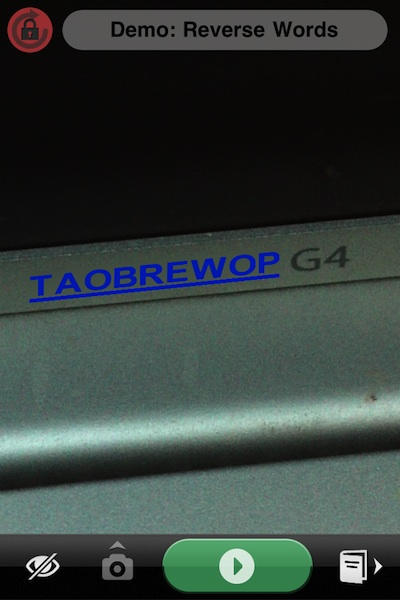
![Have Your Say: The Best New Mac Apps Of 2010 [Year in Review] 20091210-newapps.jpg](https://www.cultofmac.com/wp-content/uploads/2009/12/20091210-newapps.jpg)
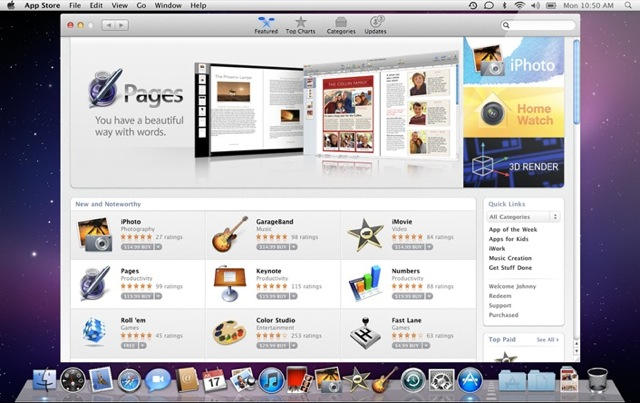
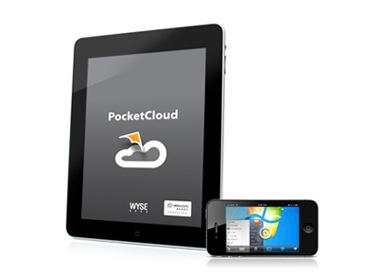

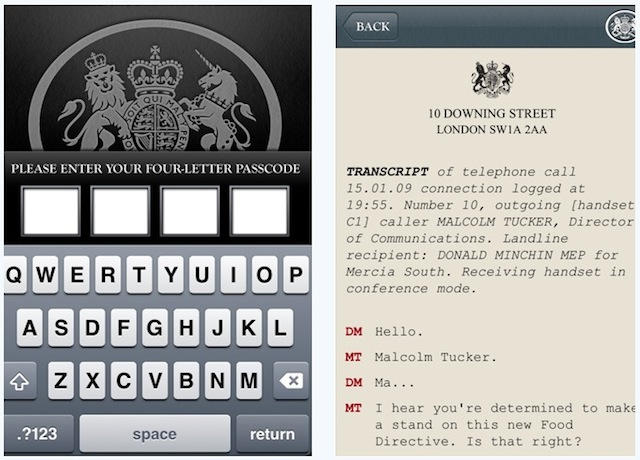
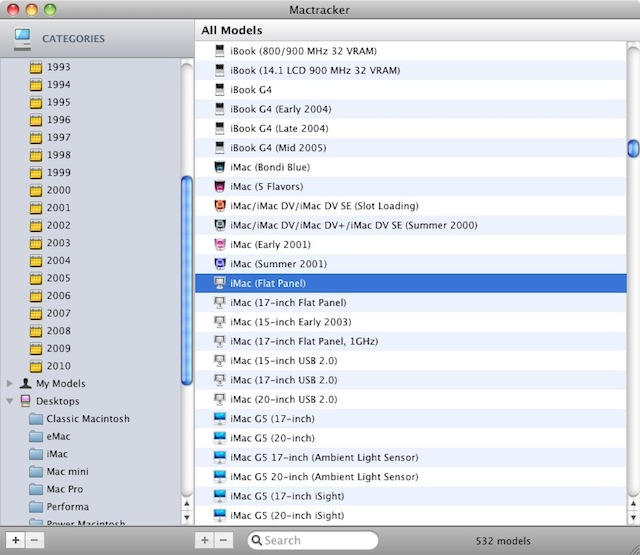
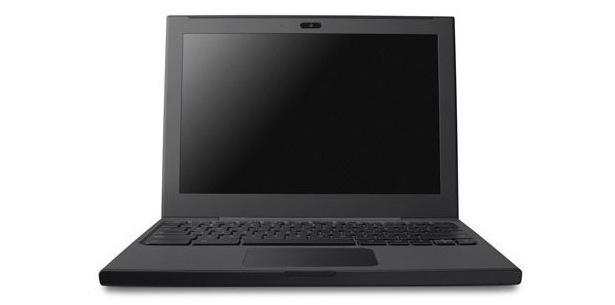


![Swiftmouse Offers A Tiny Mousing Alternative [Review] cult_logo_featured_image_missing_default1920x1080](https://www.cultofmac.com/wp-content/uploads/2022/04/cult_logo_featured_image_missing_default1920x1080-1536x864.png)

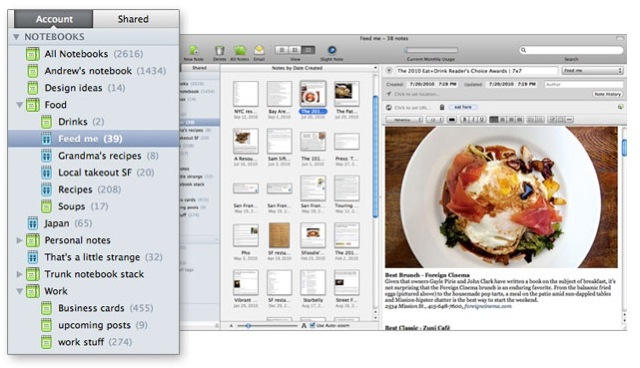

![IPads Get Top Grades In Cedars School Pilot Project [Apple in Education] 20101114-educationbanner.jpg.jpg](https://www.cultofmac.com/wp-content/uploads/2010/11/20101114-educationbanner.jpg.jpg)

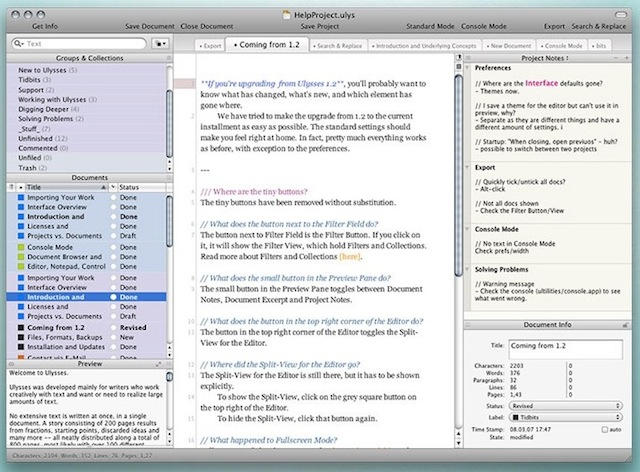
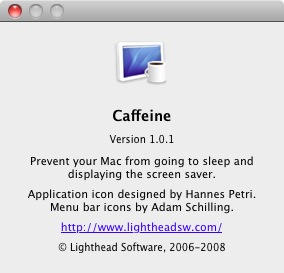
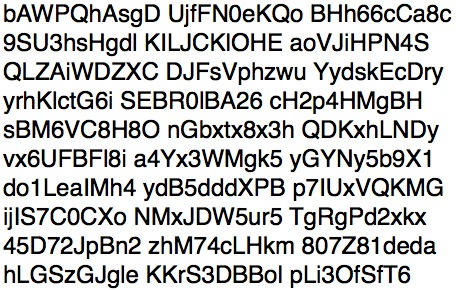
![Join Photography’s Early Pioneers With Muybridgizer [Review] 20101112-muybridge.JPG](https://www.cultofmac.com/wp-content/uploads/2010/11/20101112-muybridge.jpg)

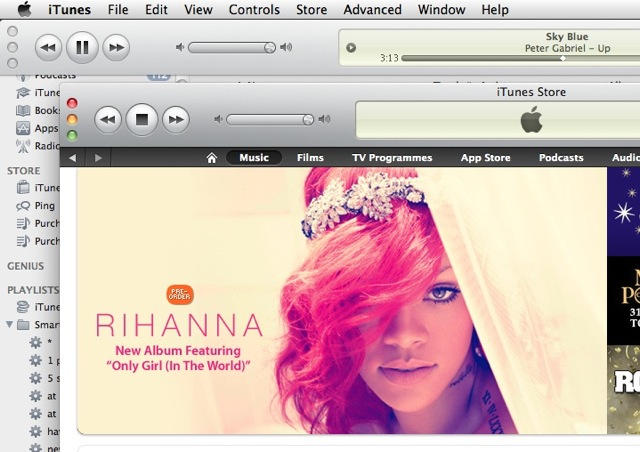
![Sophos Anti-Virus For Mac [Review] 20101110-sophos.jpg](https://www.cultofmac.com/wp-content/uploads/2010/11/20101110-sophos.jpg)
![Put Yourself In The Picture With 2Side Cam [Review] 20101110-2side.jpg](https://www.cultofmac.com/wp-content/uploads/2010/11/20101110-2side.jpg)