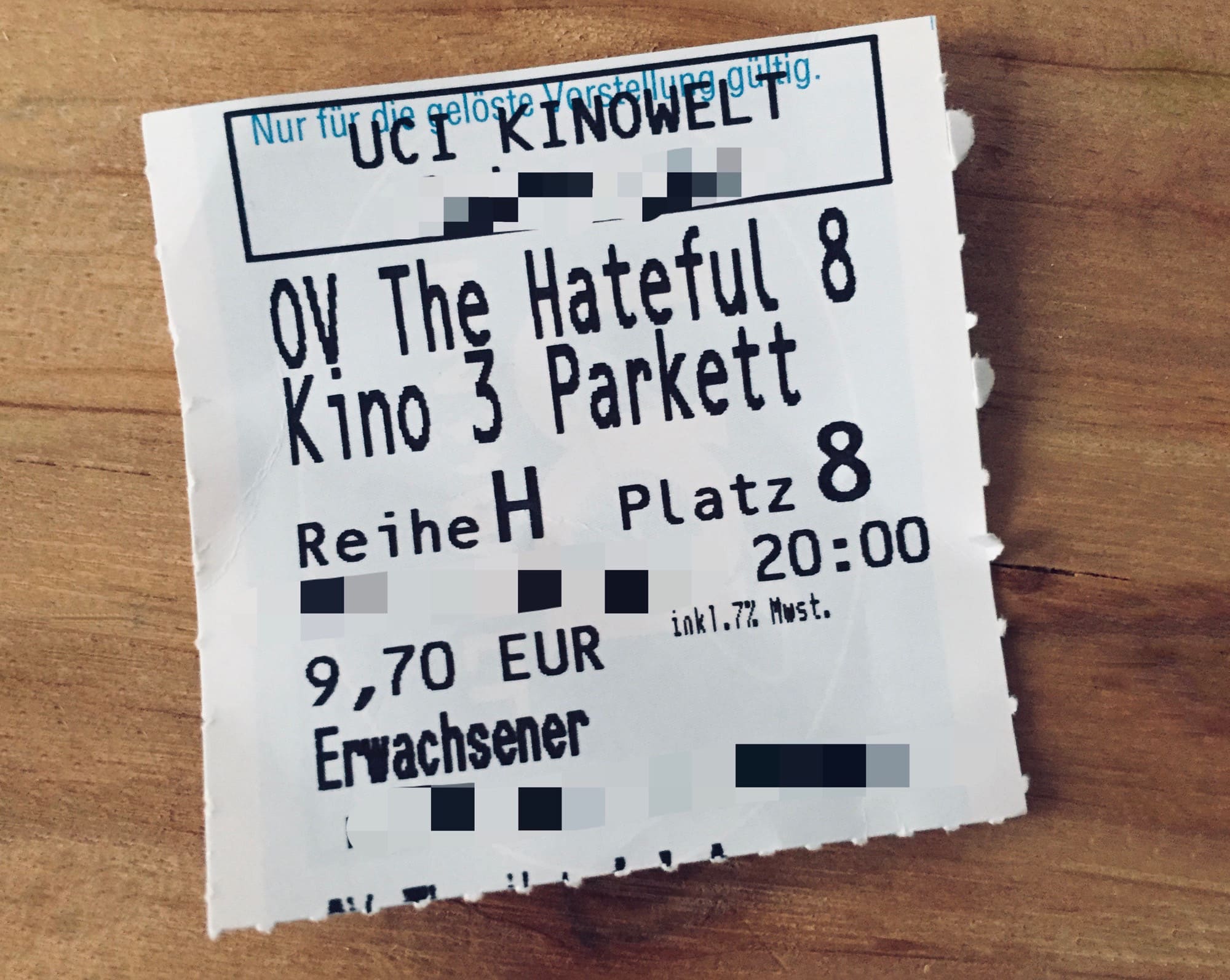My real wallet is a shrine to minimalism. A bit of cash, a few cards, and zero old receipts or spent metro tickets. I keep it slimline, even with the aggressively European coin pocket included therein. My Apple Wallet, on the other hand, is as cluttered as the horizontal surfaces in my mother’s house, covered as they are with crystal animals, photo frames and lace doilies.
The problem is twofold. First, Apple Wallet never gets thicker, no matter how many cinema tickets and boarding passes you stuff in there. Second, how do you remove all those passes anyway? One at a time, with a swipe and a tap and a confirmation for each? No thanks.
Fortunately, there’s a (slightly) quicker way.
How to remove old passes from your Apple Wallet
When you want to remove old passes from your Apple Wallet, step one is to open up the Wallet app. If you can’t find it, just swipe down by pulling on an empty part of the home screen, and type Wallet into the Spotlight search bar.
Once the app is open, scroll all the way to the bottom of the page. You’ll see a button marked Edit Passes. Tap it, and you’ll see a screen something like this:
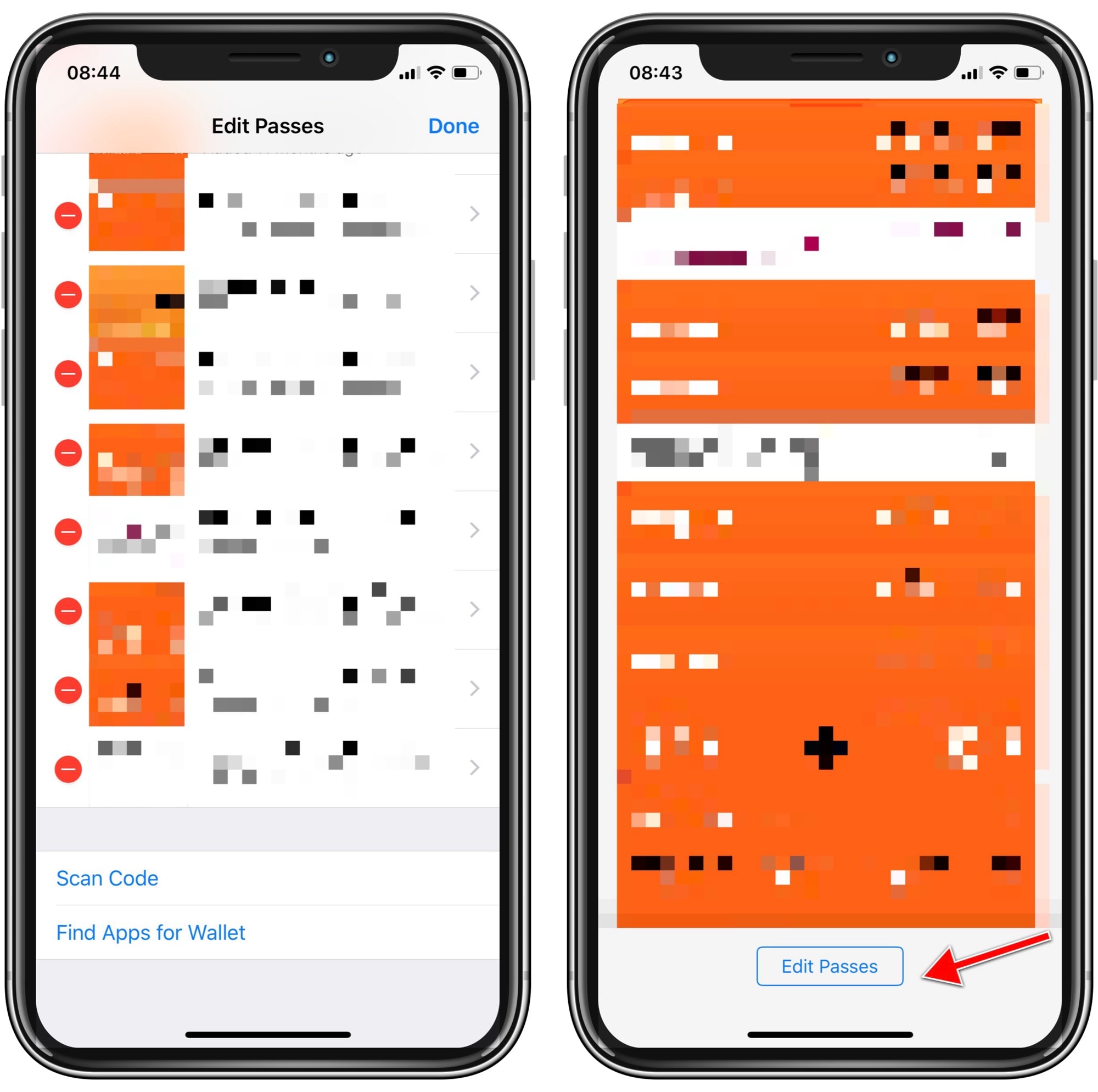
Photo: Cult of Mac
Yes, you will need to clear out every one of those passes manually, one by one. If you hold the iPhone two-handed, and place a thumb over each side of the bottom-most row, you can tap the – button, then the red Delete button (or Delete All) that appears next, alternately. If you attack the list from the bottom, a new pass will slide beneath your thumbs as soon as the last one disappears.
Once you get into a rhythm, it’s pretty mindless stuff. If nothing else, the tedium will teach you a lesson. And that lesson is, “Don’t let all that crap build up in your Apple Wallet again.”
I’d wish for a clear-all command, but that packs so much potential to ruin everything. It’s probably just as well that cleaning out your Apple Wallet is a little slow and tedious, if only to save us from ourselves.
And finally, if you don’t like this method, then take a look at the alternative. Imagine opening up every single pass in your Wallet, one at a time, and doing it this way:
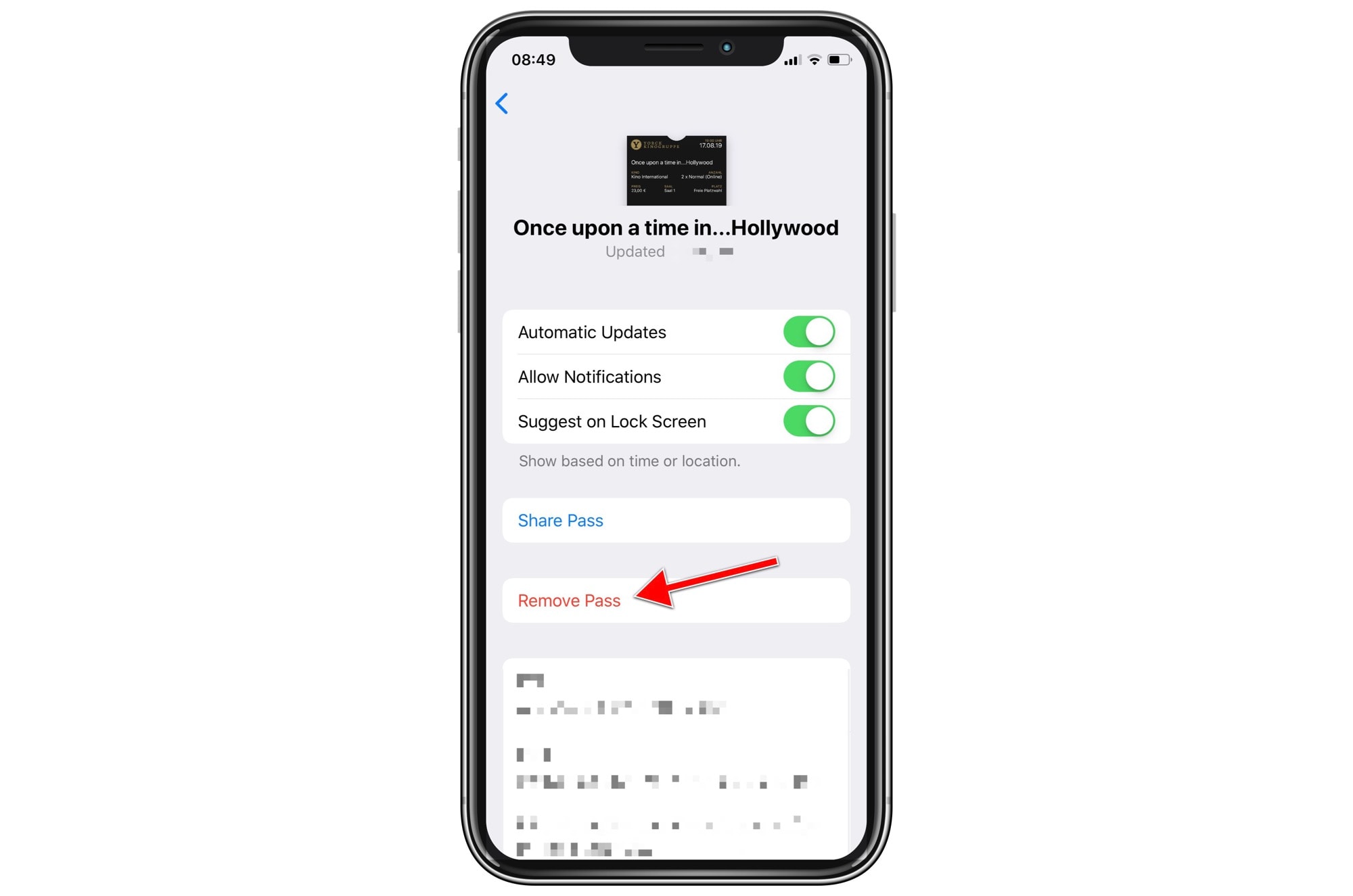
Photo: Cult of Mac