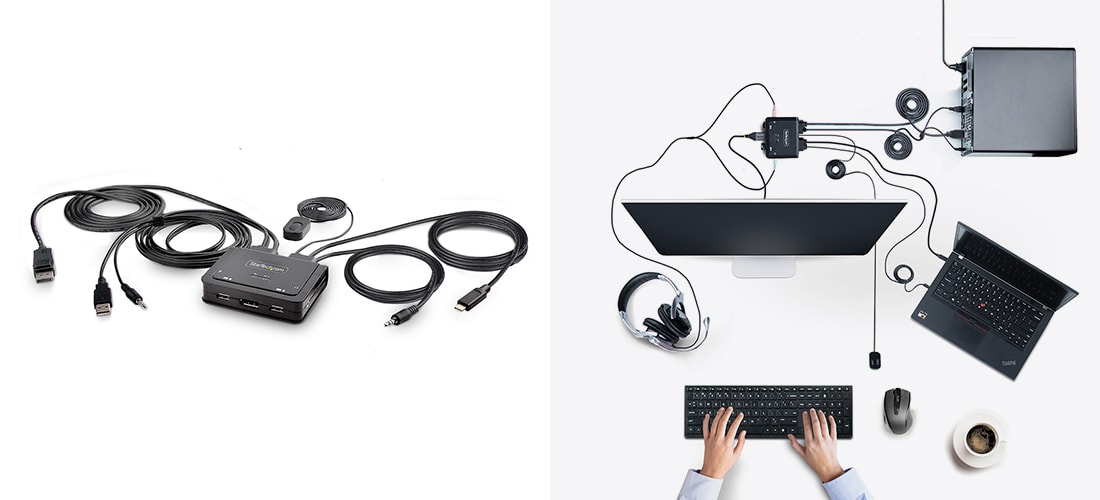In Cult of Mac‘s Setups coverage, we often come across users wondering on social media about how to easily switch between personal and work computers using the same display, keyboard and other peripherals. A solid solution is a KVM switch, and StarTech rolled out five new ones recently.
The devices’ compact designs could suit home setups — especially elaborate ones that folks are proud enough of to flaunt online.
This post contains affiliate links. Cult of Mac may earn a commission when you use our links to buy items.
StarTech.com Hybrid Cable KVM Switches
StarTech.com rolled out two new Hybrid Cable KVM Switches in October to help users with their setups. The devices’ built-in cables let you easily switch a monitor, keyboard, mouse and audio input/output devices between USB-C laptop and USB-A desktop computers.
And the switches’ compact design suits workstations with limited desk space. You can even hide the switch and control it with a wired remote.
Rest assured, you don’t have to be an IT pro to install these bus-powered KVM switches. They work with all operating systems, including macOS, Windows, ChromeOS and Linux. And they work with various hardware platforms, including Apple silicon, with up to 4K resolution video. So anyone working remotely can share monitors and peripherals between business and personal computers, for example.
Hybrid Cable KVM Switch features
StartTech.com described the switches’ features this way:
- Universal compatibility: Ideal for sharing workstation peripherals across a mixed ecosystem of laptops/desktops regardless of brand, hardware or OS.
- Driverless and easy to use: Built-in KVM cables, no drivers to install and bus-powered, requiring no external power, allows for quick out-of-the-box setup.
- Professional grade performance: Uncompressed video output, quick computer switching and uninterrupted audio enable enhanced productivity in a small form factor.
- Multiple switching options: Flexibility to control the KVM through keyboard hotkey, push-button, software or a wired remote.
- Restoration of window position and size: Included IT Pro Connectivity Tools Utilities keeps window layout organized across multiple screens upon switching and reconnection.
Cable KVM Switches
StarTech.com also released three new Cable KVM Switches for users who don’t need hybrid functionality to switch between USB-A (DisplayPort/HDMI) and USB-C systems. They include various display and connection options:
You can buy StarTech’s KVM switches on its website and on sites like CDW and Amazon. Pricing on the hybrid switches ranges from about $136 to $148.
Where to buy: Amazon for Hybrid USB-C DisplayPort cable switch or Hybrid USB-C HDMI cable switch
This 2-port hybrid USB-C DisplayPort cable KVM Switch supports 4K video and helps you switch between computers using the same peripheral devices.