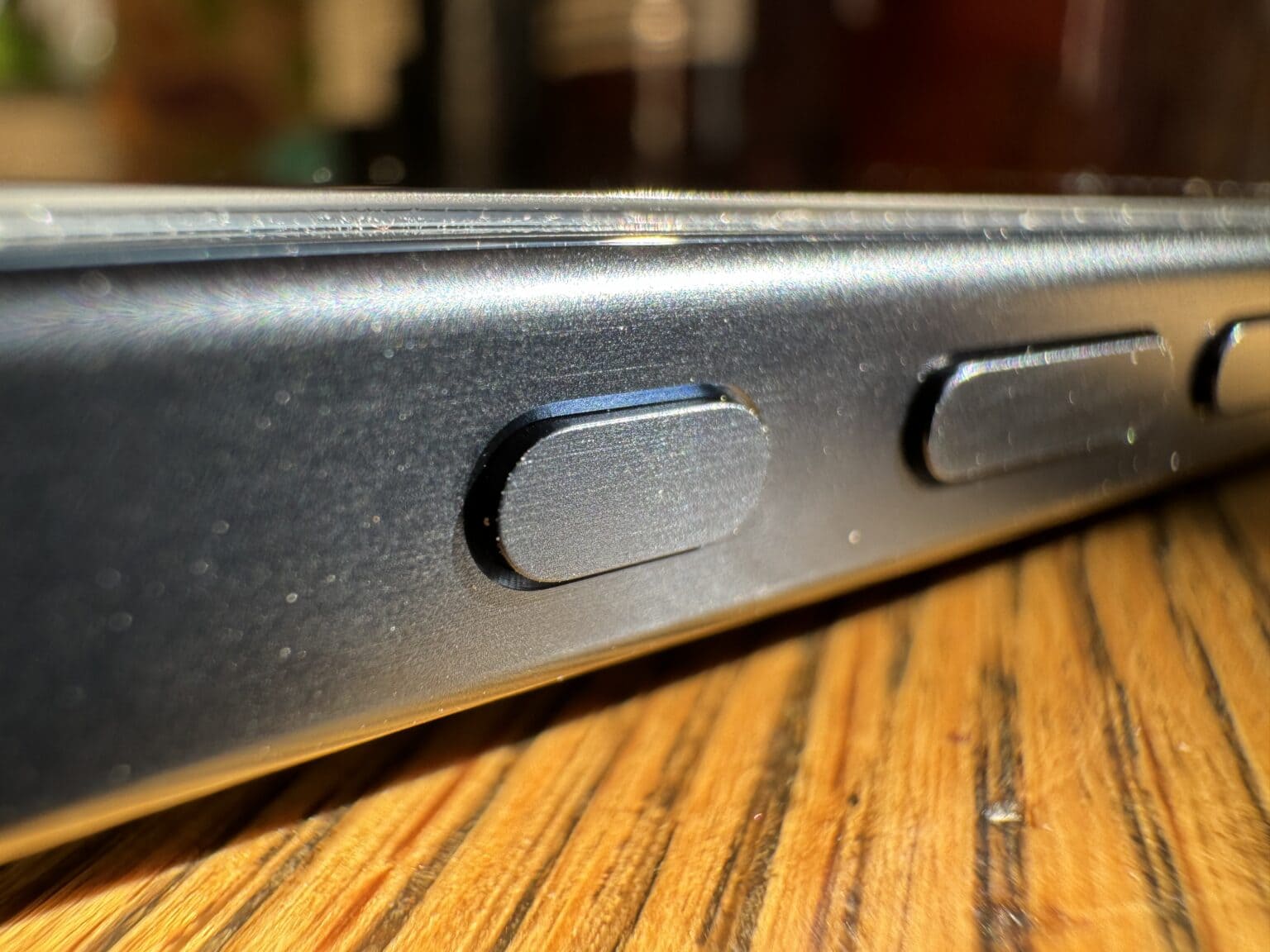Apple will tweak the Action button’s behavior on the iPhone 15 Pro with the upcoming iOS 17.1. The change should prevent accidental keypresses from triggering the camera or flashlight.
The customizable Action button is easily one of the key highlights of the iPhone 15 Pro series.
iOS 17.1 will fix an Action button annoyance
Apple lets you customize the Action button to open the Camera app, record a voice note, change Focus modes, enable the iPhone’s flashlight and more. However, activating many of these features won’t make sense when the phone is in your pocket. And it is totally possible to accidentally long-press the iPhone 15 Pro’s Action button while it is stashed away.
To avoid this, Apple plans to add a pocket-detection feature in iOS 17.1 (as spotted by MacRumors in the latest beta). This will ensure that pressing the Action button while the iPhone 15 Pro is in your pocket won’t activate the camera, flashlight or any other action that does not make sense.
The restrictions only apply to actions that can drain your phone’s battery with an accidental trigger. So, if your iPhone 15 Pro’s Action button is set to toggle silent mode or trigger a shortcut, that would still work. You can test the change on your iPhone 15 Pro if it is running iOS 17.1 beta 3. The public release of the OS is scheduled for late October.
Customize the iPhone 15 Pro’s Action button to unlock its full potential
Apple replaced the mute switch with the Action Button on the iPhone 15 Pro series this year. By default, a long press of the button toggles the phone between silent and ringer mode. But you can customize its behavior by diving into the Settings menu.
In total, Apple offers eight options, including using the Action button to trigger something in the Shortcuts app. And that option unlocks the door to unlimited possibilities. Check out our guide to see some super-cool things you can do with your iPhone 15 Pro’s Action button to make full use of it.