The No. 1 complaint about Apple displays? They’re too expensive. People love them, but not everyone will pony up the cash to grab a $1,600 Studio Display or, heaven help us, a $5,000 Studio Display XDR.
Today’s featured MacBook Pro setup provides a much-cheaper alternative that might work for some people. It uses a pair of old-but-beautiful Cinema Displays that cost a grand total of $74.
This post contains affiliate links. Cult of Mac may earn a commission when you use our links to buy items.
MacBook Pro setup gets Apple displays on the cheap with vintage gear
Architect and Redditor Thousand_Hands_4032 (“Hand”) showcased the uncluttered and thrifty setup in a post entitled, “(Simple) Duel Cinema HD display.” It should say “dual,” of course, but maybe he considers the two Cinema Displays to be dueling.
“I wanted to share this one here as I spent a lot of time on forums looking for this setup but most people used just one,” Hand said. “Both of these run into a Belkin Thunderbolt dock and one cable to my MBP 2019 takes care of Ethernet, charging, two displays and USB 2.0 accessories.”
“I love these screens I picked up both for £60,” he added. “TB dock was gifted to me by work, cables and adapters probably cost £25. Each screen has a DVI adapter attached — one to DisplayPort and one to USB-C,” he further explained. “The second TB3 port on the dock is a cable that runs out to the laptop.”
So he uses a 2019 MacBook Pro — that’s cost-effective, if it works well enough — to drive a pair of Cinema Displays that cost him $74. Cables run via a Belkin Thunderbolt 3 Express Dock HD that he got for free (see both eBay and Amazon options in the gear list below). And his cables and adapters, which you can see in the photos below, ran him about $34.
So, minus the furniture — he mentioned the chair is an Eames knockoff — the setup cost him about $110 plus the aging laptop’s value.
How does a Cinema Display tempt you away from modern monitors?
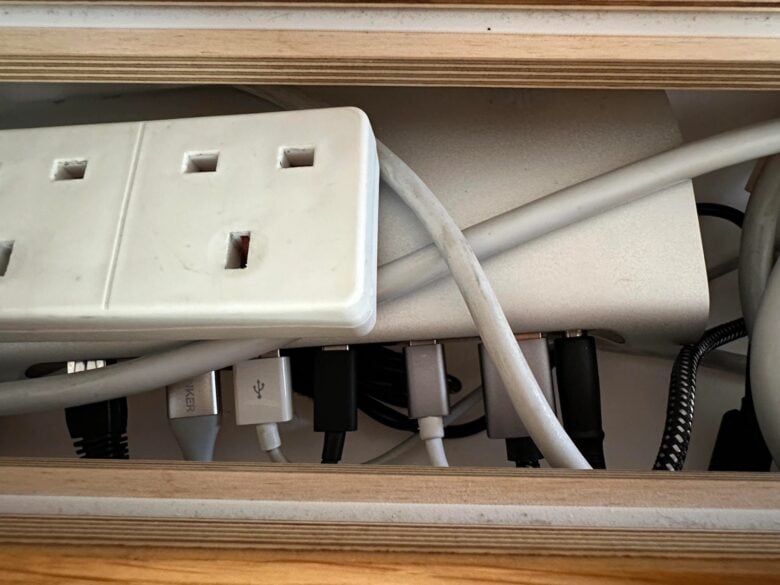
Photo: Thousand_Hands_4032@Reddit.com
Then a commenter asked a key question:
“I know people who swear by these old cinema displays and still use them. You must be one of them! Can you tell me what it is about them that sways you enough to be willing to forfeit contemporary panels’ resolution, gamut, and contrast ratios?”
Hand’s reply is interesting:
I am! Sure, firstly I love the design. I actually like all the Apple monitor designs, but this is one of my favourites. I’m by no means evangelical about everything they do, but generally they have always made monitors so well. (Others are plasticity and wobble, look clunky etc.)
Secondly I love the fact that they are still working so well, almost 20 years on now. I am a buy once and buy well kind of person. I like to look after things so they last a lifetime if possible, and this just seems like a good use of perfectly usable tech.
The cons are definitely resolution and the depth of the black colours on screen. Although I would say, there are not that many LED or OLED monitors available, and certainly not at this price point. So it’s really not that bad. There is a softness to the screen which makes it easy to look at all day (as long as it isn’t in direct sunlight, in fact, the darker the room is the better … and for emails and browsing that’s all you need.
I do video editing and CAD for work. I exclusively work in 1920 x 1080 for videos (for other reasons I won’t go into here) and most CAD programs were designed around screen sizes in the 90s so I certainly don’t miss the resolution there either.
Last thing I’ll say is that they put out a LOT of heat! I’ve never tested their power consumption but I bet it is awful. It’s great in winter, because they pretty much double as a space heater. But in summer it can be uncomfortable.
Shop these items now:

Photo: Thousand_Hands_4032@Reddit.com
Computer and dock:
Displays:
Adapters:
Input devices:
If you would like to see your setup featured on Cult of Mac, send some high-res pictures to info+setups@cultofmac.com. Please provide a detailed list of your equipment. Tell us what you like or dislike about your setup, and fill us in on any special touches, challenges and plans for new additions.
This model of Apple's classic display features a glossy, LED-backlit screen with 2560x1440 pixel resolution, a built-in FaceTime HD camera and three USB 2.0 ports.
![Try the cheap way to get an Apple display [Setups] You won't believe how little the user paid for those monitors.](https://www.cultofmac.com/wp-content/uploads/2023/09/Setups-Thousand_Hands_4032-1-Sept-15-2023-1536x1152.jpg)


