Threads is the new social media platform with Twitter-like features, coming from Instagram. As on Twitter, you can make short text posts with a few attached images or video, write replies, quote posts, repost them, etc. But you’re not starting fresh again: You sign in with your Instagram account and instantly access the same network of people who you follow and all your followers.
Since Twitter’s slow-burn downfall began last year, a few hot new replacements have been propped up, with varying degrees of staying power. Mastodon is the open-source, volunteer-driven network that courted the nerdy types in the tech community — but no one else. Bluesky, backed by Twitter co-founder Jack Dorsey, has been scaling slowly on an invitation system. Post, T2 and countless others were the fashion of the day but burned out fast.
Threads has three great things going for it: It’s incredibly easy to join, it’s built off your existing network of friends, and it’s very simple to use. If you liked Twitter, you’ll like Threads. While I don’t like Threads as much as Mastodon, its future interoperability with the open-source alternative means we can all be happy on whatever service we choose and stay in touch.
How to get started on Threads
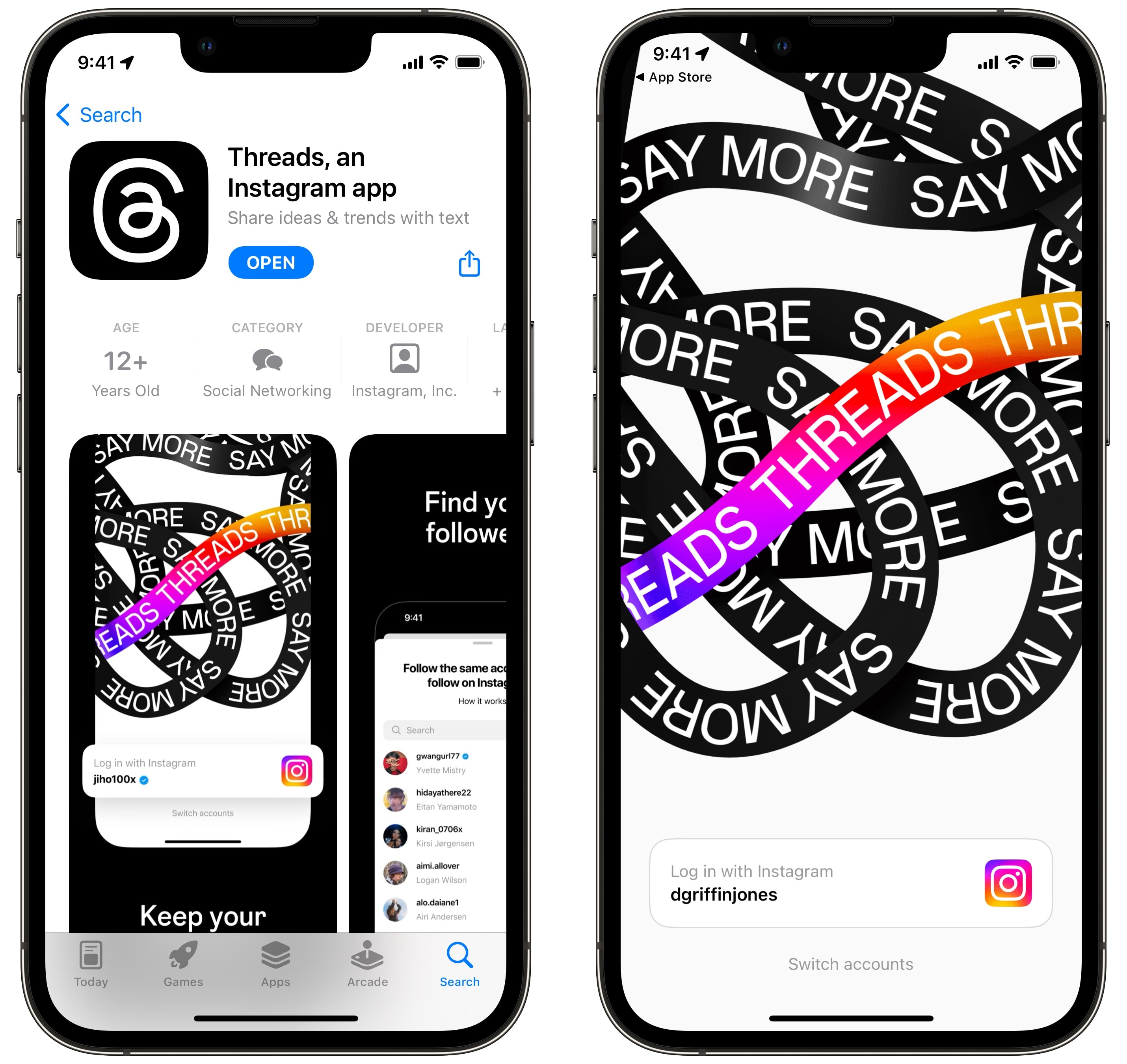
Screenshot: D. Griffin Jones/Cult of Mac
To get started with the new service, which launched late Wednesday, first you need to download the Threads app from the App Store or Google Play. It’s free, but this is a corporate product, so it’s not entirely free — take a look at the lengthy privacy report. If that doesn’t bother you, carry on.
Once you open the Threads app, you can log in with your existing Instagram account. Even if you have a private Instagram account, you can have a public Threads account.
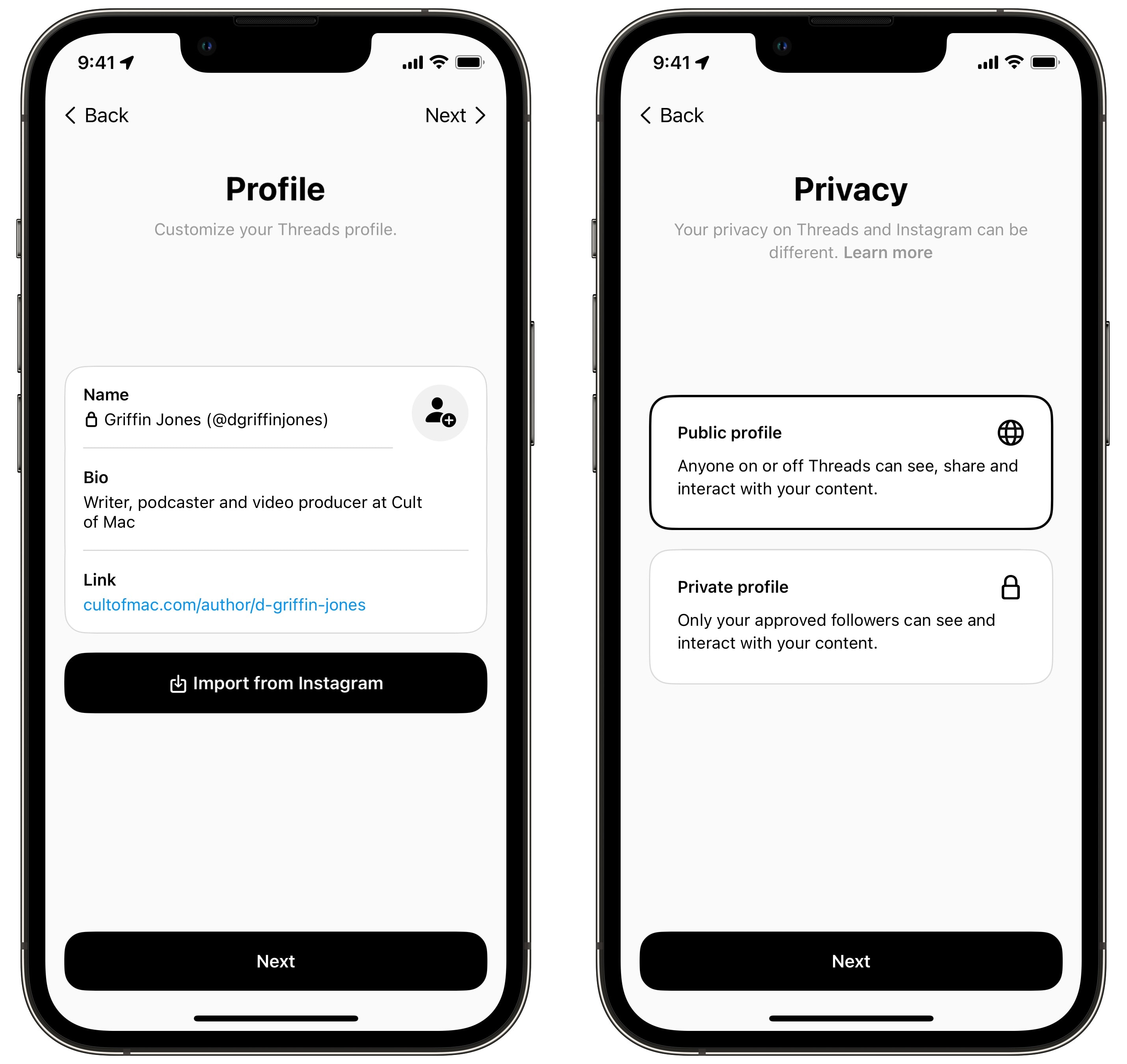
Screenshot: D. Griffin Jones/Cult of Mac
You can import your name, bio, profile photo and URL from Instagram or enter them in as new.
Your display name must, for some reason, be edited in Instagram, not from Threads. I was just “Griffin Jones” on Instagram, but changing it there instantly changed it on Threads.
That’s not the only link — if you delete your Threads account, you delete your Instagram account. If you’re not sure if you’re going to stay on Threads, but you never want to lose your Instagram, maybe now is not the time to sign up.
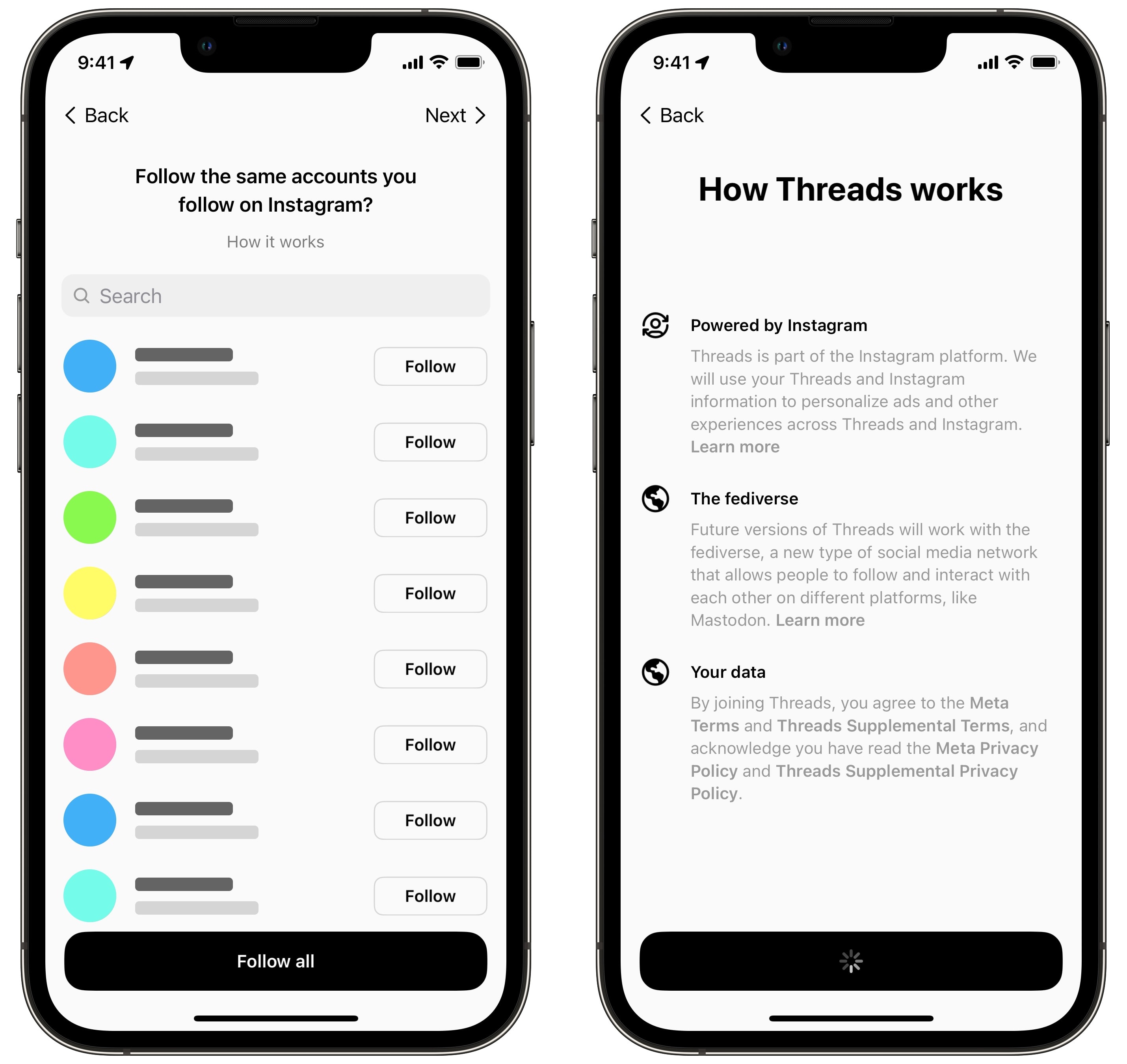
Screenshot: D. Griffin Jones/Cult of Mac
Another neat trick is that you can press one button to follow everyone from Instagram on Threads. Most of these people might not have accounts on Threads yet, but if you tap Follow All, you’ll start following them as they create their Threads accounts. And you get a notification as they trickle in.
Tap Join Threads and it drops you right in.
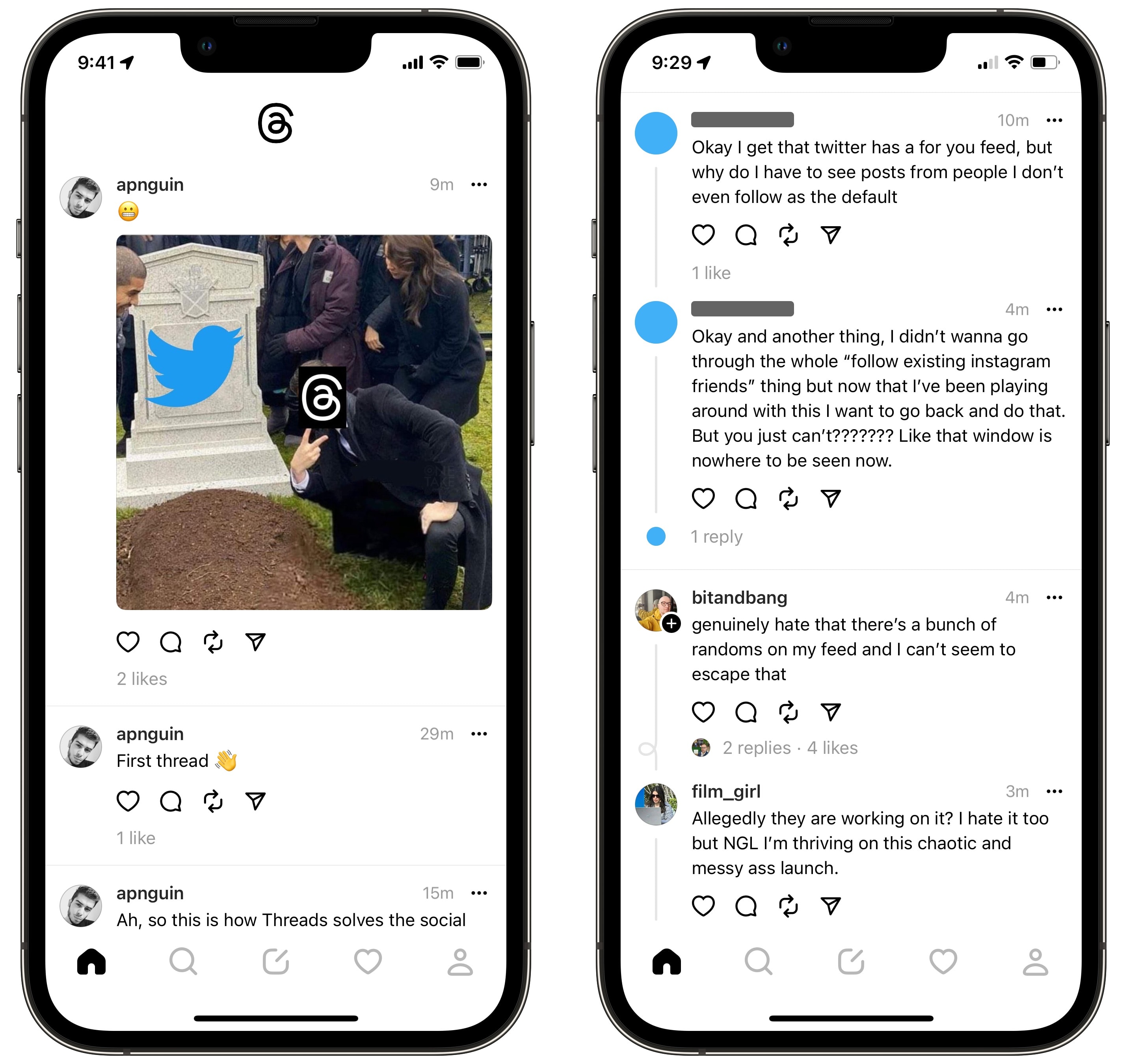
Screenshot: D. Griffin Jones/Cult of Mac
The layout should be familiar to anyone who’s used Instagram. From left to right, you can read your home feed, search for other users, write a new post, see your notifications, or look at your profile.
On the home feed, you see all the activity from people you follow. But when that runs out, you’ll see popular content from elsewhere on the service. People who are close to your network, the posts people are talking about, etc.
Under a post, you can favorite it, write a reply, repost it or share it somewhere else. One decision I question is that it’s incredibly easy to write a reply without seeing all the other replies — so if you have a popular post, you’re likely to get a bunch of people flooding with the same reply.
Posting on Threads
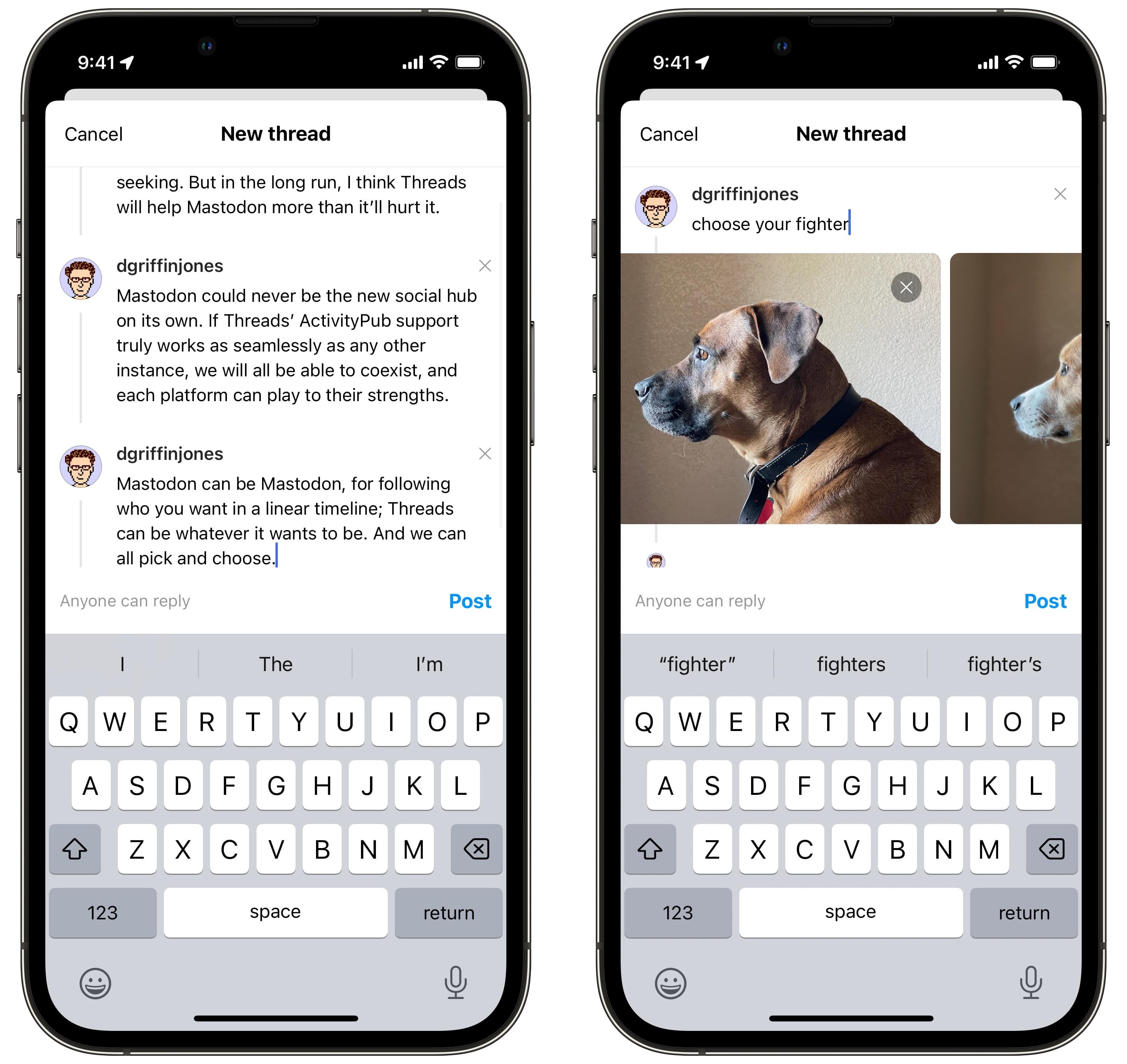
Screenshot: D. Griffin Jones/Cult of Mac
You can write a post up to 500 characters and attach up to 10 (!) pictures and videos. You can’t add alt text to your pictures, write content warnings or create polls. Hit Return three times to start writing the second post in a thread. Tap Anyone can reply above the keyboard to restrict who can comment on your post.
While Threads is currently a silo of its own content, Meta plans to make it work with Mastodon in the future. Your Threads account will be able to follow Mastodon accounts, and vice versa. Threads usernames are formatted as @username@threads.net, just like Cult of Mac on Mastodon is @cultofmac@mastodon.social.
Note: If you’re using the iOS 17 beta, creating a Threads post by adding images from your photo library instantly crashes the app without fail — but it works if you copy the photos and paste them into the window instead. Tapping “Cancel” also instantly crashes the app.
Threads vs. Mastodon
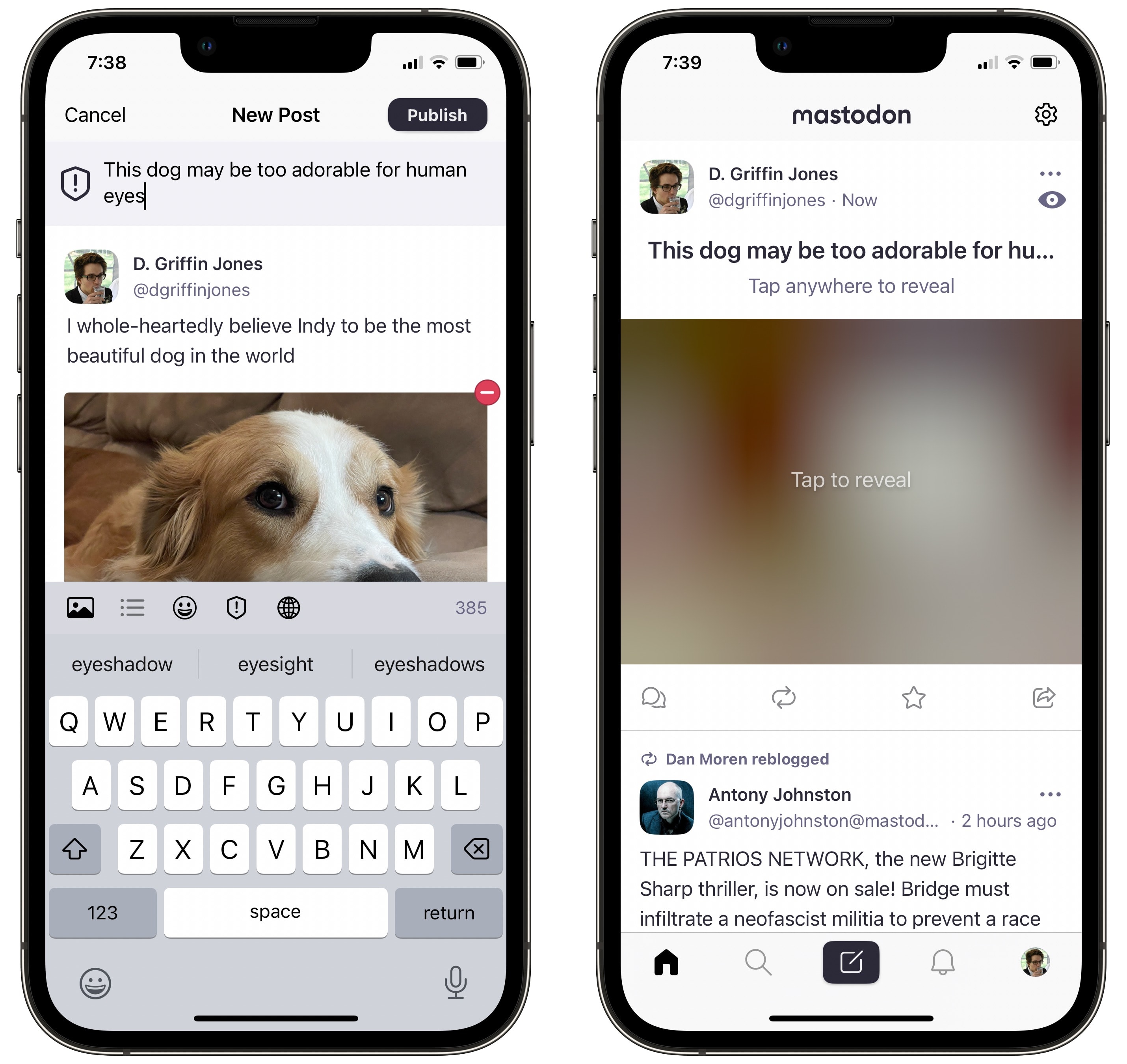
Screenshot: D. Griffin Jones/Cult of Mac
So, how does Threads stack up against Mastodon?
- Threads is easier to sign up for.
- More people you know are probably on Threads.
- Threads has a highly algorithmic timeline.
- Mastodon just shows you the people you follow.
- Threads is a data privacy nightmare run by Facebook; Mastodon is not.
- Mastodon has a website and a plethora of apps to choose from. Threads is iPhone/Android app exclusive.
- Mastodon lets you edit posts, upload nude photos and write content warnings for posting TV show spoilers or sensitive content.
- In the future, both will interoperate with each other … probably.
If you like seeing the pop culture and memes from Twitter, you’re going to like Threads, even if it’s a newer, less feature-rich platform. If you only want to see stuff from the people you follow and you want a platform that rewards more thoughtful discussion, you’ll be happier on Mastodon.
Facebook says Threads will soon work freely with ActivityPub, the protocol powering Mastodon — so in the future, it might not matter which service you use. I’d be able to follow my friends on Threads from my Mastodon account and vice versa. I’ll be able to direct any followers I accumulate on Threads back to my Mastodon account. You will have the freedom to pick the experience you want without losing the ability to talk to anyone.
That would be the best-case scenario for everyone.
Threads vs. Twitter
And how does Threads compare to Twitter?
- As easy as it is to sign up for Threads, there are still more people on Twitter … for now.
- Twitter is more fully featured with hashtags, post search and polls.
- From the web, you can only open a link to a single Threads post or Threads profile; you must use the iPhone app to browse your home feed and make posts.
- There’s no Threads API for autoposting content yet, so you won’t see a lot of news there.
- Twitter recently started limiting your daily activity because its infrastructure is slowly crumbling.
- Twitter might go bankrupt within the next year.
At this rate, the only thing keeping Twitter alive is the large inertia of everyone already being there. If people take to Threads, Twitter will become obsolete. And Threads has a great fighting chance, because it doesn’t start from zero. You automatically have followers and things to see on Threads.
Threads vs. Bluesky
And finally, how does Threads compare to the Jack Dorsey-backed Bluesky?
- Threads lets you create an account without an invite code.
- I don’t know anything else about Bluesky because I don’t have an invite code.
I think Threads is the death knell for Bluesky. While the Twitter spinoff had a head start, it’s scaling too slowly. Bluesky basically let its one chance blow by. Plus, the Bluesky protocol is full of weird, glaring, stupid problems.
Threads is where the people are, and that’s the whole damn point of a social network.


