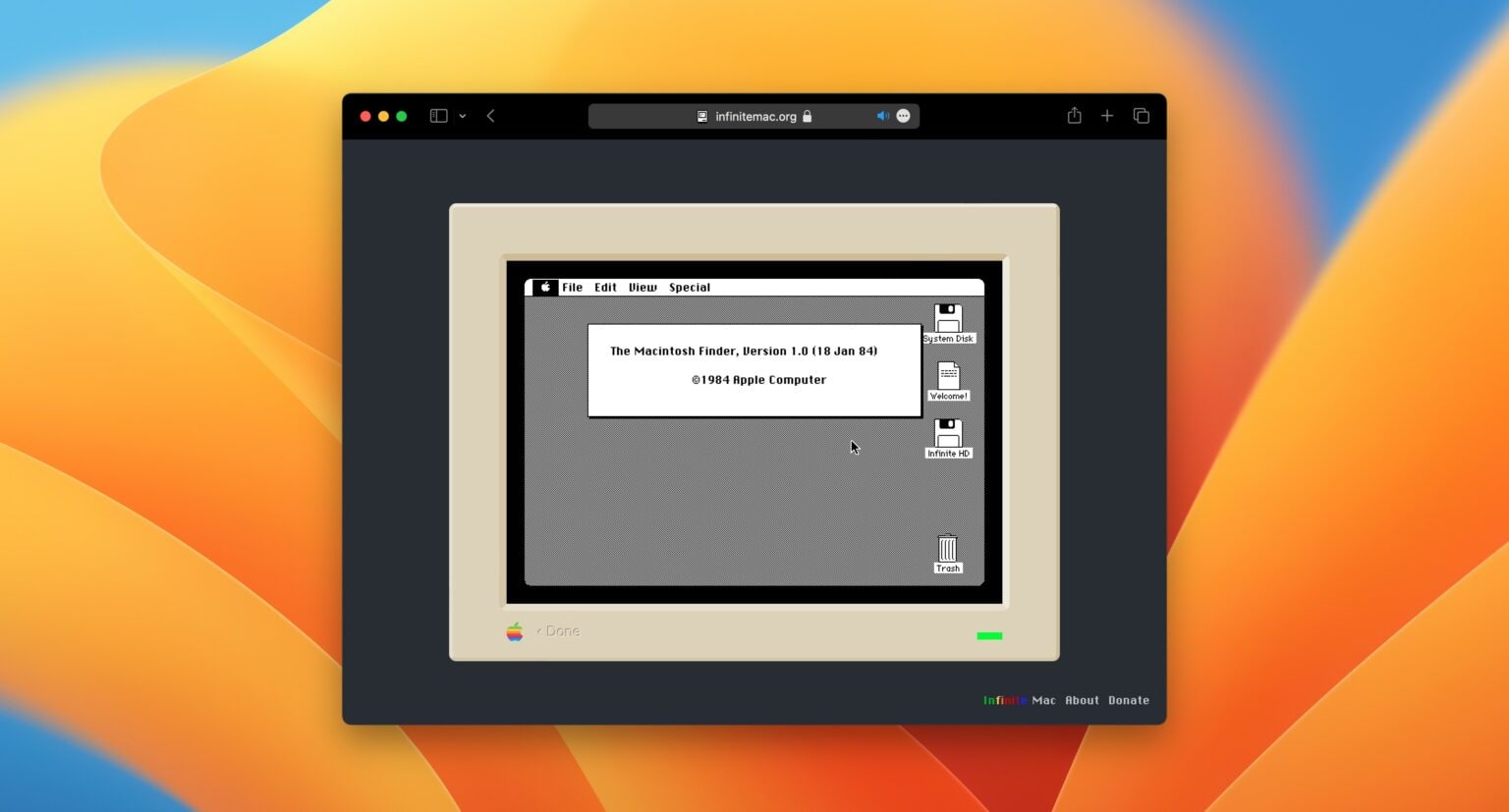You don’t need to buy an old Macintosh to experience classic Mac OS anymore. In fact, you don’t even need to fiddle around installing an emulator and downloading ROMs. Thanks to a new project, you can boot up every major release of Mac OS from the 1980s and ’90s right in your web browser.
With more than 25 Apple computers and devices in my collection, I’m something of a vintage Mac collector. It’s an expensive hobby that few can indulge in, but the Infinite Mac website lets you experience one of the joys of collecting vintage gear: Taking ancient software for a spin on a vintage Mac.
Infinite Mac: Classic Mac OS on the web
To try it yourself, go to infinitemac.org, a project run by software engineer Mihai Parparita. There, you can browse through all the major revisions of the Macintosh System Software (and, later, Mac OS). Some helpful text will guide you through the various operating systems’ major features if you’re not familiar with them.
Click Customize to pick which Mac you want to emulate. You can run up to 1996’s System 7.5.5 on the tiny black-and-white Macintosh SE. Or you can pretend you’re the king of the office with the powerful and colorful Macintosh II.
It comes with a bunch of apps and games preinstalled, giving you hours of entertainment. You can take a look at early versions of Photoshop, build delightfully ’90s-looking 3D scenes in KPT Bryce and revisit classic games like Another World, SimCity, Lemmings, Civilization and more.
It’s also easy to also add more that you can find online. Just download a disk image from Macintosh Garden. Then, you can simply drag and drop it into the window; it’ll work like inserting a floppy disk in the good old days.
If you want to save some of your artwork, you can drag files into the Uploads folder in The Outside World. That’ll download files through your web browser to your own computer. Granted, it might be in an ancient file format that nothing can understand, but you can always upload it back to Infinite Mac later.
You can even run this website on your iPhone. But for the full experience, you’ll really want a keyboard and pointing device.
Infinite Mac runs on WebAssembly
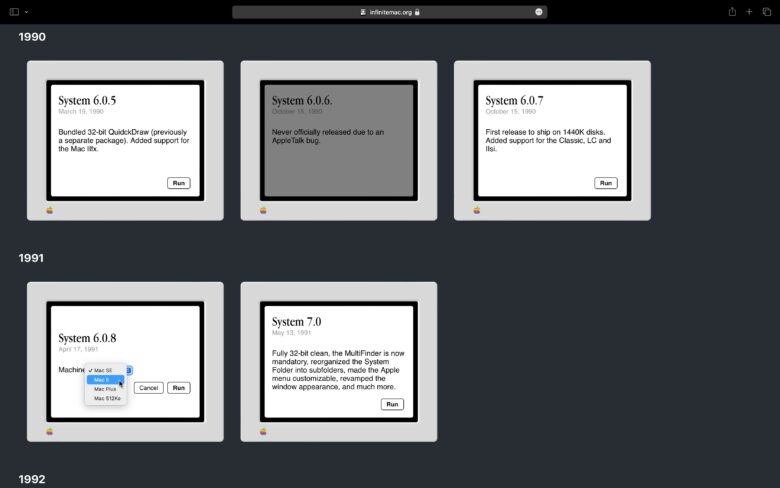
Screenshot: D. Griffin Jones/Cult of Mac
Mac emulators have been around for a long time in the form of desktop apps — Mini vMac, Basilisk and SheepShaver, to name a few — but setting them up has always been complicated and they all have some limitations as to what they can run.
So how is Infinite Mac running inside a web browser? This is all made possible through WebAssembly. JavaScript and HTML5 still power a majority of the web these days, but when you need the kind of low-level, high-performance capabilities only possible on a desktop app before (and you only need to run on the latest web browsers), WebAssembly is a powerful new tool.
You can read more about the project, the major endeavor behind collecting dozens of versions of Mac OS and what’s coming next for Infinite Mac in Parparita’s blog post here.