Google Chrome’s latest update will make the browser more mindful of using your Mac’s precious resources. Chrome also will consume less power when your MacBook’s battery is low.
These Google Chrome changes were first announced in December 2022. The should make the world’s most popular desktop browser even better — and a great Safari replacement on Macs.
Google Chrome will now suck less RAM
Safari is lighter and more resource-friendly than Chrome on Mac. But the latter trumps Apple’s web browser with its extensive features and tight integration with Google services. However, one common complaint among Chrome users is its high resource and battery usage.
The stable release of Chrome 110 introduces new Memory Saver and Energy Saver features to help alleviate these problems. The former optimizes resource usage by snoozing inactive tabs and limiting resource usage. An inactive tab will automatically reload when you visit it.
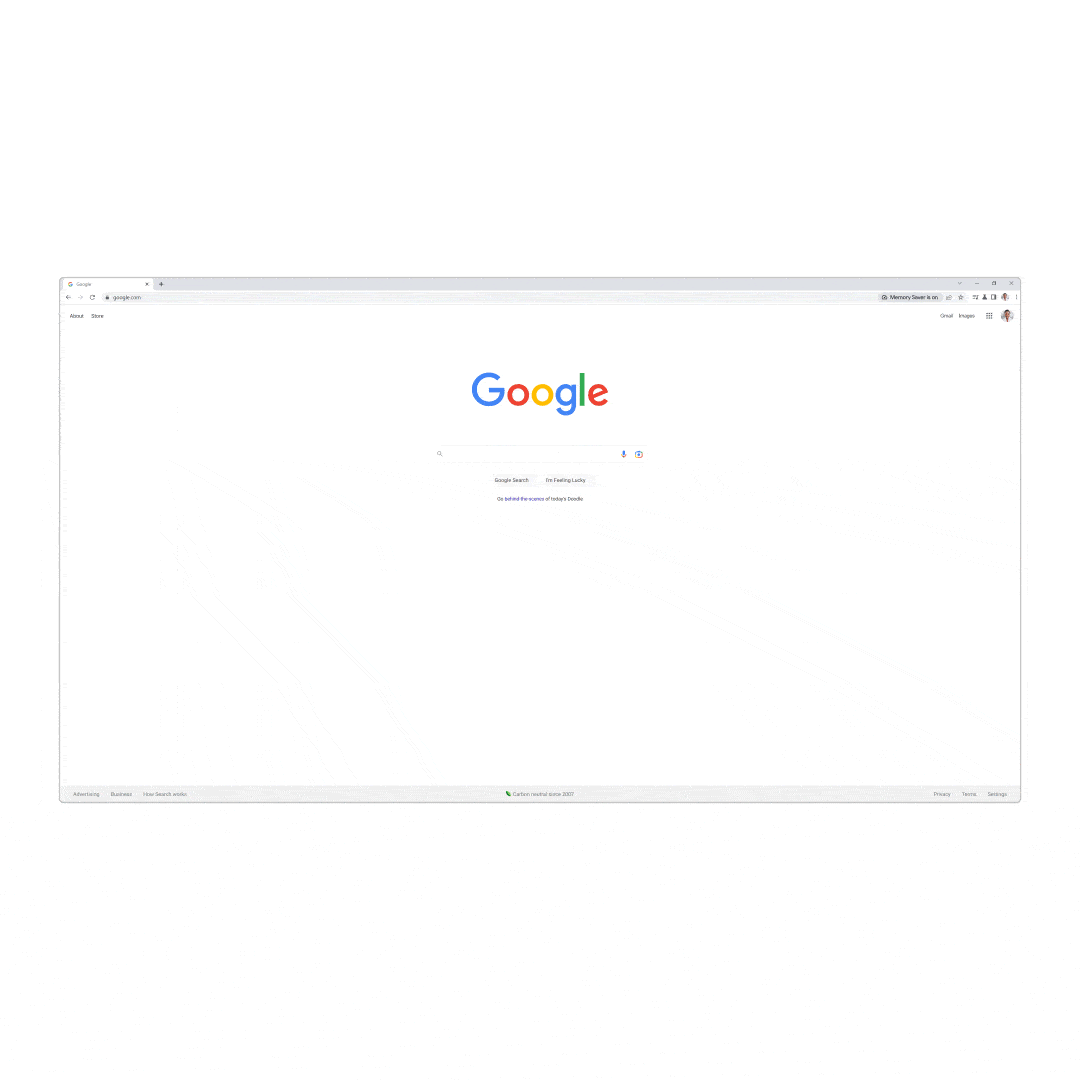
GIF: The Keyword blog
You can prevent websites from being unloaded in the background from Chrome’s Settings page > Performance.
Use Chrome’s Energy Saver mode to extend your MacBook’s battery life
As for the new Energy Saver feature, it will turn on when your MacBook’s battery drops below 20%. In its original announcement, Google revealed the browser would conserve battery power by “limiting background activity and visual effects for websites with animations and videos.” A leaf with a lighting icon will appear beside Chrome’s Omnibox to reflect that battery-saver mode is active
There’s also an option to automatically turn on Chrome’s Energy Saver mode when your MacBook is running on battery power. This will help extend your MacBook’s runtime significantly and can be useful when you are traveling.
The Memory Saver and Energy Saver features are a part of Chrome 110, which is now rolling out for Windows, Mac and other platforms. Chrome will automatically update on your computer in the background, or you can manually grab the release from the Settings > About Chrome page.


