When you’re traveling home from work or on your way to meet someone, you can use Apple Maps on iPhone or inside CarPlay to quickly share your estimated time of arrival (ETA). We’ll show you how.
Apple Maps picked up a number of nice improvements in the recent iOS 14.5 update that help it better compete with third-party offerings. To take advantage of them, update your iPhone and iPad when you can.
One feature gives users the ability to report accidents, hazards and speed traps — just like the popular Waze. The other lets you quickly share your ETA while traveling so others know when you’ll be there.
Sharing your ETA doesn’t just tell someone what time you’ll arrive; it also gives them the ability to check in on your progress, so if you hit a jam or another incident, they’ll know about it.
Quickly share your ETA from Apple Maps
To share your ETA using Apple Maps on iPhone while using turn-by-turn navigation for driving, biking, or walking, follow these steps:
- Swipe up from the bottom of the screen to reveal all navigation options.
- Tap the Share ETA button.
- Select a contact from your most recent contacts list, or tap Contacts to find another one.
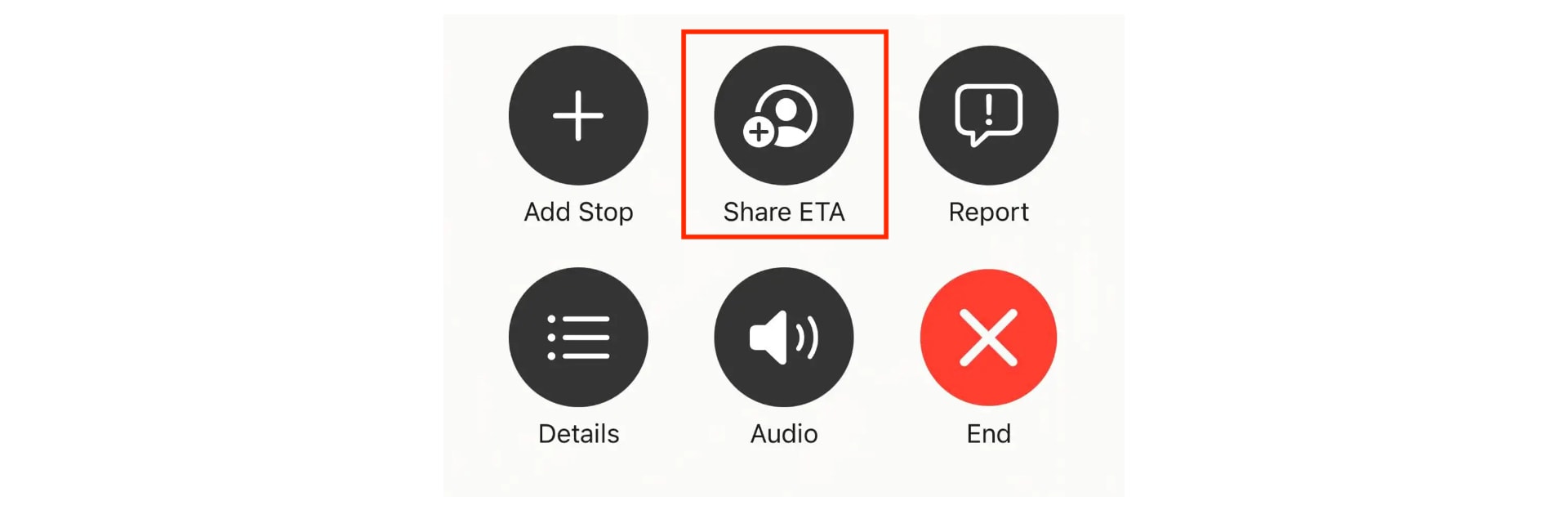
Screenshot: Cult of Mac
To share your ETA using Maps inside CarPlay while using turn-by-turn navigation, follow these steps:
- Tap your ETA at the bottom of the Maps screen.
- Tap the Share ETA button.
- Select the contact you want to share your location with.
Alternatively, you can say “Hey Siri, share my ETA” if you want to avoid taking your hands off the wheel.
How to stop sharing your ETA
Maps will remind you that you are sharing your ETA with a small notice at the bottom of the screen. You can tap this at any time to stop sharing your ETA. It will stop automatically when you arrive at your destination.


