This media transfer post is presented by Digiarty Software.
If you ever found iTunes a bit clunky or too restrictive, you might want to try an alternative for transferring media files between your Mac and your iPad and iPhone, like Digiarty Software’s MacX MediaTrans. It’s an effective option.
Currently, Digiarty is offering an exclusive MacX MediaTrans giveaway for Cult of Mac readers.
Or you can get a lifetime license with free upgrades. It’s currently available at a 62% discount, but you save less the longer you wait to buy. (The giveaway version lets you use all the MacX MediaTrans features except for the free upgrade service, which is reserved for users of the full version of the software.)
Why buy MacX MediaTrans

Screenshot: Digiarty Software
There are plenty of good reasons to experiment with an alternative to iTunes.
Maybe you have an old iPhone you want to back up and transfer all the data to a new iPhone 12. Or perhaps you’re perfectly happy with the iPhone you have, but its storage is loaded with big 4K videos you want to move to your computer.
You could be tired of worrying about having the right file formats for your music, photos and movies and whether you can transfer them to other devices.
And nobody could fault you for wanting your data protected by AES 256-level encryption.
All of those are perfectly valid issues that may lead you to try an alternative media backup and transfer app like MacX MediaTrans.
With it, you can secure, back up and transfer photos, music, videos, ringtones, ibooks, iTunes purchases and more. It gives you a way to address storage limitations, defend against data loss, speed up sync times and get around iTunes restriction of files types. (And, by the way, Digiarty offers a guide to dealing with various iTunes errors.)
Selected features and advantages of MacX MediaTrans
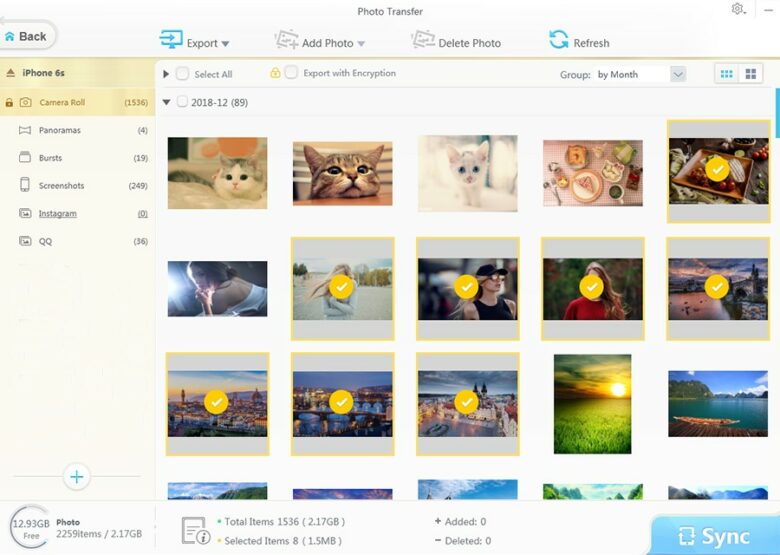
Screenshot: Digiarty Software
- Delete photos from your camera roll easily.
- Transfer files fast (such as 100 4K photos in 8 seconds, according to Digiarty).
- Convert HEIC photos to JPG and export iPhone photos in JPG, PNG, BMP, HEIC and other file formats.
- Two-way transfer of music files between Mac and iPhone.
- Create music playlists.
- Auto-convert music to MP3 and AAC files types.
- Create ringtones for iPhone devices.
- Transfer videos among iPhone, iPad and Mac.
- Auto-convert video formats (MKV, AVI, MTS, HEVC) and compress video size by up to 50%.
- Transfer ebooks/audio books and convert EPUB to PDF, HTML or TXT file types.
- Save a wide variety of file types on your iPhone with encryption.
Price: free trial; “Early Bird Crazy Sale” offers a limited number of lifetime licenses for 2 Macs at $25.95; normal pricing is $29.95 for 1-year license (1 Mac); $35.95 for lifetime license (2 Macs); $65.95 for family license (3 Macs).
Where to buy: Digiarty
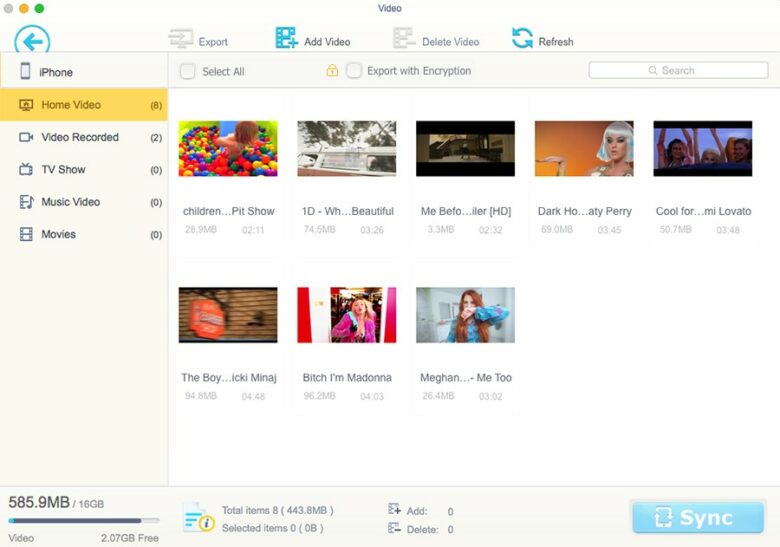
Screenshot: Digiarty Software
![Transfer iPhone videos, music and photos to and from your Mac with MacX MediaTrans [Giveaway] Digiarty offers a free giveaway of MacX MediaTrans.](https://www.cultofmac.com/wp-content/uploads/2021/03/MacX-MediaTrans-1-1536x960.jpg)

