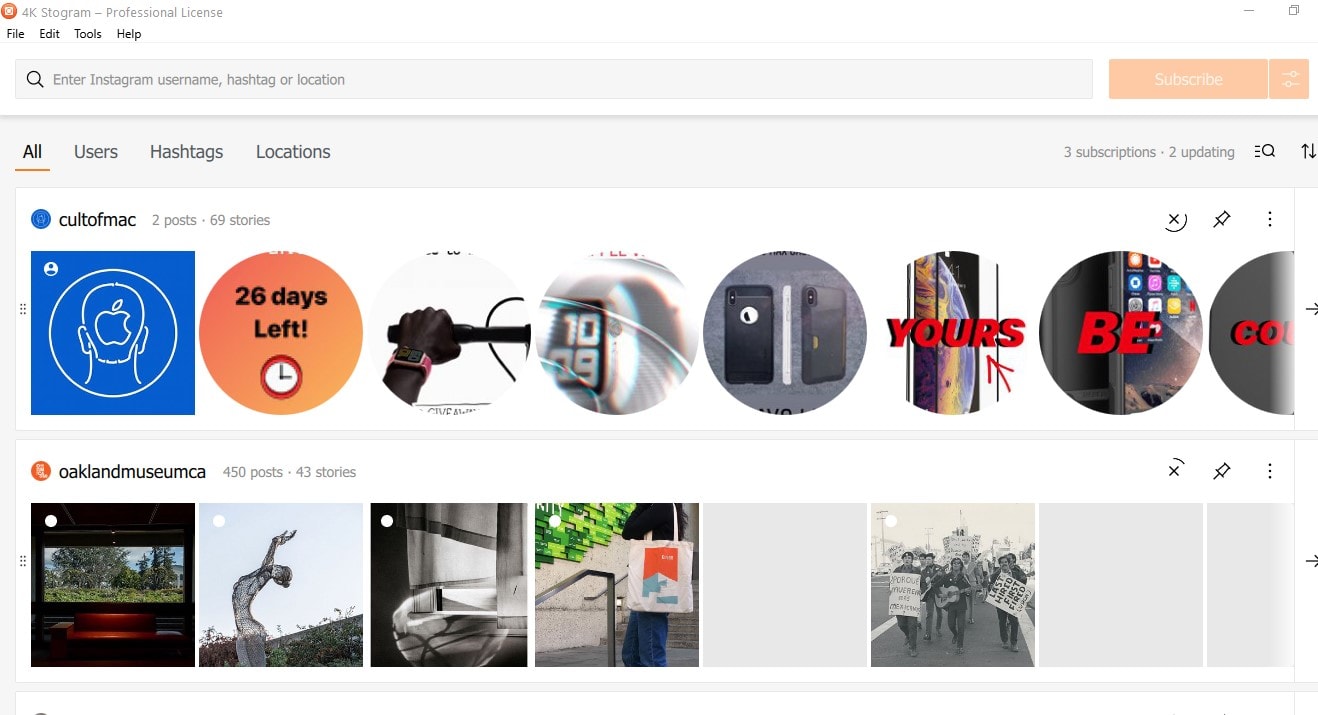This Instagram management post is presented by OpenMedia, maker of 4K Stogram.
The download world is filled with third-party tools intended to enhance your experience with other tools, apps and services — and sometimes they really do help. One such case is 4K Stogram, an Instagram viewer and download app for macOS, PC and Linux.
In a snapshot (ahem), 4K Stogram helps you download photos, videos and stories from public and private Instagram accounts. It also can quickly back up your Instagram profile and import your list of Instagram subscriptions. Newly released 4K Stogram 3.0 sports a new design and adds several features. It’s intuitive, easy to use and free for limited use.
The basics of using 4K Stogram
Once downloaded, 4K Stogram invites you to log in to Instagram (the app does not save your login). Then it prompts you to search for Instagram accounts so you can Subscribe to them and download posts.
To search, select one of the category tabs — Users (by Instagram name), Hashtags or Locations — and enter a search term using what looks like a simple and intuitive search page. Then sit back and watch the work of your favorite photographers fill the screen. This Instagram-like mixed-search function is new in 4K Stogram 3.0. When you start searching for content within the app, results that you can subscribe to pop up — hashtags, places and user accounts. Note that this is the only way to subscribe to a Location.
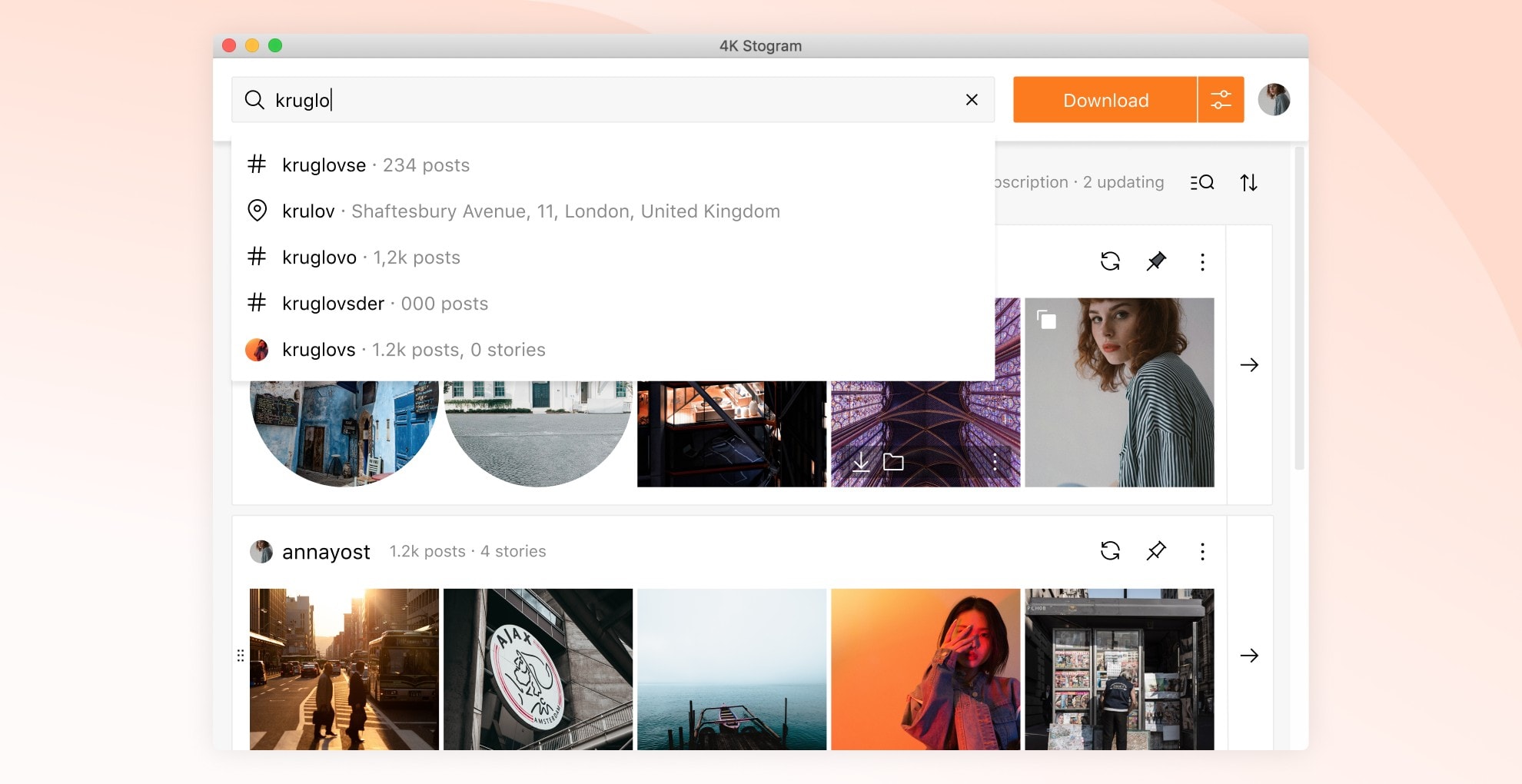
Screenshot: OpenMedia
More selective searching and sorting
You can sort the results by those same categories. Open your subscriptions in a specific tab and explore content posted in Photos, Videos, Stories and Highlights. If you don’t want all of those content types, you can specify what you want from a search result before you click the Subscribe button by tapping the button next to it. With the new version of 4K Stogram, you can also filter your subscriptions and photos by two main parameters: date added and alphabetical order. A new Custom Order feature is also worth exploring. It lets you set up new ways to order, move and pin your subscriptions.
Specific 4K Stogram functions to note
4K Stogram gives you lots of ways to bend Instagram to your will:
- Browse your friends’ Instagram feeds. Subscribe to any Instagram user’s followed accounts list and watch new photos uploaded in real time.
- Download Instagram Stories. Save short-lived daily images and videos from any Instagram account for good.
- Download video posts. Grab videos in MP4 format from Instagram accounts, hashtags and locations after enabling this handy feature.
- Back up your Instagram account in seconds. Save one-click downloads of all your photos.
- Follow your Instagram Subscriptions. On Instagram, press Subscribe to Accounts I’m Following (just one click) and they’ll be automatically added to 4K Stogram and downloaded.
- Retain comments and metadata. All downloaded images contain information about comments and hashtags in their metadata.
- Export and import subscriptions. You can easily export your subscriptions and import them again after computer reinstallations, so no images or accounts are lost.
Price: Free basic version with limited daily downloads; unlimited personal license for three computers, $9.95 (one-time fee); unlimited professional license for three computers, $30 (regularly $40; one-time fee).
Download: 4K Stogram