This Apple device access post is presented by iMobie, maker of AnyUnlock.
It was bound to happen sometime, or maybe many times. You got locked out of your Apple device. Or you lack access to your iTunes backup. Or you want to reset your Screen Time or Restrictions passcode.
Here’s the good news about any of these little crises: Getting back in without resetting and erasing your data is a snap with iMobie’s AnyUnlock app. You can do it with no technical knowledge.
AnyUnlock is your master key
Being locked out of your access point to the world, aka your iPhone, is not a good feeling. Fortunately, when users run into trouble with their device screen passcode on any iPhone, iPad or iPod touch, AnyUnlock can bypass it. Whether it’s a locked screen from too many password-entry attempts, a faulty Face ID or Touch ID, or a cracked screen, you can get full access quickly. (For in-depth advice on dealing with problematic iPhone passcodes, take a look at iMobie’s tutorial.)
Forget you Apple ID password? Or did you buy a second-hand device with another Apple ID logged in? In any case, AnyUnlock can remove Apple ID, no password necessary, from an iPhone, iPad or iPod touch. That allows you to log in with another Apple account and enjoy all services.
Dealing with iTunes backup, Screen Time and Restrictions passcodes
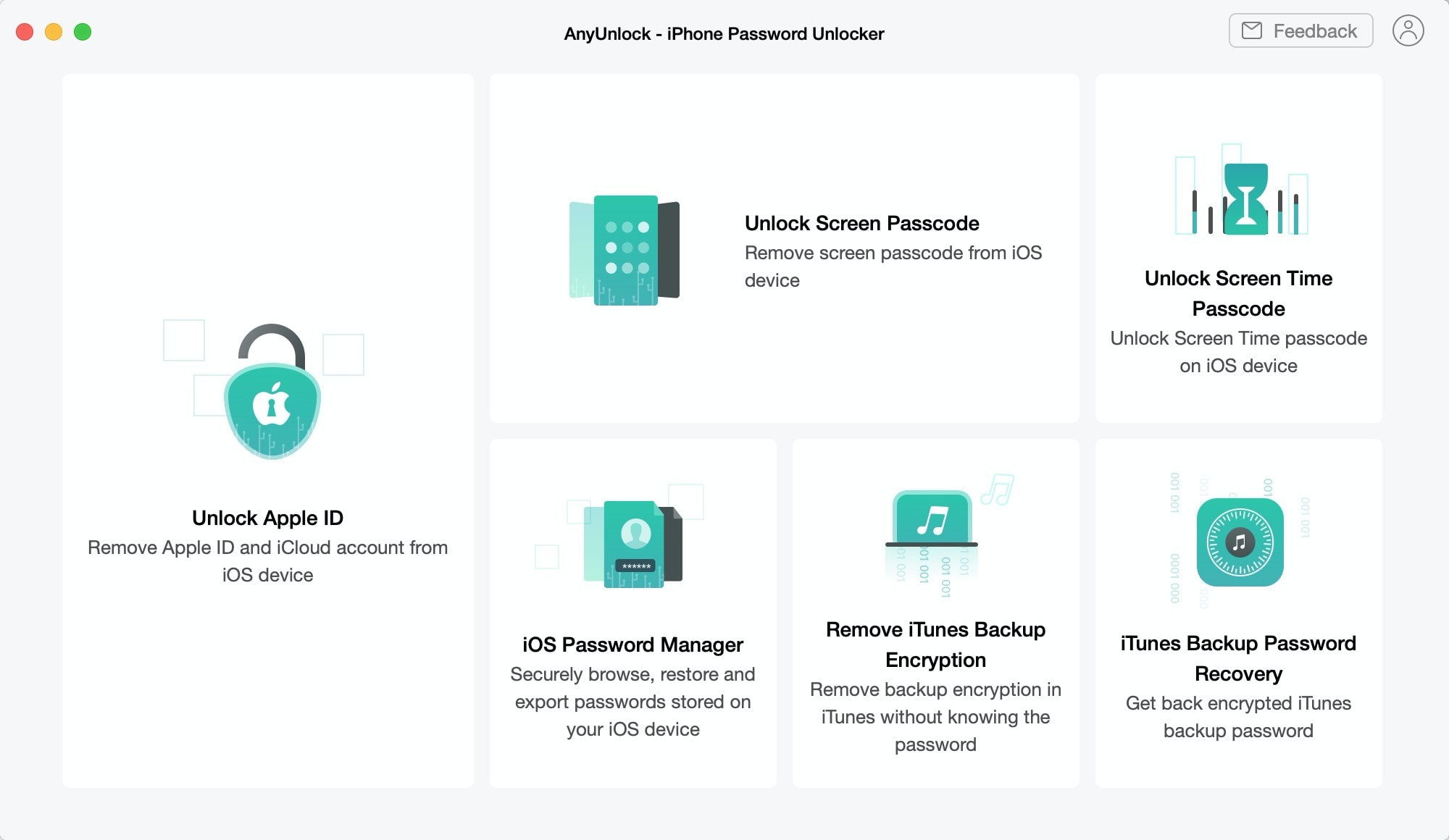
Screenshot: iMobie
The app also can help you get back your iTunes backup password and remove iTunes backup encryption settings that might keep you out again.
If you fear you must erase your iPhone and set it up as a new device to remove a forgotten Screen Time or Restrictions passcode, don’t fret. AnyUnlock can remove a Screen Time passcode easily, or get back your Restrictions passcode so you can turn those settings off. Either way, you keep your photos, messages and other important data.
Password management
Clearly, AnyUnlock excels at unlocking things for you. But it also does a good job in helping users find, view and export various app passwords from iOS devices. Email, social networking, Wi-Fi — all those functions you use all the time and then curse when one suddenly demands credentials. AnyUnlock lets you view all passwords saved on your iOS device and export them to password manager apps.
Finally, as AnyUnlock likes to note, the product is for personal use only, and any misuse of AnyUnlock for commercial or illegal purposes is strictly forbidden.


